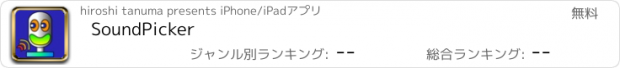SoundPicker |
| この情報はストアのものより古い可能性がございます。 | ||||
| 価格 | 無料 | ダウンロード |
||
|---|---|---|---|---|
| ジャンル | エンターテインメント | |||
サイズ | 2.2MB | |||
| 開発者 | hiroshi tanuma | |||
| 順位 |
| |||
| リリース日 | 2012-11-14 17:00:00 | 評価 | 評価が取得できませんでした。 | |
| 互換性 | iOS 5.1以降が必要です。 iPhone、iPad および iPod touch 対応。 | |||
SoundPickerで新たな音の世界を体験しよう!
身の回りにある音やあなたの声を録音し、スピードやピッチを変更してみましょう。
新しい音の世界が広がります!
あなたもSoundPickerで新たな音の世界を体験してみませんか!
■特徴
・録音時間は約4秒です。
・操作画面左上の丸いボタンで録音開始です。
録音はカウントダウン画面で開始されます。
カウントダウン画面で、3→2→1→Recと表示され録音が開始します。
約4秒後に自動的に終了します。
録音している音は、サウンドレベルがリアルな波形で表示されます。
・録音した音を、自動的にトリミング可能です。
短い音でも必要な音をピックアップ可能です。効果音を作成するにはとっても便利ですね。
・スピードやピッチはマニュアルで変更可能です。
あなたの希望するスピードやピッチを設定できます。
スピードやピッチを組み合わせることによって、たくさんの新しい音の世界が広がります。
・スピードやピッチを変更した音はE-Mailで送付可能です。
スピードやピッチを変更した音をE-Mailでシェアしよう!
・オリジナルな音は、操作画面右上のプラス印のボタンで再生可能です。
注1)トリミングした音は、オリジナルな音に上書きされます。
注2)このアプリは、Dirac technologyを利用しています。
=========================================
Let's experience the world of a new sound in SoundPicker!
Record a sound in the appearance and your voice and will change speed and pitch.
The world of a new sound spreads out!
Do not you experience the world of a new sound in SoundPicker?
■ Feature
・ It is approximately four seconds at recording time.
・ It is a recording start with an operation screen left upper round button.
The recording is started with a countdown screen.
With a countdown screen, it is displayed with "3 → 2→ 1 → Rec", and recording
starts.
It is finished automatically approximately four seconds later.
The sound recording is displayed in the wave pattern that a sound level is real.
・ You can trim the sound that you recorded automatically.
Even a short sound can pick up a necessary sound. It is convenient even if you
take it to make sound effects.
・ Speed and pitch are modifiable with a manual.
You can set speed and the pitch that you hope for.
The world of many new sounds spreads out by putting speed and pitch together.
・ You can send the sound that changed speed and pitch in E-Mail.
Let's share the sound that changed speed and pitch in E-Mail !
・ The original sound can play with the button of the plus mark of the operation screen upper right.
Note1)As for the sound that I trimmed, it is overwritten an original sound note 1.
Note2)This application uses DiracLE of Dirac technology.
更新履歴
マニュアルモードを追加しました。
マニュアルモードを選択すると、最長30秒まで録音可能です。
マニュアルモードの画面では、左下の丸いボタンを押すと録音がスタートします。
録音をストップする場合は、もう一度左下の丸いボタンを押して下さい。
録音をストップすると再生用のボタンと初期画面に戻るためのボタンが表示されます。
注:従来の機能(ver1.0の機能)は、オートモードを選択して下さい。
================================
Added a manual mode.
You can record until up to 30 seconds when you choose a manual mode.
Recording starts when push the left lower round button with the manual mode.
Recording stops when push the button once again.
After recording stops, two buttons are displayed.
One is the button for to replay sound.
One is the button for to return to the initial screen.
Note)If you want to use conventional function (ver1.0 function),please choose an automatic mode.
身の回りにある音やあなたの声を録音し、スピードやピッチを変更してみましょう。
新しい音の世界が広がります!
あなたもSoundPickerで新たな音の世界を体験してみませんか!
■特徴
・録音時間は約4秒です。
・操作画面左上の丸いボタンで録音開始です。
録音はカウントダウン画面で開始されます。
カウントダウン画面で、3→2→1→Recと表示され録音が開始します。
約4秒後に自動的に終了します。
録音している音は、サウンドレベルがリアルな波形で表示されます。
・録音した音を、自動的にトリミング可能です。
短い音でも必要な音をピックアップ可能です。効果音を作成するにはとっても便利ですね。
・スピードやピッチはマニュアルで変更可能です。
あなたの希望するスピードやピッチを設定できます。
スピードやピッチを組み合わせることによって、たくさんの新しい音の世界が広がります。
・スピードやピッチを変更した音はE-Mailで送付可能です。
スピードやピッチを変更した音をE-Mailでシェアしよう!
・オリジナルな音は、操作画面右上のプラス印のボタンで再生可能です。
注1)トリミングした音は、オリジナルな音に上書きされます。
注2)このアプリは、Dirac technologyを利用しています。
=========================================
Let's experience the world of a new sound in SoundPicker!
Record a sound in the appearance and your voice and will change speed and pitch.
The world of a new sound spreads out!
Do not you experience the world of a new sound in SoundPicker?
■ Feature
・ It is approximately four seconds at recording time.
・ It is a recording start with an operation screen left upper round button.
The recording is started with a countdown screen.
With a countdown screen, it is displayed with "3 → 2→ 1 → Rec", and recording
starts.
It is finished automatically approximately four seconds later.
The sound recording is displayed in the wave pattern that a sound level is real.
・ You can trim the sound that you recorded automatically.
Even a short sound can pick up a necessary sound. It is convenient even if you
take it to make sound effects.
・ Speed and pitch are modifiable with a manual.
You can set speed and the pitch that you hope for.
The world of many new sounds spreads out by putting speed and pitch together.
・ You can send the sound that changed speed and pitch in E-Mail.
Let's share the sound that changed speed and pitch in E-Mail !
・ The original sound can play with the button of the plus mark of the operation screen upper right.
Note1)As for the sound that I trimmed, it is overwritten an original sound note 1.
Note2)This application uses DiracLE of Dirac technology.
更新履歴
マニュアルモードを追加しました。
マニュアルモードを選択すると、最長30秒まで録音可能です。
マニュアルモードの画面では、左下の丸いボタンを押すと録音がスタートします。
録音をストップする場合は、もう一度左下の丸いボタンを押して下さい。
録音をストップすると再生用のボタンと初期画面に戻るためのボタンが表示されます。
注:従来の機能(ver1.0の機能)は、オートモードを選択して下さい。
================================
Added a manual mode.
You can record until up to 30 seconds when you choose a manual mode.
Recording starts when push the left lower round button with the manual mode.
Recording stops when push the button once again.
After recording stops, two buttons are displayed.
One is the button for to replay sound.
One is the button for to return to the initial screen.
Note)If you want to use conventional function (ver1.0 function),please choose an automatic mode.
ブログパーツ第二弾を公開しました!ホームページでアプリの順位・価格・周辺ランキングをご紹介頂けます。
ブログパーツ第2弾!
アプリの周辺ランキングを表示するブログパーツです。価格・順位共に自動で最新情報に更新されるのでアプリの状態チェックにも最適です。
ランキング圏外の場合でも周辺ランキングの代わりに説明文を表示にするので安心です。
サンプルが気に入りましたら、下に表示されたHTMLタグをそのままページに貼り付けることでご利用頂けます。ただし、一般公開されているページでご使用頂かないと表示されませんのでご注意ください。
幅200px版
幅320px版
Now Loading...

「iPhone & iPad アプリランキング」は、最新かつ詳細なアプリ情報をご紹介しているサイトです。
お探しのアプリに出会えるように様々な切り口でページをご用意しております。
「メニュー」よりぜひアプリ探しにお役立て下さい。
Presents by $$308413110 スマホからのアクセスにはQRコードをご活用ください。 →
Now loading...