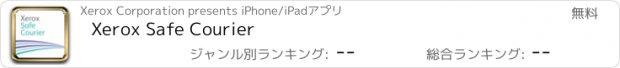Xerox Safe Courier |
| この情報はストアのものより古い可能性がございます。 | ||||
| 価格 | 無料 | ダウンロード |
||
|---|---|---|---|---|
| ジャンル | ビジネス | |||
サイズ | 23.5MB | |||
| 開発者 | Xerox Corporation | |||
| 順位 |
| |||
| リリース日 | 2012-11-07 11:35:30 | 評価 | 評価が取得できませんでした。 | |
| 互換性 | iOS 7.0以降が必要です。 iPhone、iPad および iPod touch 対応。 | |||
Compatibility: Requires iOS 6.0 or later. Compatible with iPhone, iPad, and iPod touch. This app is optimized for iPhone 5
***IMPORTANT NOTES: PLEASE READ BEFORE DOWNLOADING THE APP***
The Safe Courier app from Xerox can only be used to send documents to destinations specifically enabled by Xerox. The app will not be functional until after a destination has been activated in the app. If your company is interested in receiving documents using Safe Courier, please contact us at 877-414-2676 for a referral to a member of our sales team. You may also visit our website to complete an online contact form.
DESCRIPTION
Once a destination has been enabled by Xerox, mobile device users can use a supported mobile device to capture images of document(s) and securely send the documents to the Xerox®-enabled client location or content management system.
KEY FEATURES
Runs on the latest iPhones, iPads, and iPod Touch
Simple, user-friendly
Smart image capture, processing and integration
BENEFITS
Securely send documents containing personal and private information
Enhance and streamline submission of paperwork with electronic PDF or TIFF files
Integrate with other workflows
HOW TO SET UP XEROX SAFE COURIER
• Verify you have internet connectivity.
• Verify the destination where you are sending documents has been enabled by Xerox.
• Download the Xerox Safe Courier app and install it on your device.
• Launch the app by clicking on the Xerox Safe Courier icon.
• Review the User’s Guide, FAQs, and License Agreement by tapping the (i) button at the top of the home screen.
• Tap Start to begin.
HOW TO USE
• Enter the pre-enabled recipient (destination) you have been provided.
• Select the destination displayed on the screen.
• Select the document type and add additional information that may be requested or required.
• Take a photo of your document(s) using the auto capture feature or select an image from the photos on your device.
• Crop and edit the pages of your document.
• Add any additional documents to be sent.
• Complete the required personal information and send or save as a draft.
• View the status of your document on the History screen.
• View the Submission ID of the documents included in the transmission on the Summary screen
• The app will send a confirmation email with a Submission ID and contact information to the email you entered on the Summary screen.
***SYSTEM REQUIREMENTS***
We recommend a device with a minimum 5 megapixel rear camera
iPhone: iOS 6 or newer
iPad: version 5.1 or newer
iPod Touch 4th generation or newer
Visit us at http://www.xerox.com/safecourier to learn more about Xerox Safe Courier. Learn more about other mobile solutions from Xerox at www.xerox.com/mobile.
更新履歴
Bug fixes.
***IMPORTANT NOTES: PLEASE READ BEFORE DOWNLOADING THE APP***
The Safe Courier app from Xerox can only be used to send documents to destinations specifically enabled by Xerox. The app will not be functional until after a destination has been activated in the app. If your company is interested in receiving documents using Safe Courier, please contact us at 877-414-2676 for a referral to a member of our sales team. You may also visit our website to complete an online contact form.
DESCRIPTION
Once a destination has been enabled by Xerox, mobile device users can use a supported mobile device to capture images of document(s) and securely send the documents to the Xerox®-enabled client location or content management system.
KEY FEATURES
Runs on the latest iPhones, iPads, and iPod Touch
Simple, user-friendly
Smart image capture, processing and integration
BENEFITS
Securely send documents containing personal and private information
Enhance and streamline submission of paperwork with electronic PDF or TIFF files
Integrate with other workflows
HOW TO SET UP XEROX SAFE COURIER
• Verify you have internet connectivity.
• Verify the destination where you are sending documents has been enabled by Xerox.
• Download the Xerox Safe Courier app and install it on your device.
• Launch the app by clicking on the Xerox Safe Courier icon.
• Review the User’s Guide, FAQs, and License Agreement by tapping the (i) button at the top of the home screen.
• Tap Start to begin.
HOW TO USE
• Enter the pre-enabled recipient (destination) you have been provided.
• Select the destination displayed on the screen.
• Select the document type and add additional information that may be requested or required.
• Take a photo of your document(s) using the auto capture feature or select an image from the photos on your device.
• Crop and edit the pages of your document.
• Add any additional documents to be sent.
• Complete the required personal information and send or save as a draft.
• View the status of your document on the History screen.
• View the Submission ID of the documents included in the transmission on the Summary screen
• The app will send a confirmation email with a Submission ID and contact information to the email you entered on the Summary screen.
***SYSTEM REQUIREMENTS***
We recommend a device with a minimum 5 megapixel rear camera
iPhone: iOS 6 or newer
iPad: version 5.1 or newer
iPod Touch 4th generation or newer
Visit us at http://www.xerox.com/safecourier to learn more about Xerox Safe Courier. Learn more about other mobile solutions from Xerox at www.xerox.com/mobile.
更新履歴
Bug fixes.
ブログパーツ第二弾を公開しました!ホームページでアプリの順位・価格・周辺ランキングをご紹介頂けます。
ブログパーツ第2弾!
アプリの周辺ランキングを表示するブログパーツです。価格・順位共に自動で最新情報に更新されるのでアプリの状態チェックにも最適です。
ランキング圏外の場合でも周辺ランキングの代わりに説明文を表示にするので安心です。
サンプルが気に入りましたら、下に表示されたHTMLタグをそのままページに貼り付けることでご利用頂けます。ただし、一般公開されているページでご使用頂かないと表示されませんのでご注意ください。
幅200px版
幅320px版
Now Loading...

「iPhone & iPad アプリランキング」は、最新かつ詳細なアプリ情報をご紹介しているサイトです。
お探しのアプリに出会えるように様々な切り口でページをご用意しております。
「メニュー」よりぜひアプリ探しにお役立て下さい。
Presents by $$308413110 スマホからのアクセスにはQRコードをご活用ください。 →
Now loading...