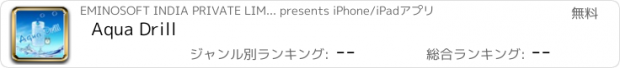Aqua Drill |
| この情報はストアのものより古い可能性がございます。 | ||||
| 価格 | 無料 | ダウンロード |
||
|---|---|---|---|---|
| ジャンル | ヘルスケア/フィットネス | |||
サイズ | 10.5MB | |||
| 開発者 | EMINOSOFT INDIA PRIVATE LIMITED | |||
| 順位 |
| |||
| リリース日 | 2012-11-08 01:02:02 | 評価 | 評価が取得できませんでした。 | |
| 互換性 | iOS 7.0以降が必要です。 iPhone、iPad および iPod touch 対応。 | |||
Aqua Drill is an iPhone application this will help you feel more energized, make your skin look younger, increase your concentration, help you lose weight, and improve your overall health. How you ask? By helping you manage and monitor one of the most important components of your health: Hydration. Most of us are not drinking enough water, and with a busy on-the-go lifestyle it can be challenging to make sure you are drinking all the water you need. The app allows you to determine a personalized goal and will remind you to drink water if you fall behind schedule. The Aqua Drill will make hitting your daily water intake goal a habit, without requiring you to spend a lot of time tracking it.
Choosing a Water in take Goal:
• Start by dividing your weight in pounds by two to get an approximate number of ounces of fluid to drink per day. If you weigh 128 pounds you should be drinking 64 ounces (8 cups) of fluid.
• Add water if you are doing intense exercise lasting more than an hour. Consider using a sports drink that contains sodium to help replace sodium lost in sweat.
• Add water if you have an illness with a fever, vomiting, diarrhea or a urinary tract infection.
• Follow your doctor’s instruction if you have kidney disease or any other medical condition requiring you to restrict your water intake.
The above are suggestions not rules. If you eat a lot of fruits and vegetables or watery foods you will need less water. If you are producing clear or light yellow urine and rarely feel thirsty, you are drinking enough fluid.
Setting a Drinking Hours daily:
• Start drinking water as soon as you wake up or right after your daily weigh-in. You may even want to use the Aqua Drill for your alarm clock.
• Complete your water drinking goal a couple of hours before bed time so that you aren’t waking up at night to pee.
Setting a Reminders:
Select the reminders for our convenience like as Sound Alarm , Notifications and None.
Setting a Alarm Ringtone:
In this application we are provided the five default ringtones. Select the ringtone among those five ringtones.
Setting an Alarm Duration:
Select the alarm duration time for our convenience, default it takes 20 seconds alarm duration time.
更新履歴
updated new design.
Choosing a Water in take Goal:
• Start by dividing your weight in pounds by two to get an approximate number of ounces of fluid to drink per day. If you weigh 128 pounds you should be drinking 64 ounces (8 cups) of fluid.
• Add water if you are doing intense exercise lasting more than an hour. Consider using a sports drink that contains sodium to help replace sodium lost in sweat.
• Add water if you have an illness with a fever, vomiting, diarrhea or a urinary tract infection.
• Follow your doctor’s instruction if you have kidney disease or any other medical condition requiring you to restrict your water intake.
The above are suggestions not rules. If you eat a lot of fruits and vegetables or watery foods you will need less water. If you are producing clear or light yellow urine and rarely feel thirsty, you are drinking enough fluid.
Setting a Drinking Hours daily:
• Start drinking water as soon as you wake up or right after your daily weigh-in. You may even want to use the Aqua Drill for your alarm clock.
• Complete your water drinking goal a couple of hours before bed time so that you aren’t waking up at night to pee.
Setting a Reminders:
Select the reminders for our convenience like as Sound Alarm , Notifications and None.
Setting a Alarm Ringtone:
In this application we are provided the five default ringtones. Select the ringtone among those five ringtones.
Setting an Alarm Duration:
Select the alarm duration time for our convenience, default it takes 20 seconds alarm duration time.
更新履歴
updated new design.
ブログパーツ第二弾を公開しました!ホームページでアプリの順位・価格・周辺ランキングをご紹介頂けます。
ブログパーツ第2弾!
アプリの周辺ランキングを表示するブログパーツです。価格・順位共に自動で最新情報に更新されるのでアプリの状態チェックにも最適です。
ランキング圏外の場合でも周辺ランキングの代わりに説明文を表示にするので安心です。
サンプルが気に入りましたら、下に表示されたHTMLタグをそのままページに貼り付けることでご利用頂けます。ただし、一般公開されているページでご使用頂かないと表示されませんのでご注意ください。
幅200px版
幅320px版
Now Loading...

「iPhone & iPad アプリランキング」は、最新かつ詳細なアプリ情報をご紹介しているサイトです。
お探しのアプリに出会えるように様々な切り口でページをご用意しております。
「メニュー」よりぜひアプリ探しにお役立て下さい。
Presents by $$308413110 スマホからのアクセスにはQRコードをご活用ください。 →
Now loading...