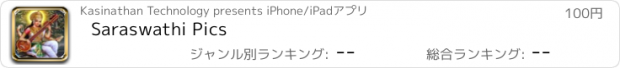Saraswathi Pics |
| この情報はストアのものより古い可能性がございます。 | ||||
| 価格 | 100円 | ダウンロード |
||
|---|---|---|---|---|
| ジャンル | 写真/ビデオ | |||
サイズ | 88.0MB | |||
| 開発者 | Kasinathan Technology | |||
| 順位 |
| |||
| リリース日 | 2012-10-10 06:41:39 | 評価 | 評価が取得できませんでした。 | |
| 互換性 | iOS 9.1以降が必要です。 iPhone、iPad および iPod touch 対応。 | |||
Saraswathi Pics is now at your fingerprints.
Make smarten your iPhone and get an experience about Lord Saraswathi and its adventure with such high quality amazing Lord Saraswathi wallpapers which fits your iPhone,iPod Touch,iPad including your MAC & Windows PC.
FEATURES:
*** Limitless collection, with more than 170 Goddess Pictures!
*** Added New UI & supports all the iOS screens to keep everything crisp.
*** Added following features:
- Filter Tool
Empty Filter
Linear Filter
Vignette Filter
Instant Filter
Process Filter
Transfer Filter
Sepia Filter
Chrome Filter
Fade Filter
Curve Filter
Tonal Filter
Noir Filter
Mono Filter
Invert Filter
- Adjustment Tool
- Effect Tool
Effect Base
Spot Effect
Hue Effect
Highlight Shadow Effect
Bloom Effect
Gloom Effect
Posterize Effect
Pixellate Effect
- Blur Tool
- Rotate Tool
- Clipping Tool
- Resize Tool
- Tone Curve Tool
- Sticker Tool
- Text Tool
*** Best astonishing and comprehensible collection with high quality
***Very Easy navigation- swipe, zoom, and pinch.
*** Super Fast-loading.
*** Unlimited Download.
*** All images are stored in Local device for the most favorable performance of the wallpaper for iOS devices.
*** Select your favorite one & save it.
*** Add to contact and share it. *** Most of the images are in both portrait & landscape view which fits your iPhone,iPod Touch,iPad,iPad Mini including your MAC & Windows PC.
*** YOU DON'T PAY ANYTHING TO DOWNLOAD PICTURES.
**********
Steps to create Wallpaper in iOS devices as follows:
- Open Settings on your iPhone. Go to Settings, tap Wallpaper, then tap Choose a New Wallpaper.
- Choose an image. Choose an image from Dynamic, Stills, Live, or one of your photos.
- Move the image and choose a display option. Drag to move the image. ...
- Set the wallpaper and choose where you want it to show up.
**********
Steps to create Watch Face in iWatch as follows:
- Open Photos on iPhone
- Find the photo you’d like to use for a new watch face
- Tap the share button in the bottom left corner Apple Watch: How to set photo as watch face
- Swipe from right to left if needed to find and tap Create Watch Face
- Choose which type of face you’d like to create
- Customize the new photo watch face
- Tap Add toward the top of your screen
- Your new face should show up on your Watch right away
**********
- Useful, innovative and cute application developed by Kasinathan Technology.
Please send your valuable feedback or ideas that you would like to see in the app to following mail id : "kasinathantechnology@gmail.com".
更新履歴
*** Added following features:
- Filter Tool
Empty Filter
Linear Filter
Vignette Filter
Instant Filter
Process Filter
Transfer Filter
Sepia Filter
Chrome Filter
Fade Filter
Curve Filter
Tonal Filter
Noir Filter
Mono Filter
Invert Filter
- Adjustment Tool
- Effect Tool
Effect Base
Spot Effect
Hue Effect
Highlight Shadow Effect
Bloom Effect
Gloom Effect
Posterize Effect
Pixellate Effect
- Blur Tool
- Rotate Tool
- Clipping Tool
- Resize Tool
- Tone Curve Tool
- Sticker Tool
- Text Tool
FEATURES:
*** Limitless collection, with more than 170 Goddess Pictures!
*** Added New UI & supports all the iOS screens to keep everything crisp.
*** Added following features:
- Filter Tool
Empty Filter
Linear Filter
Vignette Filter
Instant Filter
Process Filter
Transfer Filter
Sepia Filter
Chrome Filter
Fade Filter
Curve Filter
Tonal Filter
Noir Filter
Mono Filter
Invert Filter
- Adjustment Tool
- Effect Tool
Effect Base
Spot Effect
Hue Effect
Highlight Shadow Effect
Bloom Effect
Gloom Effect
Posterize Effect
Pixellate Effect
- Blur Tool
- Rotate Tool
- Clipping Tool
- Resize Tool
- Tone Curve Tool
- Sticker Tool
- Text Tool
*** Best astonishing and comprehensible collection with high quality
***Very Easy navigation- swipe, zoom, and pinch.
*** Super Fast-loading.
*** Unlimited Download.
*** All images are stored in Local device for the most favorable performance of the wallpaper for iOS devices.
*** Select your favorite one & save it.
*** Add to contact and share it. *** Most of the images are in both portrait & landscape view which fits your iPhone,iPod Touch,iPad,iPad Mini including your MAC & Windows PC.
*** YOU DON'T PAY ANYTHING TO DOWNLOAD PICTURES.
**********
Steps to create Wallpaper in iOS devices as follows:
- Open Settings on your iPhone. Go to Settings, tap Wallpaper, then tap Choose a New Wallpaper.
- Choose an image. Choose an image from Dynamic, Stills, Live, or one of your photos.
- Move the image and choose a display option. Drag to move the image. ...
- Set the wallpaper and choose where you want it to show up.
**********
Steps to create Watch Face in iWatch as follows:
- Open Photos on iPhone
- Find the photo you’d like to use for a new watch face
- Tap the share button in the bottom left corner Apple Watch: How to set photo as watch face
- Swipe from right to left if needed to find and tap Create Watch Face
- Choose which type of face you’d like to create
- Customize the new photo watch face
- Tap Add toward the top of your screen
- Your new face should show up on your Watch right away
**********
- Useful, innovative and cute application developed by Kasinathan Technology.
Please send your valuable feedback or ideas that you would like to see in the app to following mail id : "kasinathantechnology@gmail.com".
更新履歴
*** Added following features:
- Filter Tool
Empty Filter
Linear Filter
Vignette Filter
Instant Filter
Process Filter
Transfer Filter
Sepia Filter
Chrome Filter
Fade Filter
Curve Filter
Tonal Filter
Noir Filter
Mono Filter
Invert Filter
- Adjustment Tool
- Effect Tool
Effect Base
Spot Effect
Hue Effect
Highlight Shadow Effect
Bloom Effect
Gloom Effect
Posterize Effect
Pixellate Effect
- Blur Tool
- Rotate Tool
- Clipping Tool
- Resize Tool
- Tone Curve Tool
- Sticker Tool
- Text Tool
ブログパーツ第二弾を公開しました!ホームページでアプリの順位・価格・周辺ランキングをご紹介頂けます。
ブログパーツ第2弾!
アプリの周辺ランキングを表示するブログパーツです。価格・順位共に自動で最新情報に更新されるのでアプリの状態チェックにも最適です。
ランキング圏外の場合でも周辺ランキングの代わりに説明文を表示にするので安心です。
サンプルが気に入りましたら、下に表示されたHTMLタグをそのままページに貼り付けることでご利用頂けます。ただし、一般公開されているページでご使用頂かないと表示されませんのでご注意ください。
幅200px版
幅320px版
Now Loading...

「iPhone & iPad アプリランキング」は、最新かつ詳細なアプリ情報をご紹介しているサイトです。
お探しのアプリに出会えるように様々な切り口でページをご用意しております。
「メニュー」よりぜひアプリ探しにお役立て下さい。
Presents by $$308413110 スマホからのアクセスにはQRコードをご活用ください。 →
Now loading...