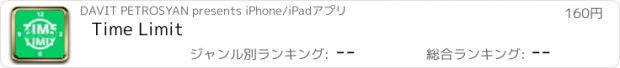Time Limit |
| この情報はストアのものより古い可能性がございます。 | ||||
| 価格 | 160円 | ダウンロード |
||
|---|---|---|---|---|
| ジャンル | ユーティリティ | |||
サイズ | 12.2MB | |||
| 開発者 | DAVIT PETROSYAN | |||
| 順位 |
| |||
| リリース日 | 2012-10-14 06:38:57 | 評価 |
|
|
| 互換性 | iOS 6.0以降が必要です。 iPhone、iPad および iPod touch 対応。 | |||
Does your child play game on the iPhone, iPad, or iPod? Do you want to control the time that the child spends on playing games on the iDevice? Then this application is just for you!!!!
Most parents are concerned about the time their child spends playing games or watching video on the iDevice. And this concern is well grounded as too much screen time can increase child’s risk of becoming obese, make it harder to get the child to go to bed and fall asleep at night, increase the chance child will develop attention problems, anxiety, and depression.
Taking into account the necessity of limitation of your child’s screen time you can use Time Limit for Parents. You just need to:
Main settings:
1. Set the time limit your child can play on the iDevice, e.g. you might decide that half an hour per day is sufficient.
2. Set a secret Passcode and register E-mail address to send the passcode in case of forgetting.
3. Start the timer. Now you can let your child have the iDevice. During the usage of the iDevice the child can watch how much time is still left. When the timer ends, an alarm appears on the screen, stopping your child from playing anymore. From that moment on the alarm keeps appearing unless the device is given to you and the passcode is entered.
4. Enter your Passcode to stop the alarm.
Additional settings (optional):
1. Set the default time limit for each weekday, e.g. you can set 2 hours’ time limitation for Sundays as default.
2. Set sound for popup notification.
3. Set countdown alert time. It automatically informs the child how much time is left to block the iDevice.
Time Limit for Parents works with all games and apps. Stopping your child to play the game or use other applications of your device will never be the same again. Leave negotiations with your child to this smart application and soon it will become your best friend and your child’s time management nanny.
!!!!! IMPORTANT !!!!!!!!:
● In the new greater or equal to iOS5 software small change in settings are needed for Time Limit. On the icons screen, open the settings app and tap notifications. Tap Time Limit in the list, then on the screen change the Alert Style to Alerts.
● Turn off Deleting Apps in Settings > General > Restrictions to stop app deletion by your child.
● It will be useful to explain your child the advantages of limiting the screen time :)
更新履歴
This app has been updated by Apple to display the Apple Watch app icon.
- iOS 8 support (iPhone 6 and iPhone 6 Plus)
Most parents are concerned about the time their child spends playing games or watching video on the iDevice. And this concern is well grounded as too much screen time can increase child’s risk of becoming obese, make it harder to get the child to go to bed and fall asleep at night, increase the chance child will develop attention problems, anxiety, and depression.
Taking into account the necessity of limitation of your child’s screen time you can use Time Limit for Parents. You just need to:
Main settings:
1. Set the time limit your child can play on the iDevice, e.g. you might decide that half an hour per day is sufficient.
2. Set a secret Passcode and register E-mail address to send the passcode in case of forgetting.
3. Start the timer. Now you can let your child have the iDevice. During the usage of the iDevice the child can watch how much time is still left. When the timer ends, an alarm appears on the screen, stopping your child from playing anymore. From that moment on the alarm keeps appearing unless the device is given to you and the passcode is entered.
4. Enter your Passcode to stop the alarm.
Additional settings (optional):
1. Set the default time limit for each weekday, e.g. you can set 2 hours’ time limitation for Sundays as default.
2. Set sound for popup notification.
3. Set countdown alert time. It automatically informs the child how much time is left to block the iDevice.
Time Limit for Parents works with all games and apps. Stopping your child to play the game or use other applications of your device will never be the same again. Leave negotiations with your child to this smart application and soon it will become your best friend and your child’s time management nanny.
!!!!! IMPORTANT !!!!!!!!:
● In the new greater or equal to iOS5 software small change in settings are needed for Time Limit. On the icons screen, open the settings app and tap notifications. Tap Time Limit in the list, then on the screen change the Alert Style to Alerts.
● Turn off Deleting Apps in Settings > General > Restrictions to stop app deletion by your child.
● It will be useful to explain your child the advantages of limiting the screen time :)
更新履歴
This app has been updated by Apple to display the Apple Watch app icon.
- iOS 8 support (iPhone 6 and iPhone 6 Plus)
ブログパーツ第二弾を公開しました!ホームページでアプリの順位・価格・周辺ランキングをご紹介頂けます。
ブログパーツ第2弾!
アプリの周辺ランキングを表示するブログパーツです。価格・順位共に自動で最新情報に更新されるのでアプリの状態チェックにも最適です。
ランキング圏外の場合でも周辺ランキングの代わりに説明文を表示にするので安心です。
サンプルが気に入りましたら、下に表示されたHTMLタグをそのままページに貼り付けることでご利用頂けます。ただし、一般公開されているページでご使用頂かないと表示されませんのでご注意ください。
幅200px版
幅320px版
Now Loading...

「iPhone & iPad アプリランキング」は、最新かつ詳細なアプリ情報をご紹介しているサイトです。
お探しのアプリに出会えるように様々な切り口でページをご用意しております。
「メニュー」よりぜひアプリ探しにお役立て下さい。
Presents by $$308413110 スマホからのアクセスにはQRコードをご活用ください。 →
Now loading...






 (1人)
(1人)