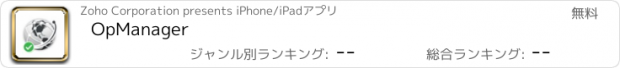OpManager |
| 価格 | 無料 | ダウンロード |
||
|---|---|---|---|---|
| ジャンル | ビジネス | |||
サイズ | 129.6MB (ダウンロードにWIFIが必要) | |||
| 開発者 | Zoho Corporation | |||
| 順位 |
| |||
| リリース日 | 2012-09-28 18:31:48 | 評価 |
|
|
| 互換性 | iOS 11.0以降が必要です。 iPhone、iPad および iPod touch 対応。 | |||
You need to run ManageEngine OpManager server to work with this app.
OpManager is complete, end-to-end network monitoring software that offers advanced fault and performance management functionalities across critical IT resources such as routers, WAN links, switches, firewalls, VoIP call paths, physical servers, virtual servers, domain controllers, and other IT infrastructure devices. You are only able to access your machine setup using this app if you're already running OpManager on-premises, and you can use this app to access the machine setup from your Apple device (iPad and iPhone). This app helps data center administrators stay connected to their IT and access it from anywhere, anytime. It offers quick access to the OpManager on-premises tool to view the performance of devices and troubleshoot faults instantly. This app is not stand-alone.
Features
Lists all the devices in your network based on category
Lists alarm and their causes based on the time and severity (Critical, Warning, or Attention)
Lists all the down devices and their corresponding alarms in your network
Search for a particular device in your network and know its detail and status
Perform Ping, Traceroute, and Workflow actions on devices
Perform actions such as Clear Alarm, Acknowledge Alarm, Delete Alarm, and Add Notes on alarms
Push notifications for getting timely notifications on events that are generated in the OpManager server
With the help of Siri Shortcuts, execute actions to show a list of down devices, and filter alarms based on severity, category, time, acknowledged/unacknowledged
A widget on the Today view to have a quick overview of daily alarms
Ping Tools and Address Monitoring Tools
APM Plugin Support
Support for Https
AD authentication
Supports only OpManager versions 12400 and above
更新履歴
Thank you for using OpManager!
We're excited to share the latest updates to our app! Here's what's new:
1. Updated Down Devices List
- We've enhanced the Down Devices List to provide you with more accurate and up-to-date information. Easily track and manage your devices with improved performance and reliability.
2. Pagination in Alarms List
- Navigating through your alarms is now more efficient with the new pagination feature. Quickly find and review alarms without endless scrolling, making your experience smoother and more user-friendly.
As always, we’re committed to providing you with the best experience possible.
OpManager is complete, end-to-end network monitoring software that offers advanced fault and performance management functionalities across critical IT resources such as routers, WAN links, switches, firewalls, VoIP call paths, physical servers, virtual servers, domain controllers, and other IT infrastructure devices. You are only able to access your machine setup using this app if you're already running OpManager on-premises, and you can use this app to access the machine setup from your Apple device (iPad and iPhone). This app helps data center administrators stay connected to their IT and access it from anywhere, anytime. It offers quick access to the OpManager on-premises tool to view the performance of devices and troubleshoot faults instantly. This app is not stand-alone.
Features
Lists all the devices in your network based on category
Lists alarm and their causes based on the time and severity (Critical, Warning, or Attention)
Lists all the down devices and their corresponding alarms in your network
Search for a particular device in your network and know its detail and status
Perform Ping, Traceroute, and Workflow actions on devices
Perform actions such as Clear Alarm, Acknowledge Alarm, Delete Alarm, and Add Notes on alarms
Push notifications for getting timely notifications on events that are generated in the OpManager server
With the help of Siri Shortcuts, execute actions to show a list of down devices, and filter alarms based on severity, category, time, acknowledged/unacknowledged
A widget on the Today view to have a quick overview of daily alarms
Ping Tools and Address Monitoring Tools
APM Plugin Support
Support for Https
AD authentication
Supports only OpManager versions 12400 and above
更新履歴
Thank you for using OpManager!
We're excited to share the latest updates to our app! Here's what's new:
1. Updated Down Devices List
- We've enhanced the Down Devices List to provide you with more accurate and up-to-date information. Easily track and manage your devices with improved performance and reliability.
2. Pagination in Alarms List
- Navigating through your alarms is now more efficient with the new pagination feature. Quickly find and review alarms without endless scrolling, making your experience smoother and more user-friendly.
As always, we’re committed to providing you with the best experience possible.
ブログパーツ第二弾を公開しました!ホームページでアプリの順位・価格・周辺ランキングをご紹介頂けます。
ブログパーツ第2弾!
アプリの周辺ランキングを表示するブログパーツです。価格・順位共に自動で最新情報に更新されるのでアプリの状態チェックにも最適です。
ランキング圏外の場合でも周辺ランキングの代わりに説明文を表示にするので安心です。
サンプルが気に入りましたら、下に表示されたHTMLタグをそのままページに貼り付けることでご利用頂けます。ただし、一般公開されているページでご使用頂かないと表示されませんのでご注意ください。
幅200px版
幅320px版
Now Loading...

「iPhone & iPad アプリランキング」は、最新かつ詳細なアプリ情報をご紹介しているサイトです。
お探しのアプリに出会えるように様々な切り口でページをご用意しております。
「メニュー」よりぜひアプリ探しにお役立て下さい。
Presents by $$308413110 スマホからのアクセスにはQRコードをご活用ください。 →
Now loading...






 (1人)
(1人)