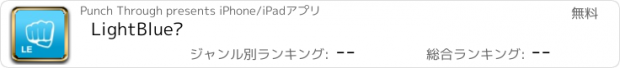LightBlue® |
| この情報はストアのものより古い可能性がございます。 | ||||
| 価格 | 無料 | ダウンロード |
||
|---|---|---|---|---|
| ジャンル | ユーティリティ | |||
サイズ | 12.5MB | |||
| 開発者 | Punch Through | |||
| 順位 |
| |||
| リリース日 | 2012-09-09 05:31:43 | 評価 |
|
|
| 互換性 | iOS 16.0以降が必要です。 iPhone、iPad および iPod touch 対応。 | |||
LightBlue® can connect you to all of your devices that use Bluetooth Low Energy (also known as Bluetooth Smart, or Bluetooth Light).
LightBlue® has two modes, central and peripheral. In central mode, you can scan for and connect to all BLE devices around you. Once connected, you have a detailed view of all the device's profiles, from which you can read and write to characteristics and subscribe to notifications.
To enter BLE peripheral mode, navigate to the "Virtual Devices" tab and tap on the "+" icon to create a virtual device. When the blue checkmark is checked for a device, your iOS device is advertising as that particular BLE peripheral. LightBlue® allows you to customize the services and characteristics of any virtual peripheral profile. You can also clone any peripheral you connect to in central mode and save that profile to your list of virtual peripherals—simply connect to a device and tap on the "Clone" button on the top right of the screen.
Full support of read, write, and notify is included. You can view the signal strength (RSSI) to get an idea of how close you are to the peripheral.
The log tab allows you to keep track of all significant BLE events that occur while using the app (e.g., device discovery, connection, reading, writing), and you can share the content of the log.
Use LightBlue® to test your new BLE Heart Rate Monitor, temperature sensor, Microchip AVR-BLE and PIC-BLE development boards, TI CC2540 Keyfob, Nordic uBlue, Panasonic PAN1720, etc. LightBlue® is also ideal for developers wanting to test the firmware of their own BLE peripherals.
Key features:
- Scan and discover Bluetooth peripherals in the vicinity
- See basic device info (UUID, RSSI)
- Browse services and characteristics
- Register for notifications and indications
- Send data from notifications and indications to AWS IoT or Adafruit IO via our Cloud Connect feature
- Read values from characteristics
- Write to characteristics in Hex, Oct, Bin, Decimal or ASCII
- Clone peripheral profiles
- Choose from an array of common, preconfigured peripheral profiles
- Advertise as a peripheral using custom profiles
- Thoroughly log and share BLE events
- Custom UI and extended support for connecting to Microchip AVR-BLE and PIC-BLE development boards
更新履歴
Minor bug fixes and updates
LightBlue® has two modes, central and peripheral. In central mode, you can scan for and connect to all BLE devices around you. Once connected, you have a detailed view of all the device's profiles, from which you can read and write to characteristics and subscribe to notifications.
To enter BLE peripheral mode, navigate to the "Virtual Devices" tab and tap on the "+" icon to create a virtual device. When the blue checkmark is checked for a device, your iOS device is advertising as that particular BLE peripheral. LightBlue® allows you to customize the services and characteristics of any virtual peripheral profile. You can also clone any peripheral you connect to in central mode and save that profile to your list of virtual peripherals—simply connect to a device and tap on the "Clone" button on the top right of the screen.
Full support of read, write, and notify is included. You can view the signal strength (RSSI) to get an idea of how close you are to the peripheral.
The log tab allows you to keep track of all significant BLE events that occur while using the app (e.g., device discovery, connection, reading, writing), and you can share the content of the log.
Use LightBlue® to test your new BLE Heart Rate Monitor, temperature sensor, Microchip AVR-BLE and PIC-BLE development boards, TI CC2540 Keyfob, Nordic uBlue, Panasonic PAN1720, etc. LightBlue® is also ideal for developers wanting to test the firmware of their own BLE peripherals.
Key features:
- Scan and discover Bluetooth peripherals in the vicinity
- See basic device info (UUID, RSSI)
- Browse services and characteristics
- Register for notifications and indications
- Send data from notifications and indications to AWS IoT or Adafruit IO via our Cloud Connect feature
- Read values from characteristics
- Write to characteristics in Hex, Oct, Bin, Decimal or ASCII
- Clone peripheral profiles
- Choose from an array of common, preconfigured peripheral profiles
- Advertise as a peripheral using custom profiles
- Thoroughly log and share BLE events
- Custom UI and extended support for connecting to Microchip AVR-BLE and PIC-BLE development boards
更新履歴
Minor bug fixes and updates
ブログパーツ第二弾を公開しました!ホームページでアプリの順位・価格・周辺ランキングをご紹介頂けます。
ブログパーツ第2弾!
アプリの周辺ランキングを表示するブログパーツです。価格・順位共に自動で最新情報に更新されるのでアプリの状態チェックにも最適です。
ランキング圏外の場合でも周辺ランキングの代わりに説明文を表示にするので安心です。
サンプルが気に入りましたら、下に表示されたHTMLタグをそのままページに貼り付けることでご利用頂けます。ただし、一般公開されているページでご使用頂かないと表示されませんのでご注意ください。
幅200px版
幅320px版
Now Loading...

「iPhone & iPad アプリランキング」は、最新かつ詳細なアプリ情報をご紹介しているサイトです。
お探しのアプリに出会えるように様々な切り口でページをご用意しております。
「メニュー」よりぜひアプリ探しにお役立て下さい。
Presents by $$308413110 スマホからのアクセスにはQRコードをご活用ください。 →
Now loading...




 (131人)
(131人)