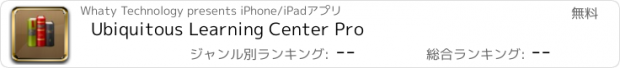Ubiquitous Learning Center Pro |
| この情報はストアのものより古い可能性がございます。 | ||||
| 価格 | 無料 | ダウンロード |
||
|---|---|---|---|---|
| ジャンル | 教育 | |||
サイズ | 94.5MB | |||
| 開発者 | Whaty Technology | |||
| 順位 |
| |||
| リリース日 | 2012-09-12 11:10:33 | 評価 | 評価が取得できませんでした。 | |
| 互換性 | iOS 7.0以降が必要です。 iPhone、iPad および iPod touch 対応。 | |||
Ubiquitous Learning Center is a platform providing all kinds of Coursewares on internet. Users registed on my website can download the coursewares in the device where the internet is avaliable and learn the courses whenever and wherever.
All the coursewares are componeted of 3 parts: the video, the courseware menu and the ppt slides. When learning a courseware, users can eaily jump to the specified slide item and the learning records will be recorded on device according to the learning time. And once connected to the internet, users can query and synchronize the learning records of each courseware. Besides this, the platform also provides the friendly-used interface for users to download online coursewares and to manage the native coursewares.
Now our app's basic functions and operations are as follows:
(1) Login Authentication Module: with the UserName and Password, you can entry the app main view. Our app has two forms (list and bookshelf view) to show our app's functions (Including Online course market module, Native Course Management module, Downloading Courses Management module). You can switch the list view and the bookshelf view by pressing the list icon and shelf icon respectively.
(2) Online Course Module: once your ipad device is connected to the internet, our server will push the online avaliable courses to this Module, you can download the courses to native device by directely pressing the download Button; And you can also batchly download the online courses by the "编辑" button on top NavigatorBar.
(3) Native Course Management Module: Our app is embedded with a native nginx server to manage all the downloaded coursewares. Without the internet environment, you can play the courseware with "学习课件" button and query the learning record with "查看记录" button. While connected to the internet, you can press "同步记录" button to update the native learning record to our server and store the latest ones in native device. You can also swith the two forms of view by navigator bar and press "编辑" button to batchly delete the native courses.
(4) Downloading Courses Management module: Once you add the online cousrses downloading task, you can monitor the downloading details such as the file size, downloading rate and so on. Besides this, you can press the icon button to pause and restart the downloading task. If you press the delete icon, the app will remove the task and delete the uncompleted courses.
(5)The Learning record notice: All the records are recorded and encrypted according to the SCORM standard. The Users can query the key timepoints's record and each slide's learning time.
更新履歴
1.Repair the problem of learning time of Web Courseware node.
All the coursewares are componeted of 3 parts: the video, the courseware menu and the ppt slides. When learning a courseware, users can eaily jump to the specified slide item and the learning records will be recorded on device according to the learning time. And once connected to the internet, users can query and synchronize the learning records of each courseware. Besides this, the platform also provides the friendly-used interface for users to download online coursewares and to manage the native coursewares.
Now our app's basic functions and operations are as follows:
(1) Login Authentication Module: with the UserName and Password, you can entry the app main view. Our app has two forms (list and bookshelf view) to show our app's functions (Including Online course market module, Native Course Management module, Downloading Courses Management module). You can switch the list view and the bookshelf view by pressing the list icon and shelf icon respectively.
(2) Online Course Module: once your ipad device is connected to the internet, our server will push the online avaliable courses to this Module, you can download the courses to native device by directely pressing the download Button; And you can also batchly download the online courses by the "编辑" button on top NavigatorBar.
(3) Native Course Management Module: Our app is embedded with a native nginx server to manage all the downloaded coursewares. Without the internet environment, you can play the courseware with "学习课件" button and query the learning record with "查看记录" button. While connected to the internet, you can press "同步记录" button to update the native learning record to our server and store the latest ones in native device. You can also swith the two forms of view by navigator bar and press "编辑" button to batchly delete the native courses.
(4) Downloading Courses Management module: Once you add the online cousrses downloading task, you can monitor the downloading details such as the file size, downloading rate and so on. Besides this, you can press the icon button to pause and restart the downloading task. If you press the delete icon, the app will remove the task and delete the uncompleted courses.
(5)The Learning record notice: All the records are recorded and encrypted according to the SCORM standard. The Users can query the key timepoints's record and each slide's learning time.
更新履歴
1.Repair the problem of learning time of Web Courseware node.
ブログパーツ第二弾を公開しました!ホームページでアプリの順位・価格・周辺ランキングをご紹介頂けます。
ブログパーツ第2弾!
アプリの周辺ランキングを表示するブログパーツです。価格・順位共に自動で最新情報に更新されるのでアプリの状態チェックにも最適です。
ランキング圏外の場合でも周辺ランキングの代わりに説明文を表示にするので安心です。
サンプルが気に入りましたら、下に表示されたHTMLタグをそのままページに貼り付けることでご利用頂けます。ただし、一般公開されているページでご使用頂かないと表示されませんのでご注意ください。
幅200px版
幅320px版
Now Loading...

「iPhone & iPad アプリランキング」は、最新かつ詳細なアプリ情報をご紹介しているサイトです。
お探しのアプリに出会えるように様々な切り口でページをご用意しております。
「メニュー」よりぜひアプリ探しにお役立て下さい。
Presents by $$308413110 スマホからのアクセスにはQRコードをご活用ください。 →
Now loading...