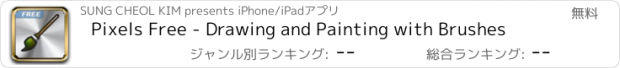Pixels Free - Drawing and Painting with Brushes |
| 価格 | 無料 | ダウンロード |
||
|---|---|---|---|---|
| ジャンル | エンターテインメント | |||
サイズ | 5.0MB | |||
| 開発者 | SUNG CHEOL KIM | |||
| 順位 |
| |||
| リリース日 | 2012-09-01 10:10:32 | 評価 | 評価が取得できませんでした。 | |
| 互換性 | iOS 5.1以降が必要です。 iPhone、iPad および iPod touch 対応。 | |||
Pixels Free is a fun and intuitive painting application to create images. It has many kind of brush set to simulate realistic painting effect,
Marker, Pen, Pencil, Chalk, Charcoal, Faux, Stipple, Spray, Stamp, WaterColor, WetBrush.
Pixels Free contains 145 brush markers!
Enjoy with Pixels :)
✓ Pixels youtube video demo
• http://bit.ly/PlPD7x
• http://bit.ly/R4mgC2
• http://bit.ly/VKZIwk
• http://bit.ly/QdskZy
• http://bit.ly/TesXRU
Features:
✓ Fullscreen work space with support for any device orientation.
• 2048x1536 Canvas Size. ( iPad 3rd )
• 1024x768 Canvas Size.( iPad 1st, 2nd )
• 960x640 Canvas Size. ( iPod Touch, iPhone 4, 4S )
• 480x320 Canvas Size. ( iPod Touch, iPhone 3, 3GS )
✓ 145 brush markers!
• Pixels Free contains 145 brush marker!
• Enjoy drawing your painting with the various brush markers!
✓ Layers
• You can make layers to draw painting.!
• You can copy a layer to the new layer.
• You can merge down a layer with other layer.
• You can delete layers freely.
• You can set the alpha value of layers freely.
✓ Zoom in, Zoom out canvas
• You can zoom out canvas to 50% with two fingers.
• You can zoom in canvas to the boundless size with two fingers.
✓ Saving Brush config with name.
• You can save your current brush settings with custom name.
• You can store brush with custom name after setting the brush marker, size, space, opacity, curvy, scatter mode, blend mode, directional mode, color and brush drawing mode.
✓ Gallery
• Pixels Free stores your painting to the Gallery.
• You can manage your painting in the gallery by adding or deleting.
• Also you can save your painting to the photo album.
✓ Undo/Redo
• 20 depth undo buffer.( iPad 2nd, iPad 3rd, iPod Touch, iPhone 4, 4S )
• 10 depth undo buffer.( iPad 1st, iPod Touch, iPhone 3, 3GS )
✓ Import Image
• You can import images from Photo album or Camera.
✓ Pen
• Pixels provide four kinds of pen.
• Normal Ink Pen.
• Ball Pen
• Ink Pen
• Quill Pen
✓ Brush
• You can control the size of a brush.
• You can control the opacity of a brush.
• You can control the spacing of a brush.
• You can set the color of a brush freely.
✓ Calligraphic Brush
• You can set the calligraphic property of brush.(Calligraphy or Non-Calligraphy)
✓ Directional Brush
• You can set the directional property of brush.(Directional or Non-Directional)
✓ Scatter Mode
• You can draw your painting with scattered brush.
✓ Blend Mode
• You can set the blend mode between background and brush marker.
✓ Eraser
• You can select soft eraser or hard eraser.
✓ Support Gesture ( iPhone only )
• Tap the screen with two fingers.
• You can show or hide toolbar on screen.
更新履歴
NEW
* Added 145 brush markers!
- Pixels Free contains 145 brush marker!
- Enjoy drawing your painting with the various brush markers!
* Support Layers
- You can make layers to draw painting.!
- You can copy a layer to the new layer.
- You can merge down a layer with other layer.
- You can delete layers freely.
- You can set the alpha value of layers freely.
* Support Zoom in, Zoom out canvas
- You can zoom out canvas to 50% with two fingers.
- You can zoom in canvas to the boundless size with two fingers.
* Support Saving Brush config with name.
- You can save your current brush settings with custom name.
- You can store brush with custom name after setting the brush marker, size, space, opacity, curvy, scatter mode, blend mode, directional mode, color and brush drawing mode.
* Support Gallery
- Pixels Free stores your painting to the Gallery.
- You can manage your painting in the gallery by adding or deleting.
- Also you can save your painting to the photo album.
FIX
* Fix the bug for the Undo and Redo.
Marker, Pen, Pencil, Chalk, Charcoal, Faux, Stipple, Spray, Stamp, WaterColor, WetBrush.
Pixels Free contains 145 brush markers!
Enjoy with Pixels :)
✓ Pixels youtube video demo
• http://bit.ly/PlPD7x
• http://bit.ly/R4mgC2
• http://bit.ly/VKZIwk
• http://bit.ly/QdskZy
• http://bit.ly/TesXRU
Features:
✓ Fullscreen work space with support for any device orientation.
• 2048x1536 Canvas Size. ( iPad 3rd )
• 1024x768 Canvas Size.( iPad 1st, 2nd )
• 960x640 Canvas Size. ( iPod Touch, iPhone 4, 4S )
• 480x320 Canvas Size. ( iPod Touch, iPhone 3, 3GS )
✓ 145 brush markers!
• Pixels Free contains 145 brush marker!
• Enjoy drawing your painting with the various brush markers!
✓ Layers
• You can make layers to draw painting.!
• You can copy a layer to the new layer.
• You can merge down a layer with other layer.
• You can delete layers freely.
• You can set the alpha value of layers freely.
✓ Zoom in, Zoom out canvas
• You can zoom out canvas to 50% with two fingers.
• You can zoom in canvas to the boundless size with two fingers.
✓ Saving Brush config with name.
• You can save your current brush settings with custom name.
• You can store brush with custom name after setting the brush marker, size, space, opacity, curvy, scatter mode, blend mode, directional mode, color and brush drawing mode.
✓ Gallery
• Pixels Free stores your painting to the Gallery.
• You can manage your painting in the gallery by adding or deleting.
• Also you can save your painting to the photo album.
✓ Undo/Redo
• 20 depth undo buffer.( iPad 2nd, iPad 3rd, iPod Touch, iPhone 4, 4S )
• 10 depth undo buffer.( iPad 1st, iPod Touch, iPhone 3, 3GS )
✓ Import Image
• You can import images from Photo album or Camera.
✓ Pen
• Pixels provide four kinds of pen.
• Normal Ink Pen.
• Ball Pen
• Ink Pen
• Quill Pen
✓ Brush
• You can control the size of a brush.
• You can control the opacity of a brush.
• You can control the spacing of a brush.
• You can set the color of a brush freely.
✓ Calligraphic Brush
• You can set the calligraphic property of brush.(Calligraphy or Non-Calligraphy)
✓ Directional Brush
• You can set the directional property of brush.(Directional or Non-Directional)
✓ Scatter Mode
• You can draw your painting with scattered brush.
✓ Blend Mode
• You can set the blend mode between background and brush marker.
✓ Eraser
• You can select soft eraser or hard eraser.
✓ Support Gesture ( iPhone only )
• Tap the screen with two fingers.
• You can show or hide toolbar on screen.
更新履歴
NEW
* Added 145 brush markers!
- Pixels Free contains 145 brush marker!
- Enjoy drawing your painting with the various brush markers!
* Support Layers
- You can make layers to draw painting.!
- You can copy a layer to the new layer.
- You can merge down a layer with other layer.
- You can delete layers freely.
- You can set the alpha value of layers freely.
* Support Zoom in, Zoom out canvas
- You can zoom out canvas to 50% with two fingers.
- You can zoom in canvas to the boundless size with two fingers.
* Support Saving Brush config with name.
- You can save your current brush settings with custom name.
- You can store brush with custom name after setting the brush marker, size, space, opacity, curvy, scatter mode, blend mode, directional mode, color and brush drawing mode.
* Support Gallery
- Pixels Free stores your painting to the Gallery.
- You can manage your painting in the gallery by adding or deleting.
- Also you can save your painting to the photo album.
FIX
* Fix the bug for the Undo and Redo.
ブログパーツ第二弾を公開しました!ホームページでアプリの順位・価格・周辺ランキングをご紹介頂けます。
ブログパーツ第2弾!
アプリの周辺ランキングを表示するブログパーツです。価格・順位共に自動で最新情報に更新されるのでアプリの状態チェックにも最適です。
ランキング圏外の場合でも周辺ランキングの代わりに説明文を表示にするので安心です。
サンプルが気に入りましたら、下に表示されたHTMLタグをそのままページに貼り付けることでご利用頂けます。ただし、一般公開されているページでご使用頂かないと表示されませんのでご注意ください。
幅200px版
幅320px版
Now Loading...

「iPhone & iPad アプリランキング」は、最新かつ詳細なアプリ情報をご紹介しているサイトです。
お探しのアプリに出会えるように様々な切り口でページをご用意しております。
「メニュー」よりぜひアプリ探しにお役立て下さい。
Presents by $$308413110 スマホからのアクセスにはQRコードをご活用ください。 →
Now loading...