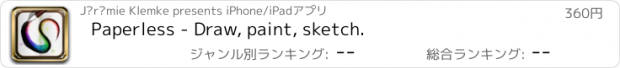Paperless - Draw, paint, sketch. |
| この情報はストアのものより古い可能性がございます。 | ||||
| 価格 | 360円 | ダウンロード |
||
|---|---|---|---|---|
| ジャンル | 仕事効率化 | |||
サイズ | 29.2MB | |||
| 開発者 | Jérémie Klemke | |||
| 順位 |
| |||
| リリース日 | 2012-07-21 07:22:42 | 評価 |
|
|
| 互換性 | iOS 4.3以降が必要です。 iPhone、iPad および iPod touch 対応。 | |||
***** "Transforms your iPad into a drawing tablet !" *****
"Painting has never been so easy, the ink engine is fantastic, lines are looking smooth, the feeling is amazing"
Working with fullscreen RETINA support for new iPad.
This is a Drawing application that let you sketch and paint with water colors, feather, pencil, brushes...
The engine is Really Fast ! There is No delay between the touch and the following line.
All the engines are customizable, you have all the control over the drawing line, which means : Size, Opacity, Smoothing and Thickness Factor.
A selection of 6 drawing tools let you do just what you want.
Drawing, painting, coloring, sketching, writing, all these are possible with Paperless.
You can save your works and classify them in books and pages with a super simple drag/drop & add/remove navigation.
You can zoom in & out and drag with two fingers to navigate inside your drawing.
With the brush tools you can paint by using simple brush, blurry brush or even watercolor.
You can adjust the size, the opacity, the thickness according to the speed and even the smoothness of the curve.
The ink pen allow you to hand write, take notes, with a smooth ink design.
Fill an area with the selected color in one touch with the paint bucket.
New layers feature is now set. 3 layers are available and ready to use. Toggle visibility and adjust Layer Opacity. It's preserve the transparency on each layer.
The undo and redo buttons let you go back and forth in the history of your action. You can go back up to 15 steps in the history.
Choose your color according to the hue/saturation/brightness, a history of the last 6 colors can be picked and a nice selection of brightness variances is available.
The color picker let you pick any color on the screen.
You can save your drawing into the Camera Roll as a photo.
You can also import picture from the Camera Roll such as your photo or a drawing that you saved.
You can share your works on Facebook.
A selection of backgrounds/textures is available.
Features :
- Full retina resolution for new iPad
- 6 drawing tools
- Feather ink
- Painting brush, basic, blur, dirt...
- WaterColor Brush
- Pencil Brush
- Special ink pen for writing
- Eraser tool
- Paint bucket tool
- Color picker tool
- Preview for all tools
- 3 full transparency layers
- Two finger zoom & drag
- Dynamic thickness
- Dynamic smoothing
- Control the thickness according to the speed
- Control the smoothness of your line's curve
- Control the size of the brush
- Control the opacity
- Choose any color with hue/saturation/brightness
- History of 5 last colors
- Selection of 6 color variances
- 15 undo redo
- 12 backgrounds
- Share on Facebook
- Save to camera roll
- Import any picture from camera roll
- HD canvas 2048 x 1536px (new iPad) 1024 x 768px (iPad 1&2)
更新履歴
- Fixed the crashing issue with IOS8
- iPhone support
"Painting has never been so easy, the ink engine is fantastic, lines are looking smooth, the feeling is amazing"
Working with fullscreen RETINA support for new iPad.
This is a Drawing application that let you sketch and paint with water colors, feather, pencil, brushes...
The engine is Really Fast ! There is No delay between the touch and the following line.
All the engines are customizable, you have all the control over the drawing line, which means : Size, Opacity, Smoothing and Thickness Factor.
A selection of 6 drawing tools let you do just what you want.
Drawing, painting, coloring, sketching, writing, all these are possible with Paperless.
You can save your works and classify them in books and pages with a super simple drag/drop & add/remove navigation.
You can zoom in & out and drag with two fingers to navigate inside your drawing.
With the brush tools you can paint by using simple brush, blurry brush or even watercolor.
You can adjust the size, the opacity, the thickness according to the speed and even the smoothness of the curve.
The ink pen allow you to hand write, take notes, with a smooth ink design.
Fill an area with the selected color in one touch with the paint bucket.
New layers feature is now set. 3 layers are available and ready to use. Toggle visibility and adjust Layer Opacity. It's preserve the transparency on each layer.
The undo and redo buttons let you go back and forth in the history of your action. You can go back up to 15 steps in the history.
Choose your color according to the hue/saturation/brightness, a history of the last 6 colors can be picked and a nice selection of brightness variances is available.
The color picker let you pick any color on the screen.
You can save your drawing into the Camera Roll as a photo.
You can also import picture from the Camera Roll such as your photo or a drawing that you saved.
You can share your works on Facebook.
A selection of backgrounds/textures is available.
Features :
- Full retina resolution for new iPad
- 6 drawing tools
- Feather ink
- Painting brush, basic, blur, dirt...
- WaterColor Brush
- Pencil Brush
- Special ink pen for writing
- Eraser tool
- Paint bucket tool
- Color picker tool
- Preview for all tools
- 3 full transparency layers
- Two finger zoom & drag
- Dynamic thickness
- Dynamic smoothing
- Control the thickness according to the speed
- Control the smoothness of your line's curve
- Control the size of the brush
- Control the opacity
- Choose any color with hue/saturation/brightness
- History of 5 last colors
- Selection of 6 color variances
- 15 undo redo
- 12 backgrounds
- Share on Facebook
- Save to camera roll
- Import any picture from camera roll
- HD canvas 2048 x 1536px (new iPad) 1024 x 768px (iPad 1&2)
更新履歴
- Fixed the crashing issue with IOS8
- iPhone support
ブログパーツ第二弾を公開しました!ホームページでアプリの順位・価格・周辺ランキングをご紹介頂けます。
ブログパーツ第2弾!
アプリの周辺ランキングを表示するブログパーツです。価格・順位共に自動で最新情報に更新されるのでアプリの状態チェックにも最適です。
ランキング圏外の場合でも周辺ランキングの代わりに説明文を表示にするので安心です。
サンプルが気に入りましたら、下に表示されたHTMLタグをそのままページに貼り付けることでご利用頂けます。ただし、一般公開されているページでご使用頂かないと表示されませんのでご注意ください。
幅200px版
幅320px版
Now Loading...

「iPhone & iPad アプリランキング」は、最新かつ詳細なアプリ情報をご紹介しているサイトです。
お探しのアプリに出会えるように様々な切り口でページをご用意しております。
「メニュー」よりぜひアプリ探しにお役立て下さい。
Presents by $$308413110 スマホからのアクセスにはQRコードをご活用ください。 →
Now loading...



 (10人)
(10人)