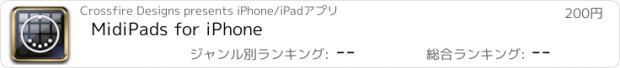MidiPads for iPhone |
| この情報はストアのものより古い可能性がございます。 | ||||
| 価格 | 200円 | ダウンロード |
||
|---|---|---|---|---|
| ジャンル | ミュージック | |||
サイズ | 2.7MB | |||
| 開発者 | Crossfire Designs | |||
| 順位 |
| |||
| リリース日 | 2012-06-06 08:41:41 | 評価 | 評価が取得できませんでした。 | |
| 互換性 | iOS 以降が必要です。 iPhone、iPad および iPod touch 対応。 | |||
Welcome to MidiPads, the professional and fully configurable drumpad controller, now also for your iPhone! This is a Midi controller for Network MIDI, virtual MIDI and iPhone connector MIDI interfaces. With Network MIDI, you can take your iPhone on stage and trigger your music wirelessly! Or imagine to be a DJ who can dance with the crowd while tuning in and playing the next track...
IMPORTANT: This is MIDI a controller app. It controls other MIDI capable music apps and devices, it won't produce ANY sounds itself.
Features:
- Supports Core MIDI interfaces like iRig MIDI and Line 6 MIDI Mobilizer II
- Supports network MIDI over WiFi
- Supports virtual MIDI to trigger other iOS MIDI Apps with virtual MIDI support
- All Midi sources/destinations can be connected individually
- Presets (interchangable with other users via iTunes and mail, midipads can be started with them from other apps, e.g. Dropbox)
- All elements customizable (color, label, Midi channel, CC/key, range...)
- 64 drum pads, resizable area (4, 9 or 16 pads per page)
- Two fully customizable pages
- Several modes to influence velocity: Finger velocity, Two-finger-tap, vertical pad position, random velocity, and min and max velocity always definable
- Touch pads and faders support snapping, automatic fading and bouncing
- Use drum pads as tap or toggle buttons, either in key or CC mode
- Drum pads can act as X/Y controller and pad at the same time (trigger your effect and change it with just one finger!)
- Faders can act as VU meter and fader at the same time, can show bidirectional values
- Drum pads can show incoming values (e.g. that a sample is on that pad)
- Send pitch bend or modulation over faders, touch pads or drum pads
- Gravity controller (use iPhone's rotation axis as controller)
- Easy Midi learn for each controller, as a learn CC value is sent on CC selection
- Lock mode locks all elements that would hinder your performance
- Supports all 16 midi channels (for each element and its sender separately!)
- Drum pads can blink on incoming midi sync and hence support you with the beat
- Extensive help covering connection, editing the user interface and troubleshooting
- Multiple senders for each axis and knob
- Shows outgoing midi values for sliders and xy-pad
Requirements:
- iPhone 3GS+ with iOS 5+ (iPhone 4+ with iOS 6 recommended)
- A Mac or a PC for Network MIDI -or-
- a virtual MIDI capable App you want to control -or-
- Any MIDI device with MIDI in (in case you use an interface)
!! Don't rate it bad before you contacted me! Let me know your problem, I'm sure I can help you! !!
Get more information and usage videos on midipads.com.
Follow Crossfire Designs on Twitter: xfiredesigns
更新履歴
- Finally also supports iPhone 5 in full height!
- Finger velocity mode more accurate
- Finally large faders! More accurate sliding on your iPhone!
- Bidirectional and inverted fader axis support
- Share presets with your friends by sending them via mail
- See your Midi send values when moving a fader or a touch pad
- Several bug fixes and improvements
- New elements automatically get free sender key or cc
- Nice new menu icons ;)
IMPORTANT: This is MIDI a controller app. It controls other MIDI capable music apps and devices, it won't produce ANY sounds itself.
Features:
- Supports Core MIDI interfaces like iRig MIDI and Line 6 MIDI Mobilizer II
- Supports network MIDI over WiFi
- Supports virtual MIDI to trigger other iOS MIDI Apps with virtual MIDI support
- All Midi sources/destinations can be connected individually
- Presets (interchangable with other users via iTunes and mail, midipads can be started with them from other apps, e.g. Dropbox)
- All elements customizable (color, label, Midi channel, CC/key, range...)
- 64 drum pads, resizable area (4, 9 or 16 pads per page)
- Two fully customizable pages
- Several modes to influence velocity: Finger velocity, Two-finger-tap, vertical pad position, random velocity, and min and max velocity always definable
- Touch pads and faders support snapping, automatic fading and bouncing
- Use drum pads as tap or toggle buttons, either in key or CC mode
- Drum pads can act as X/Y controller and pad at the same time (trigger your effect and change it with just one finger!)
- Faders can act as VU meter and fader at the same time, can show bidirectional values
- Drum pads can show incoming values (e.g. that a sample is on that pad)
- Send pitch bend or modulation over faders, touch pads or drum pads
- Gravity controller (use iPhone's rotation axis as controller)
- Easy Midi learn for each controller, as a learn CC value is sent on CC selection
- Lock mode locks all elements that would hinder your performance
- Supports all 16 midi channels (for each element and its sender separately!)
- Drum pads can blink on incoming midi sync and hence support you with the beat
- Extensive help covering connection, editing the user interface and troubleshooting
- Multiple senders for each axis and knob
- Shows outgoing midi values for sliders and xy-pad
Requirements:
- iPhone 3GS+ with iOS 5+ (iPhone 4+ with iOS 6 recommended)
- A Mac or a PC for Network MIDI -or-
- a virtual MIDI capable App you want to control -or-
- Any MIDI device with MIDI in (in case you use an interface)
!! Don't rate it bad before you contacted me! Let me know your problem, I'm sure I can help you! !!
Get more information and usage videos on midipads.com.
Follow Crossfire Designs on Twitter: xfiredesigns
更新履歴
- Finally also supports iPhone 5 in full height!
- Finger velocity mode more accurate
- Finally large faders! More accurate sliding on your iPhone!
- Bidirectional and inverted fader axis support
- Share presets with your friends by sending them via mail
- See your Midi send values when moving a fader or a touch pad
- Several bug fixes and improvements
- New elements automatically get free sender key or cc
- Nice new menu icons ;)
ブログパーツ第二弾を公開しました!ホームページでアプリの順位・価格・周辺ランキングをご紹介頂けます。
ブログパーツ第2弾!
アプリの周辺ランキングを表示するブログパーツです。価格・順位共に自動で最新情報に更新されるのでアプリの状態チェックにも最適です。
ランキング圏外の場合でも周辺ランキングの代わりに説明文を表示にするので安心です。
サンプルが気に入りましたら、下に表示されたHTMLタグをそのままページに貼り付けることでご利用頂けます。ただし、一般公開されているページでご使用頂かないと表示されませんのでご注意ください。
幅200px版
幅320px版
Now Loading...

「iPhone & iPad アプリランキング」は、最新かつ詳細なアプリ情報をご紹介しているサイトです。
お探しのアプリに出会えるように様々な切り口でページをご用意しております。
「メニュー」よりぜひアプリ探しにお役立て下さい。
Presents by $$308413110 スマホからのアクセスにはQRコードをご活用ください。 →
Now loading...