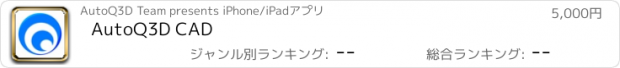AutoQ3D CAD |
| 価格 | 5000円 | ダウンロード |
||
|---|---|---|---|---|
| ジャンル | 仕事効率化 | |||
サイズ | 12.9MB | |||
| 開発者 | AutoQ3D Team | |||
| 順位 |
| |||
| リリース日 | 2012-05-18 05:25:40 | 評価 |
|
|
| 互換性 | iOS 9.0以降が必要です。 iPhone、iPad および iPod touch 対応。 | |||
AutoQ3D CAD for iPad & iPhone is a full 2D and 3D CAD application that allows you to create, edit and share your drawings and designs. It lets you create fast 2D and 3D models and It is intended for everybody as professionals, sketchers, architects, engineers, designers, students and more.
AutoQ3D CAD takes full advantage of your device hardware and the same app runs on iPad and iPhone as well.
Preset Views
・See your drawings from different points of view.
・View your 3D models using orthogonal and isometric preset viewpoints.
・Adjust the view of a 3D drawing by panning, zooming and rotating a view.
・Preset: top, front, right, bottom, back, left, isometric.
Drawing Tools
・Create models using three dimensions shapes such as lines, spheres, boxes and much more.
・Draw your own surfaces from 2D primitives using extrude and revolve.
・Tools: line, circle, rectangle, arc, polygon, text, triangles, box, sphere, region, extrude, revolve.
Modification Tools
・These tools will help you to edit 3D models using some basic operations.
・Tools: erase, snapline, round, trim, fillet, offset, extend, explode, slice, texture uv, normals.
Snapping Tools
・Increase the accuracy of creating and modifying objects.
・You can draw to the mid-point or from the end-point of an object.
・Tools: end-point, mid-point, nearest, intersection, center, grid.
Group Tools
・Organize objects by groups allows you to handle easier large 3D models.
・Grouping functions are useful to manage several objects as one entity simplifying the process of edit them.
Edit Tools
・Edit Tools: move, scale, stretch, rotate, array, mirror
View Modes
・Wireframe, smooth and hide lines mode
Misc Tools
・These tools give us some drawing information or apply certain special commands.
・Tools: distance, area, distance text, angle text, perpendicular and tangent lines
Sharing
・Open and save drawings using STL, OBJ, DXF.
・You can use Desktop version (Mac/Windows/Linux) to print your drawings.
・iCloud support.
・Export to other apps like Dropbox, Google Drive, One Drive.
・Open supported files attached to an email.
・Universal App (iPhone / iPad / iPod support)
Learning and documentation
・Each command inside the app has visible parameters.
・Documentation section in the website.
・Video tutorial library.
・Online forums
・Email support
・Downloadable User Manual (PDF & iBooks)
We appreciate your positive reviews into the App Store and your feedback to support@autoq3d.com so you can help us give you a better service.
更新履歴
This app has been updated by Apple to display the Apple Watch app icon.
iOS 10 update.
AutoQ3D CAD takes full advantage of your device hardware and the same app runs on iPad and iPhone as well.
Preset Views
・See your drawings from different points of view.
・View your 3D models using orthogonal and isometric preset viewpoints.
・Adjust the view of a 3D drawing by panning, zooming and rotating a view.
・Preset: top, front, right, bottom, back, left, isometric.
Drawing Tools
・Create models using three dimensions shapes such as lines, spheres, boxes and much more.
・Draw your own surfaces from 2D primitives using extrude and revolve.
・Tools: line, circle, rectangle, arc, polygon, text, triangles, box, sphere, region, extrude, revolve.
Modification Tools
・These tools will help you to edit 3D models using some basic operations.
・Tools: erase, snapline, round, trim, fillet, offset, extend, explode, slice, texture uv, normals.
Snapping Tools
・Increase the accuracy of creating and modifying objects.
・You can draw to the mid-point or from the end-point of an object.
・Tools: end-point, mid-point, nearest, intersection, center, grid.
Group Tools
・Organize objects by groups allows you to handle easier large 3D models.
・Grouping functions are useful to manage several objects as one entity simplifying the process of edit them.
Edit Tools
・Edit Tools: move, scale, stretch, rotate, array, mirror
View Modes
・Wireframe, smooth and hide lines mode
Misc Tools
・These tools give us some drawing information or apply certain special commands.
・Tools: distance, area, distance text, angle text, perpendicular and tangent lines
Sharing
・Open and save drawings using STL, OBJ, DXF.
・You can use Desktop version (Mac/Windows/Linux) to print your drawings.
・iCloud support.
・Export to other apps like Dropbox, Google Drive, One Drive.
・Open supported files attached to an email.
・Universal App (iPhone / iPad / iPod support)
Learning and documentation
・Each command inside the app has visible parameters.
・Documentation section in the website.
・Video tutorial library.
・Online forums
・Email support
・Downloadable User Manual (PDF & iBooks)
We appreciate your positive reviews into the App Store and your feedback to support@autoq3d.com so you can help us give you a better service.
更新履歴
This app has been updated by Apple to display the Apple Watch app icon.
iOS 10 update.
ブログパーツ第二弾を公開しました!ホームページでアプリの順位・価格・周辺ランキングをご紹介頂けます。
ブログパーツ第2弾!
アプリの周辺ランキングを表示するブログパーツです。価格・順位共に自動で最新情報に更新されるのでアプリの状態チェックにも最適です。
ランキング圏外の場合でも周辺ランキングの代わりに説明文を表示にするので安心です。
サンプルが気に入りましたら、下に表示されたHTMLタグをそのままページに貼り付けることでご利用頂けます。ただし、一般公開されているページでご使用頂かないと表示されませんのでご注意ください。
幅200px版
幅320px版
Now Loading...

「iPhone & iPad アプリランキング」は、最新かつ詳細なアプリ情報をご紹介しているサイトです。
お探しのアプリに出会えるように様々な切り口でページをご用意しております。
「メニュー」よりぜひアプリ探しにお役立て下さい。
Presents by $$308413110 スマホからのアクセスにはQRコードをご活用ください。 →
Now loading...





 (1人)
(1人)