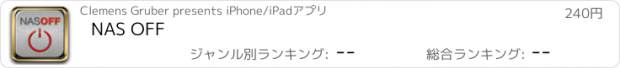NAS OFF |
| この情報はストアのものより古い可能性がございます。 | ||||
| 価格 | 240円 | ダウンロード |
||
|---|---|---|---|---|
| ジャンル | ユーティリティ | |||
サイズ | 681.0KB | |||
| 開発者 | Clemens Gruber | |||
| 順位 |
| |||
| リリース日 | 2012-05-23 01:28:34 | 評価 | 評価が取得できませんでした。 | |
| 互換性 | iOS 5.0以降が必要です。 iPhone、iPad および iPod touch 対応。 | |||
NAS OFF is an easy-to-use utility app for your iPhone, to shut off your Network-attached-storage device (NAS). Any NAS is supported if a SSH server is running, the Western Digital® My Book® Live™ NAS for example is supported, or more generally, to control your servers/workstations via SSH.
Due to the fact that it uses libssh2 to connect to a SSH server on the device, it is extremely reliable and also easy to use. You can use it to reboot your beloved Linux server, to shut your My Book Live NAS off, to reboot it from your couch (without having to power on your PC and use the original control software) or for many other tasks. Just use your iPhone to be in full control of your devices!
There are other NAS devices with SSH daemons running, so if you are not using the My Book Live, search the internet wether your specific NAS model does run SSH and if yes, what default username (most of the time just root) and what password is needed. This and the IP address of your NAS is all you need. In case of the My Book Live, there is a default hostname, so you neither have to know the IP, nor the user and password (as long as you did not change the defaults).
After launching the app, you enter the IP or hostname of your NAS, username and password. Then you may either shut the device off (a "poweroff" command is sent) or send custom commands right ahead. If you send custom commands, you also get a return value. For example, if you send 'uname -a' you get the operating systems version back, or if you send 'date', you get back the current date and time on your NAS. But remember that you are sending real terminal commands to your device, so if you accidentally type in the command to remove all files, everything is in fact gone. So, do NOT play around with this if you are unsure about the very command, you want to run on the device!
Therefore, I recommend the custom command feature only for people, who know exactly, what they are doing.
Feedback to the software, about additional features, things you liked or disliked, etc. is welcome.
iOS Versions below iOS5 are not supported.
Licenses of used Libraries (libssh2 and OpenSSL) are shipped within the app (Preferences - NAS OFF - Info) as it is required by the licenses.
Copyright (c) 2012 Clemens Gruber. All rights reserved.
THIS SOFTWARE IS PROVIDED ``AS IS'' AND ANY EXPRESSED OR IMPLIED WARRANTIES, INCLUDING, BUT NOT LIMITED TO, THE IMPLIED WARRANTIES OF MERCHANTABILITY AND FITNESS FOR A PARTICULAR PURPOSE ARE DISCLAIMED. IN NO EVENT SHALL THE COPYRIGHT HOLDER BE LIABLE FOR ANY DIRECT, INDIRECT, INCIDENTAL, SPECIAL, EXEMPLARY, OR CONSEQUENTIAL DAMAGES (INCLUDING, BUT NOT LIMITED TO, PROCUREMENT OF SUBSTITUTE GOODS OR SERVICES; LOSS OF USE, DATA, OR PROFITS; OR BUSINESS INTERRUPTION) HOWEVER CAUSED AND ON ANY THEORY OF LIABILITY, WHETHER IN CONTRACT, STRICT LIABILITY, OR TORT (INCLUDING NEGLIGENCE OR OTHERWISE) ARISING IN ANY WAY OUT OF THE USE OF THIS SOFTWARE, EVEN IF ADVISED OF THE POSSIBILITY OF SUCH DAMAGE.
Due to the fact that it uses libssh2 to connect to a SSH server on the device, it is extremely reliable and also easy to use. You can use it to reboot your beloved Linux server, to shut your My Book Live NAS off, to reboot it from your couch (without having to power on your PC and use the original control software) or for many other tasks. Just use your iPhone to be in full control of your devices!
There are other NAS devices with SSH daemons running, so if you are not using the My Book Live, search the internet wether your specific NAS model does run SSH and if yes, what default username (most of the time just root) and what password is needed. This and the IP address of your NAS is all you need. In case of the My Book Live, there is a default hostname, so you neither have to know the IP, nor the user and password (as long as you did not change the defaults).
After launching the app, you enter the IP or hostname of your NAS, username and password. Then you may either shut the device off (a "poweroff" command is sent) or send custom commands right ahead. If you send custom commands, you also get a return value. For example, if you send 'uname -a' you get the operating systems version back, or if you send 'date', you get back the current date and time on your NAS. But remember that you are sending real terminal commands to your device, so if you accidentally type in the command to remove all files, everything is in fact gone. So, do NOT play around with this if you are unsure about the very command, you want to run on the device!
Therefore, I recommend the custom command feature only for people, who know exactly, what they are doing.
Feedback to the software, about additional features, things you liked or disliked, etc. is welcome.
iOS Versions below iOS5 are not supported.
Licenses of used Libraries (libssh2 and OpenSSL) are shipped within the app (Preferences - NAS OFF - Info) as it is required by the licenses.
Copyright (c) 2012 Clemens Gruber. All rights reserved.
THIS SOFTWARE IS PROVIDED ``AS IS'' AND ANY EXPRESSED OR IMPLIED WARRANTIES, INCLUDING, BUT NOT LIMITED TO, THE IMPLIED WARRANTIES OF MERCHANTABILITY AND FITNESS FOR A PARTICULAR PURPOSE ARE DISCLAIMED. IN NO EVENT SHALL THE COPYRIGHT HOLDER BE LIABLE FOR ANY DIRECT, INDIRECT, INCIDENTAL, SPECIAL, EXEMPLARY, OR CONSEQUENTIAL DAMAGES (INCLUDING, BUT NOT LIMITED TO, PROCUREMENT OF SUBSTITUTE GOODS OR SERVICES; LOSS OF USE, DATA, OR PROFITS; OR BUSINESS INTERRUPTION) HOWEVER CAUSED AND ON ANY THEORY OF LIABILITY, WHETHER IN CONTRACT, STRICT LIABILITY, OR TORT (INCLUDING NEGLIGENCE OR OTHERWISE) ARISING IN ANY WAY OUT OF THE USE OF THIS SOFTWARE, EVEN IF ADVISED OF THE POSSIBILITY OF SUCH DAMAGE.
ブログパーツ第二弾を公開しました!ホームページでアプリの順位・価格・周辺ランキングをご紹介頂けます。
ブログパーツ第2弾!
アプリの周辺ランキングを表示するブログパーツです。価格・順位共に自動で最新情報に更新されるのでアプリの状態チェックにも最適です。
ランキング圏外の場合でも周辺ランキングの代わりに説明文を表示にするので安心です。
サンプルが気に入りましたら、下に表示されたHTMLタグをそのままページに貼り付けることでご利用頂けます。ただし、一般公開されているページでご使用頂かないと表示されませんのでご注意ください。
幅200px版
幅320px版
Now Loading...

「iPhone & iPad アプリランキング」は、最新かつ詳細なアプリ情報をご紹介しているサイトです。
お探しのアプリに出会えるように様々な切り口でページをご用意しております。
「メニュー」よりぜひアプリ探しにお役立て下さい。
Presents by $$308413110 スマホからのアクセスにはQRコードをご活用ください。 →
Now loading...