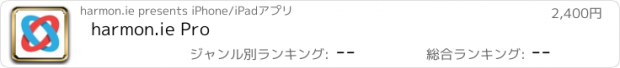harmon.ie Pro |
| この情報はストアのものより古い可能性がございます。 | ||||
| 価格 | 2400円 | ダウンロード |
||
|---|---|---|---|---|
| ジャンル | ビジネス | |||
サイズ | 33.8MB | |||
| 開発者 | harmon.ie | |||
| 順位 |
| |||
| リリース日 | 2012-04-22 16:00:00 | 評価 | 評価が取得できませんでした。 | |
| 互換性 | iOS 8.0以降が必要です。 iPhone、iPad および iPod touch 対応。 | |||
Full-featured Office 365 and SharePoint access…anytime, anywhere.
Companies are embracing Office 365 and SharePoint for document and social collaboration. Today, that collaboration takes place in the office and on the go...
This app works with your current SharePoint credentials; no need to make any application changes, and no server-side configuration.
- KEY BENEFITS -
• ACCESS TO OFFICE 365 AND SHAREPOINT ON THE GO – Access and navigate SharePoint sites from your mobile device. Anytime, anywhere.
• IMPROVED PROJECT MANAGEMENT – Get real-time updates as colleagues edit important documents such as proposals and contracts. Reach out to the last document contributor with one click. No more need to call or email to check on project progress.
• SIGNIFICANT PRODUCTIVITY BOOST – No need to wait till you are back at the office. Accessing the information you want and share it with colleagues from the road.
• DRIVE ADOPTION OF OFFICE 365, YAMMER AND SHAREPOINT SOCIAL NETWORKS – Users can access their social network by locating colleagues from their SharePoint and local mobile device contact lists.
- KEY FEATURES -
-- DOCUMENT SHARING, BROWSING AND MANAGING --
• FIND DOCUMENTS – this app lets you find SharePoint documents by performing a search, browse, sort or “go to location” operation, making it easy to find the information you need while away from your desk.
• AUTHOR DOCUMENTS ON THE GO - Perform check-in, check-out and manage SharePoint metadata fields when you author documents. Users can also update documents content using their mobile device and this app will prompt to save those changes to SharePoint.
• SHARE OFFICE 365 AND SHAREPOINT DOCUMENTS WITH COLLEAGUES – Send documents to colleagues as links or attachments.
• SIMPLIFY NAVIGATION - Mark a document and library location as favorites using “breadcrumbs” and view a list of recent visited locations.
• PASTE IMAGE SUPPORT - Upload pictures from mobile device to SharePoint.
-- REAL-TIME COLLABORATION --
• SHARE DOCUMENTS EASILY -Upload documents to SharePoint. Documents can then be shared by sending links to colleagues.
• SHARE E-MAIL ATTACHMENTS – Save e-mail attachments to SharePoint.
ACTIVITY STREAM – Real-time updates of colleague and document activities from SharePoint and Yammer.
• COLLABORATE IN CONTEXT – Users can view colleagues’ complete SharePoint profiles and reach out to them via e-mail or phone.
-- SOCIAL FEATURES --
• SEARCH FOR PEOPLE - Find people in SharePoint by entering department, skills, expertise and other keywords.
• VIEW SOCIAL PROFILES - See profiles of the colleague who last modified a document.
• ENHANCED VIEW OF COLLEAGUE PROFILES - this app automatically adds colleague information from your mobile device’s local contact list.
• INTEGRATED YAMMER DISCUSSIONS - Users can take part in and view Yammer group conversations, see Yammer feeds, and mention colleagues in order to include them in the discussion and much more.
-- AUTHENTICATION & SECURITY --
• Windows and Form-based Authentication support
• Custom web login forms
• Microsoft ISA Server and Microsoft Forefront Authentication support
• HTTPS SSL Support
• Self-signed certificates
• Passcode lock support
-- SUPPORT --
• CUSTOMER SUPPORT
-- PLUG INTO THE MICROSOFT CLOUD - OFFICE 365 --
Supports Office 365, as well as hosted solutions for SharePoint 2010, Office SharePoint Server (MOSS) 2007, and Windows SharePoint Services (WSS) 3.0.
-- SYSTEM REQUIREMENTS --
• SharePoint 2013, SharePoint 2010, Microsoft Office SharePoint Server (MOSS) 2007, Microsoft Windows SharePoint Services (WSS) version 3.0, or Office 365, or SharePoint Foundation
更新履歴
Fixed an issue with processing a photo taken with the Camera app.
Companies are embracing Office 365 and SharePoint for document and social collaboration. Today, that collaboration takes place in the office and on the go...
This app works with your current SharePoint credentials; no need to make any application changes, and no server-side configuration.
- KEY BENEFITS -
• ACCESS TO OFFICE 365 AND SHAREPOINT ON THE GO – Access and navigate SharePoint sites from your mobile device. Anytime, anywhere.
• IMPROVED PROJECT MANAGEMENT – Get real-time updates as colleagues edit important documents such as proposals and contracts. Reach out to the last document contributor with one click. No more need to call or email to check on project progress.
• SIGNIFICANT PRODUCTIVITY BOOST – No need to wait till you are back at the office. Accessing the information you want and share it with colleagues from the road.
• DRIVE ADOPTION OF OFFICE 365, YAMMER AND SHAREPOINT SOCIAL NETWORKS – Users can access their social network by locating colleagues from their SharePoint and local mobile device contact lists.
- KEY FEATURES -
-- DOCUMENT SHARING, BROWSING AND MANAGING --
• FIND DOCUMENTS – this app lets you find SharePoint documents by performing a search, browse, sort or “go to location” operation, making it easy to find the information you need while away from your desk.
• AUTHOR DOCUMENTS ON THE GO - Perform check-in, check-out and manage SharePoint metadata fields when you author documents. Users can also update documents content using their mobile device and this app will prompt to save those changes to SharePoint.
• SHARE OFFICE 365 AND SHAREPOINT DOCUMENTS WITH COLLEAGUES – Send documents to colleagues as links or attachments.
• SIMPLIFY NAVIGATION - Mark a document and library location as favorites using “breadcrumbs” and view a list of recent visited locations.
• PASTE IMAGE SUPPORT - Upload pictures from mobile device to SharePoint.
-- REAL-TIME COLLABORATION --
• SHARE DOCUMENTS EASILY -Upload documents to SharePoint. Documents can then be shared by sending links to colleagues.
• SHARE E-MAIL ATTACHMENTS – Save e-mail attachments to SharePoint.
ACTIVITY STREAM – Real-time updates of colleague and document activities from SharePoint and Yammer.
• COLLABORATE IN CONTEXT – Users can view colleagues’ complete SharePoint profiles and reach out to them via e-mail or phone.
-- SOCIAL FEATURES --
• SEARCH FOR PEOPLE - Find people in SharePoint by entering department, skills, expertise and other keywords.
• VIEW SOCIAL PROFILES - See profiles of the colleague who last modified a document.
• ENHANCED VIEW OF COLLEAGUE PROFILES - this app automatically adds colleague information from your mobile device’s local contact list.
• INTEGRATED YAMMER DISCUSSIONS - Users can take part in and view Yammer group conversations, see Yammer feeds, and mention colleagues in order to include them in the discussion and much more.
-- AUTHENTICATION & SECURITY --
• Windows and Form-based Authentication support
• Custom web login forms
• Microsoft ISA Server and Microsoft Forefront Authentication support
• HTTPS SSL Support
• Self-signed certificates
• Passcode lock support
-- SUPPORT --
• CUSTOMER SUPPORT
-- PLUG INTO THE MICROSOFT CLOUD - OFFICE 365 --
Supports Office 365, as well as hosted solutions for SharePoint 2010, Office SharePoint Server (MOSS) 2007, and Windows SharePoint Services (WSS) 3.0.
-- SYSTEM REQUIREMENTS --
• SharePoint 2013, SharePoint 2010, Microsoft Office SharePoint Server (MOSS) 2007, Microsoft Windows SharePoint Services (WSS) version 3.0, or Office 365, or SharePoint Foundation
更新履歴
Fixed an issue with processing a photo taken with the Camera app.
ブログパーツ第二弾を公開しました!ホームページでアプリの順位・価格・周辺ランキングをご紹介頂けます。
ブログパーツ第2弾!
アプリの周辺ランキングを表示するブログパーツです。価格・順位共に自動で最新情報に更新されるのでアプリの状態チェックにも最適です。
ランキング圏外の場合でも周辺ランキングの代わりに説明文を表示にするので安心です。
サンプルが気に入りましたら、下に表示されたHTMLタグをそのままページに貼り付けることでご利用頂けます。ただし、一般公開されているページでご使用頂かないと表示されませんのでご注意ください。
幅200px版
幅320px版
Now Loading...

「iPhone & iPad アプリランキング」は、最新かつ詳細なアプリ情報をご紹介しているサイトです。
お探しのアプリに出会えるように様々な切り口でページをご用意しております。
「メニュー」よりぜひアプリ探しにお役立て下さい。
Presents by $$308413110 スマホからのアクセスにはQRコードをご活用ください。 →
Now loading...