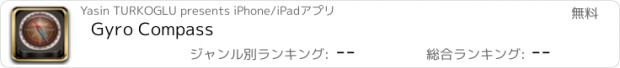Gyro Compass |
| この情報はストアのものより古い可能性がございます。 | ||||
| 価格 | 無料 | ダウンロード |
||
|---|---|---|---|---|
| ジャンル | ナビゲーション | |||
サイズ | 102.4MB (ダウンロードにWIFIが必要) | |||
| 開発者 | Yasin TURKOGLU | |||
| 順位 |
| |||
| リリース日 | 2012-04-10 01:23:28 | 評価 |
|
|
| 互換性 | iOS 7.1以降が必要です。 iPhone、iPad および iPod touch 対応。 | |||
Gyro Compass is FREE and ADLESS compass application that designed for IOS devices.
To get a more detailed impression about the application, please visit our YouTube channel and watch the presentation video of the Gyro Compass.
*******************************************************
http://youtube.com/gyrocompassapplication
*******************************************************
In fact, Gyro Compass is not just a regular compass application. it's a bit more than that.
With GPS and online map supported advanced compass mode you can also find you GPS location easily. It's a so simple but very effective application.
Gyro Compass is extremely user-friendly. All features and settings are placed on the main screen to access easily and application can be used in any holding position. Screen orientation will be rotated automatically relative to your holding position of the device.
In addition, you can learn how to use the every single feature in Gyro Compass efficiently from video tutorials and detailed user manual page.
You can also have a several advanced and useful features that offered to you by in-app purchase with pretty reasonable price for a life time use rather than the features that already offered to you without no charge with this effective application.
The features that you can access with in-app purchase;
-Three more new compass designs for basic compass mode.
-Maps can be rotated by hand in advanced compass mode.
-Compass layer visibility can be adjusted in advanced compass mode.
-You can add pins to the map and save them if you wish to the favorite locations list.
-You can calculate the distances on the map according to your current GPS location changes.(It depends on the necessary background permissions that you gave to the app)
-You can perform various types of area calculations on the map.
-You can save all of the distance and area calculations that you've made to the favorite shapes list.
-Favorite locations and shapes lists can be backed up to the iCloud and their content synchronized with other devices that use same iCloud account. (Depends on the configured iCloud account on device)
-You can take screenshots in advanced compass mode, and if you wish you can save the image to your camera roll or share with others by using available sharing options.
-You can share of your current GPS location or location of a pin with others by using available sharing options.
-You can create and export "gyr" extensioned file from pins or shapes that belong calculations that you've made. The file that you created can also be shared with other Gyro Compass users.
-You can import "gyr" extensioned files and display their content on the map which shared by the other Gyro Compass users.
enjoy :D
*******************************************************
Follow on social media
https://www.facebook.com/gyrocompassapp
https://twitter.com/gyrocompassapp
https://plus.google.com/+Gyrocompassapplication
http://youtube.com/gyrocompassapplication
*******************************************************
Please keep in mind,
Gyro compass, interpret the informations obtained from your device sensors and receivers such as many other navigation applications do. And these data provided by your device may not be trustworthy at vital conditions.
Also, continued use of GPS running in the background can dramatically decrease battery life.
更新履歴
-Gyro Compass app has been redesigned.
-Topographic map type was added as a fourth map type.
-"Tilt" feature was added for changing the viewing angle of the maps.
-You can display traffic data on the map from now on. (This feature may not be available in all regions)
-Video tutorials assist was added.
----- Lots of new features that you can access with the in app purchase has been added to the application -----
-Three new compass designs was added to the basic compass mode.
-Maps can be rotated by hand in advanced compass mode from now on.
-Compass layer visibility can be adjusted in advanced compass mode from now on.
-You can add pins to the map and save them if you wish to the favorite locations list.
-You can calculate the distances on the map according to your current GPS location changes.(It depends on the necessary background permissions that you gave to the app)
-You can perform various types of area calculations on the map.
-You can save all of the distance and area calculations that you've made to the favorite shapes list.
-Favorite locations and shapes lists can be backed up to the iCloud and their content synchronized with other devices that use same iCloud account. (Depends on the configured iCloud account on device)
-You can take screenshots in advanced compass mode, and if you wish you can save the image to your camera roll or share with others by using available sharing options.
-You can share of your current GPS location or location of a pin with others by using available sharing options.
-You can create and export "gyr" extensioned file from pins or shapes that belong calculations that you've made. The file that you created can also be shared with other Gyro Compass users.
-You can import "gyr" extensioned files and display their content on the map which shared by the other Gyro Compass users.
To get a more detailed impression about the application, please visit our YouTube channel and watch the presentation video of the Gyro Compass.
*******************************************************
http://youtube.com/gyrocompassapplication
*******************************************************
In fact, Gyro Compass is not just a regular compass application. it's a bit more than that.
With GPS and online map supported advanced compass mode you can also find you GPS location easily. It's a so simple but very effective application.
Gyro Compass is extremely user-friendly. All features and settings are placed on the main screen to access easily and application can be used in any holding position. Screen orientation will be rotated automatically relative to your holding position of the device.
In addition, you can learn how to use the every single feature in Gyro Compass efficiently from video tutorials and detailed user manual page.
You can also have a several advanced and useful features that offered to you by in-app purchase with pretty reasonable price for a life time use rather than the features that already offered to you without no charge with this effective application.
The features that you can access with in-app purchase;
-Three more new compass designs for basic compass mode.
-Maps can be rotated by hand in advanced compass mode.
-Compass layer visibility can be adjusted in advanced compass mode.
-You can add pins to the map and save them if you wish to the favorite locations list.
-You can calculate the distances on the map according to your current GPS location changes.(It depends on the necessary background permissions that you gave to the app)
-You can perform various types of area calculations on the map.
-You can save all of the distance and area calculations that you've made to the favorite shapes list.
-Favorite locations and shapes lists can be backed up to the iCloud and their content synchronized with other devices that use same iCloud account. (Depends on the configured iCloud account on device)
-You can take screenshots in advanced compass mode, and if you wish you can save the image to your camera roll or share with others by using available sharing options.
-You can share of your current GPS location or location of a pin with others by using available sharing options.
-You can create and export "gyr" extensioned file from pins or shapes that belong calculations that you've made. The file that you created can also be shared with other Gyro Compass users.
-You can import "gyr" extensioned files and display their content on the map which shared by the other Gyro Compass users.
enjoy :D
*******************************************************
Follow on social media
https://www.facebook.com/gyrocompassapp
https://twitter.com/gyrocompassapp
https://plus.google.com/+Gyrocompassapplication
http://youtube.com/gyrocompassapplication
*******************************************************
Please keep in mind,
Gyro compass, interpret the informations obtained from your device sensors and receivers such as many other navigation applications do. And these data provided by your device may not be trustworthy at vital conditions.
Also, continued use of GPS running in the background can dramatically decrease battery life.
更新履歴
-Gyro Compass app has been redesigned.
-Topographic map type was added as a fourth map type.
-"Tilt" feature was added for changing the viewing angle of the maps.
-You can display traffic data on the map from now on. (This feature may not be available in all regions)
-Video tutorials assist was added.
----- Lots of new features that you can access with the in app purchase has been added to the application -----
-Three new compass designs was added to the basic compass mode.
-Maps can be rotated by hand in advanced compass mode from now on.
-Compass layer visibility can be adjusted in advanced compass mode from now on.
-You can add pins to the map and save them if you wish to the favorite locations list.
-You can calculate the distances on the map according to your current GPS location changes.(It depends on the necessary background permissions that you gave to the app)
-You can perform various types of area calculations on the map.
-You can save all of the distance and area calculations that you've made to the favorite shapes list.
-Favorite locations and shapes lists can be backed up to the iCloud and their content synchronized with other devices that use same iCloud account. (Depends on the configured iCloud account on device)
-You can take screenshots in advanced compass mode, and if you wish you can save the image to your camera roll or share with others by using available sharing options.
-You can share of your current GPS location or location of a pin with others by using available sharing options.
-You can create and export "gyr" extensioned file from pins or shapes that belong calculations that you've made. The file that you created can also be shared with other Gyro Compass users.
-You can import "gyr" extensioned files and display their content on the map which shared by the other Gyro Compass users.
ブログパーツ第二弾を公開しました!ホームページでアプリの順位・価格・周辺ランキングをご紹介頂けます。
ブログパーツ第2弾!
アプリの周辺ランキングを表示するブログパーツです。価格・順位共に自動で最新情報に更新されるのでアプリの状態チェックにも最適です。
ランキング圏外の場合でも周辺ランキングの代わりに説明文を表示にするので安心です。
サンプルが気に入りましたら、下に表示されたHTMLタグをそのままページに貼り付けることでご利用頂けます。ただし、一般公開されているページでご使用頂かないと表示されませんのでご注意ください。
幅200px版
幅320px版
Now Loading...

「iPhone & iPad アプリランキング」は、最新かつ詳細なアプリ情報をご紹介しているサイトです。
お探しのアプリに出会えるように様々な切り口でページをご用意しております。
「メニュー」よりぜひアプリ探しにお役立て下さい。
Presents by $$308413110 スマホからのアクセスにはQRコードをご活用ください。 →
Now loading...






 (1人)
(1人)