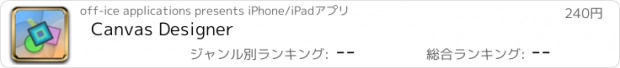Canvas Designer |
| この情報はストアのものより古い可能性がございます。 | ||||
| 価格 | 240円 | ダウンロード |
||
|---|---|---|---|---|
| ジャンル | 写真/ビデオ | |||
サイズ | 3.5MB | |||
| 開発者 | off-ice applications | |||
| 順位 |
| |||
| リリース日 | 2012-04-07 05:01:32 | 評価 | 評価が取得できませんでした。 | |
| 互換性 | iOS 6.0以降が必要です。 iPhone、iPad および iPod touch 対応。 | |||
"Creativity is only a tap away"
Canvas Designer lets novices and professionals alike compose designs from a variety of graphical and artistic elements and colors. Open a template and simply create your unique designs in seconds with one tap, or dig deeper into the settings for full control.
Create your own library and use as many elements as you like in your designs.
- ARCS draws curves in different shades
- FADE creates smooth backgrounds in different colors
- CLOUDS creates skies or abstract color formations
- BOKEH looks like rain has fallen on your camera lens
- PARTICLES produce endless beautiful line art creations
- STARS create random star fields, nebulae and suns
- EFFECTS applies common filters (sepia, blur, etc)
- LINES and bands and create shines and landscapes
- PLANTS draws a variety of plants, leaves and flowers
- PHOTO use your own images from your photo album
- RAYS adds light beams and shines to your design
- SHAPES fill your screen in different variations
Each element has a set of properties that controls its appearance. This allows you to modify and fine-tune every aspect of your design.
A key-feature of Canvas Designer is property randomization. Every property can accept from-to values resulting in different design variations every time you tap refresh.
Other features are:
- Create designs using the new Design Wizard
- Get even more designs from our online library
- Define colour sets and assign them to any element
- Control positioning/distribution of every element
- Control transparency/blend mode for your layers
- Save your designs into the My Designs library
- Send or share your designs via email
- Save your design on your device and use it as a wallpaper
If you're a graphics professional and would like to grab individual design elements, Canvas Designer emails designs in high-quality 32-bit PNG format (including transparency), ready to be imported as a layer into the graphics program of your choice.
IMPORTANT NOTE (please read before you buy and rate):
Please be aware that even with the new and fast layer preview mode, Canvas Designer uses high-quality vector-based drawing (similar to a professional-grade illustration program) and to render a high-resolution design it its highest quality may take a while to complete. Also, even this app comes with a selection of pre-fabricated designs (templates, new design wizard, online design library) the power of Canvas Designer is to dig deeper, adding your own layers and explore the settings. This is not an easy app to master but once you do, you will be rewarded with truly unique designs composed exactly the way you like them. To learn about certain techniques and to get inspired, please visit the online gallery on our website.
更新履歴
- now fully iOS8 and iPhone 6/Plus compatible
- create designs for the new iPhone 6 screen sizes
- Bug fixed that would not allow loading of an online design
Canvas Designer lets novices and professionals alike compose designs from a variety of graphical and artistic elements and colors. Open a template and simply create your unique designs in seconds with one tap, or dig deeper into the settings for full control.
Create your own library and use as many elements as you like in your designs.
- ARCS draws curves in different shades
- FADE creates smooth backgrounds in different colors
- CLOUDS creates skies or abstract color formations
- BOKEH looks like rain has fallen on your camera lens
- PARTICLES produce endless beautiful line art creations
- STARS create random star fields, nebulae and suns
- EFFECTS applies common filters (sepia, blur, etc)
- LINES and bands and create shines and landscapes
- PLANTS draws a variety of plants, leaves and flowers
- PHOTO use your own images from your photo album
- RAYS adds light beams and shines to your design
- SHAPES fill your screen in different variations
Each element has a set of properties that controls its appearance. This allows you to modify and fine-tune every aspect of your design.
A key-feature of Canvas Designer is property randomization. Every property can accept from-to values resulting in different design variations every time you tap refresh.
Other features are:
- Create designs using the new Design Wizard
- Get even more designs from our online library
- Define colour sets and assign them to any element
- Control positioning/distribution of every element
- Control transparency/blend mode for your layers
- Save your designs into the My Designs library
- Send or share your designs via email
- Save your design on your device and use it as a wallpaper
If you're a graphics professional and would like to grab individual design elements, Canvas Designer emails designs in high-quality 32-bit PNG format (including transparency), ready to be imported as a layer into the graphics program of your choice.
IMPORTANT NOTE (please read before you buy and rate):
Please be aware that even with the new and fast layer preview mode, Canvas Designer uses high-quality vector-based drawing (similar to a professional-grade illustration program) and to render a high-resolution design it its highest quality may take a while to complete. Also, even this app comes with a selection of pre-fabricated designs (templates, new design wizard, online design library) the power of Canvas Designer is to dig deeper, adding your own layers and explore the settings. This is not an easy app to master but once you do, you will be rewarded with truly unique designs composed exactly the way you like them. To learn about certain techniques and to get inspired, please visit the online gallery on our website.
更新履歴
- now fully iOS8 and iPhone 6/Plus compatible
- create designs for the new iPhone 6 screen sizes
- Bug fixed that would not allow loading of an online design
ブログパーツ第二弾を公開しました!ホームページでアプリの順位・価格・周辺ランキングをご紹介頂けます。
ブログパーツ第2弾!
アプリの周辺ランキングを表示するブログパーツです。価格・順位共に自動で最新情報に更新されるのでアプリの状態チェックにも最適です。
ランキング圏外の場合でも周辺ランキングの代わりに説明文を表示にするので安心です。
サンプルが気に入りましたら、下に表示されたHTMLタグをそのままページに貼り付けることでご利用頂けます。ただし、一般公開されているページでご使用頂かないと表示されませんのでご注意ください。
幅200px版
幅320px版
Now Loading...

「iPhone & iPad アプリランキング」は、最新かつ詳細なアプリ情報をご紹介しているサイトです。
お探しのアプリに出会えるように様々な切り口でページをご用意しております。
「メニュー」よりぜひアプリ探しにお役立て下さい。
Presents by $$308413110 スマホからのアクセスにはQRコードをご活用ください。 →
Now loading...