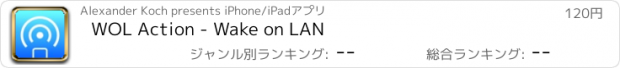WOL Action - Wake on LAN |
| この情報はストアのものより古い可能性がございます。 | ||||
| 価格 | 120円 | ダウンロード |
||
|---|---|---|---|---|
| ジャンル | ユーティリティ | |||
サイズ | 3.4MB | |||
| 開発者 | Alexander Koch | |||
| 順位 |
| |||
| リリース日 | 2012-04-04 06:47:13 | 評価 | 評価が取得できませんでした。 | |
| 互換性 | iOS 9.3以降が必要です。 iPhone、iPad および iPod touch 対応。 | |||
"WOL Action" is an app fully supporting Wake on LAN (WOL).
What is Wake on LAN?
WOL is an Ethernet computer networking standard that allows a computer to be turned on or woken up by a network message. See also http://en.wikipedia.org/wiki/Wake-on-LAN
Feature list
•Supporting Wake on LAN and Wake over Internet
•Automatic detection of devices in local network with name, IP and MAC address
•Integrated Ping utility to display the reachability (on/off) of a host / device on the IP network
•Customization of favorite devices / computers (user defined text and icons)
•Shutdown, Sleep computer or execute user defined Command via SSH
•New versions with additional functionality are planned
Requirements
•iOS device must reside in same network / subnet as devices to be woken (except for Wake over Internet - see below)
•Devices / computers have to be configured for Wake on LAN (see also product documentation for activation)
•Scan local network only works with Wifi connected iOS device
Additional Wake over Internet requirements
•Network must have internet connection
•Router and firewall must be configured to allow redirection of WOL UDP packets (notice that not every router supports WOL packet redirection)
•Provide Host and Port configuration in preferences
更新履歴
- iOS 10 update, iPhone 6 and 7 Plus screen resolutions
What is Wake on LAN?
WOL is an Ethernet computer networking standard that allows a computer to be turned on or woken up by a network message. See also http://en.wikipedia.org/wiki/Wake-on-LAN
Feature list
•Supporting Wake on LAN and Wake over Internet
•Automatic detection of devices in local network with name, IP and MAC address
•Integrated Ping utility to display the reachability (on/off) of a host / device on the IP network
•Customization of favorite devices / computers (user defined text and icons)
•Shutdown, Sleep computer or execute user defined Command via SSH
•New versions with additional functionality are planned
Requirements
•iOS device must reside in same network / subnet as devices to be woken (except for Wake over Internet - see below)
•Devices / computers have to be configured for Wake on LAN (see also product documentation for activation)
•Scan local network only works with Wifi connected iOS device
Additional Wake over Internet requirements
•Network must have internet connection
•Router and firewall must be configured to allow redirection of WOL UDP packets (notice that not every router supports WOL packet redirection)
•Provide Host and Port configuration in preferences
更新履歴
- iOS 10 update, iPhone 6 and 7 Plus screen resolutions
ブログパーツ第二弾を公開しました!ホームページでアプリの順位・価格・周辺ランキングをご紹介頂けます。
ブログパーツ第2弾!
アプリの周辺ランキングを表示するブログパーツです。価格・順位共に自動で最新情報に更新されるのでアプリの状態チェックにも最適です。
ランキング圏外の場合でも周辺ランキングの代わりに説明文を表示にするので安心です。
サンプルが気に入りましたら、下に表示されたHTMLタグをそのままページに貼り付けることでご利用頂けます。ただし、一般公開されているページでご使用頂かないと表示されませんのでご注意ください。
幅200px版
幅320px版
Now Loading...

「iPhone & iPad アプリランキング」は、最新かつ詳細なアプリ情報をご紹介しているサイトです。
お探しのアプリに出会えるように様々な切り口でページをご用意しております。
「メニュー」よりぜひアプリ探しにお役立て下さい。
Presents by $$308413110 スマホからのアクセスにはQRコードをご活用ください。 →
Now loading...