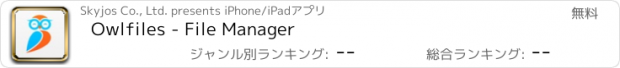Owlfiles - File Manager |
| この情報はストアのものより古い可能性がございます。 | ||||
| 価格 | 無料 | ダウンロード |
||
|---|---|---|---|---|
| ジャンル | ユーティリティ | |||
サイズ | 130.5MB (ダウンロードにWIFIが必要) | |||
| 開発者 | Skyjos Co., Ltd. | |||
| 順位 |
| |||
| リリース日 | 2012-03-28 09:04:44 | 評価 |
|
|
| 互換性 | iOS 14.0以降が必要です。 iPhone、iPad および iPod touch 対応。 | |||
Owlfiles is a powerful file management app. It can access not only local files, but also access files on your computer, NAS and cloud. Stream movies and music to your iPhone/iPad. Directly view and manage documents, photos on your computers, NAS and cloud without downloading.
FEATURES:
* Access network shares on macOS, Windows, NAS via SMB protocol.
* Access NFS, WebDAV, FTP and SFTP services.
* Access OneDrive, Dropbox, Box, Amazon S3 and S3 Compatible Storages.
* Automatically discover computers, servers and NAS when you setup a new connection.
* Video Player: Supports various video formats, subtitles and play speed adjustment.
* Music Player: Supports various audio formats, playlist, LRC and play speed adjustment.
* Photo Gallery: Browse JPG, PNG, WEBP, GIF and various RAW images. Play slideshow.
* Text Editor: search text, line numbers, and syntax highlight (Swift, Objective-c, Java, C++ etc.).
* ePub Book Reader
* CBZ Comic Reader
* supports favorites and recents.
* Multiple windows on iPad
* Scan documents to PDF or images.
* Integrated with iOS Files app, iOS Photos app
* Use Siri shortcuts to download and upload files.
File Transfer:
* Copy and move files among computer, NAS, cloud, iPhone and iPad.
* Copy and move photos from iOS photo library to computer, NAS and cloud storages.
* Transfer files by drag and drop.
* Built-in FTP Server and HTTP Server for file transfer.
* Nearby file transfer: Directly transfer files between two nearby iOS devices without Wi-Fi or LTE connection.
Network Tools:
* Ping a host
* List all opened ports of a host.
* List all devices on LAN
* Wake-On-Lan (WOL)
Features of Owlfiles Pro
* Create unlimited connections with your computers, NAS and cloud storages.
* Sync connections to all your devices.
* Batch rename files.
* Edit photos
* Edit documents in Office apps, iWork apps or Acrobat Reader by using Owlfiles extension, and save back to computer, NAS after editing.
* Backup photos to your computers, NAS and cloud storages.
* Sync files between iOS device and computer/NAS/cloud storage.
* Use Owlfiles on your mobile, desktop and TV platforms.
If you purchase Owlfiles Pro, your payment will be charged to your credit card through your iTunes account. Owlfiles Pro subscription: $2.99/month, $17.99/year. Price may vary by location. Your subscription will automatically renew unless canceled at least 24 hours before the end of the current period. After purchase, manage your subscriptions in App Store Account Settings.
Privacy Policy: https://www.skyjos.com/owlfiles/privacy.html
Terms of Use (EULA): https://www.skyjos.com/owlfiles/terms.html
===== CONTACT US =====
Email: support@skyjos.com
Twitter: @SkyjosApps
Facebook: @SkyjosApp
更新履歴
* Restart music playback from control center.
* Bug fixes and stability improvements
FEATURES:
* Access network shares on macOS, Windows, NAS via SMB protocol.
* Access NFS, WebDAV, FTP and SFTP services.
* Access OneDrive, Dropbox, Box, Amazon S3 and S3 Compatible Storages.
* Automatically discover computers, servers and NAS when you setup a new connection.
* Video Player: Supports various video formats, subtitles and play speed adjustment.
* Music Player: Supports various audio formats, playlist, LRC and play speed adjustment.
* Photo Gallery: Browse JPG, PNG, WEBP, GIF and various RAW images. Play slideshow.
* Text Editor: search text, line numbers, and syntax highlight (Swift, Objective-c, Java, C++ etc.).
* ePub Book Reader
* CBZ Comic Reader
* supports favorites and recents.
* Multiple windows on iPad
* Scan documents to PDF or images.
* Integrated with iOS Files app, iOS Photos app
* Use Siri shortcuts to download and upload files.
File Transfer:
* Copy and move files among computer, NAS, cloud, iPhone and iPad.
* Copy and move photos from iOS photo library to computer, NAS and cloud storages.
* Transfer files by drag and drop.
* Built-in FTP Server and HTTP Server for file transfer.
* Nearby file transfer: Directly transfer files between two nearby iOS devices without Wi-Fi or LTE connection.
Network Tools:
* Ping a host
* List all opened ports of a host.
* List all devices on LAN
* Wake-On-Lan (WOL)
Features of Owlfiles Pro
* Create unlimited connections with your computers, NAS and cloud storages.
* Sync connections to all your devices.
* Batch rename files.
* Edit photos
* Edit documents in Office apps, iWork apps or Acrobat Reader by using Owlfiles extension, and save back to computer, NAS after editing.
* Backup photos to your computers, NAS and cloud storages.
* Sync files between iOS device and computer/NAS/cloud storage.
* Use Owlfiles on your mobile, desktop and TV platforms.
If you purchase Owlfiles Pro, your payment will be charged to your credit card through your iTunes account. Owlfiles Pro subscription: $2.99/month, $17.99/year. Price may vary by location. Your subscription will automatically renew unless canceled at least 24 hours before the end of the current period. After purchase, manage your subscriptions in App Store Account Settings.
Privacy Policy: https://www.skyjos.com/owlfiles/privacy.html
Terms of Use (EULA): https://www.skyjos.com/owlfiles/terms.html
===== CONTACT US =====
Email: support@skyjos.com
Twitter: @SkyjosApps
Facebook: @SkyjosApp
更新履歴
* Restart music playback from control center.
* Bug fixes and stability improvements
ブログパーツ第二弾を公開しました!ホームページでアプリの順位・価格・周辺ランキングをご紹介頂けます。
ブログパーツ第2弾!
アプリの周辺ランキングを表示するブログパーツです。価格・順位共に自動で最新情報に更新されるのでアプリの状態チェックにも最適です。
ランキング圏外の場合でも周辺ランキングの代わりに説明文を表示にするので安心です。
サンプルが気に入りましたら、下に表示されたHTMLタグをそのままページに貼り付けることでご利用頂けます。ただし、一般公開されているページでご使用頂かないと表示されませんのでご注意ください。
幅200px版
幅320px版
Now Loading...

「iPhone & iPad アプリランキング」は、最新かつ詳細なアプリ情報をご紹介しているサイトです。
お探しのアプリに出会えるように様々な切り口でページをご用意しております。
「メニュー」よりぜひアプリ探しにお役立て下さい。
Presents by $$308413110 スマホからのアクセスにはQRコードをご活用ください。 →
Now loading...






 (6105人)
(6105人)