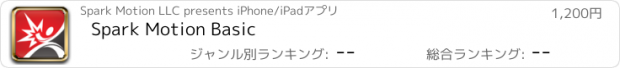Spark Motion Basic |
| この情報はストアのものより古い可能性がございます。 | ||||
| 価格 | 1200円 | ダウンロード |
||
|---|---|---|---|---|
| ジャンル | ヘルスケア/フィットネス | |||
サイズ | 6.5MB | |||
| 開発者 | Spark Motion LLC | |||
| 順位 |
| |||
| リリース日 | 2012-05-03 12:35:05 | 評価 | 評価が取得できませんでした。 | |
| 互換性 | iOS 5.1以降が必要です。 iPad 対応。 | |||
Spark Basic, formerly Kinesio Capture Basic is professional motion analysis software but with a limited database. It only allows 10 clips to be stored. Spark Basic was specifically designed for the iPad 2. The software will work on iPad 1 but you will need to import film from desktop computer, or purchase Apples camera adapter kit.
The more information available when assessing movement, the more powerful the desired outcome is for your athlete, client or team. Spark Motion’s cutting edge technology is designed to help knowledgeable Coaches, Chiropractors, Physical Therapists, and Trainers provide visual feedback instantly.
Spark Basic features: slow motion, frame-by-frame (30 fps), split screen, video layering, moveable, resizable postural grid and bullseye rings, snapshots from video, email snapshot directly from application.
Additional features include: goniometer, line drawing, and measurement tool (for comparison purposes).
*Note: These additional features work only in pause and remain on screen for snapshots.
Using Spark Basic is easy with three simple steps:
1. Use iPad 2 to capture movement (with iPad 1 use external camera and import through Apple camera adapter).
2. Decide which Spark Motion feature will best analyze captured footage.
3. INSTANTLY review and share your analysis with your athlete, client or team.
更新履歴
1. Issue fixes
The more information available when assessing movement, the more powerful the desired outcome is for your athlete, client or team. Spark Motion’s cutting edge technology is designed to help knowledgeable Coaches, Chiropractors, Physical Therapists, and Trainers provide visual feedback instantly.
Spark Basic features: slow motion, frame-by-frame (30 fps), split screen, video layering, moveable, resizable postural grid and bullseye rings, snapshots from video, email snapshot directly from application.
Additional features include: goniometer, line drawing, and measurement tool (for comparison purposes).
*Note: These additional features work only in pause and remain on screen for snapshots.
Using Spark Basic is easy with three simple steps:
1. Use iPad 2 to capture movement (with iPad 1 use external camera and import through Apple camera adapter).
2. Decide which Spark Motion feature will best analyze captured footage.
3. INSTANTLY review and share your analysis with your athlete, client or team.
更新履歴
1. Issue fixes
ブログパーツ第二弾を公開しました!ホームページでアプリの順位・価格・周辺ランキングをご紹介頂けます。
ブログパーツ第2弾!
アプリの周辺ランキングを表示するブログパーツです。価格・順位共に自動で最新情報に更新されるのでアプリの状態チェックにも最適です。
ランキング圏外の場合でも周辺ランキングの代わりに説明文を表示にするので安心です。
サンプルが気に入りましたら、下に表示されたHTMLタグをそのままページに貼り付けることでご利用頂けます。ただし、一般公開されているページでご使用頂かないと表示されませんのでご注意ください。
幅200px版
幅320px版
Now Loading...

「iPhone & iPad アプリランキング」は、最新かつ詳細なアプリ情報をご紹介しているサイトです。
お探しのアプリに出会えるように様々な切り口でページをご用意しております。
「メニュー」よりぜひアプリ探しにお役立て下さい。
Presents by $$308413110 スマホからのアクセスにはQRコードをご活用ください。 →
Now loading...