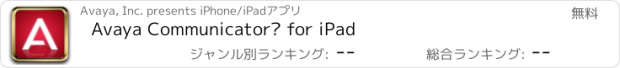Avaya Communicator® for iPad |
| この情報はストアのものより古い可能性がございます。 | ||||
| 価格 | 無料 | ダウンロード |
||
|---|---|---|---|---|
| ジャンル | ビジネス | |||
サイズ | 89.0MB | |||
| 開発者 | Avaya, Inc. | |||
| 順位 |
| |||
| リリース日 | 2012-03-27 04:01:13 | 評価 |
|
|
| 互換性 | iOS 8.0以降が必要です。 iPad 対応。 | |||
Important Note: This application introduces a new mandatory certificate validation requirement for all TLS secured connections. Servers accessed by this application must use certificates that are signed by a certificate authority that is trusted in the iOS operating system. If these conditions are not met, your application will fail to login.
If you are not certain that this certificate requirement is met, please consult your IT Administrator before installing this update.
Avaya Communicator for iPad empowers users with a powerful Unified Communications and Collaboration environment with instant access to individuals, teams and resources and offers integrated multiparty audio, video, presence, messaging, web conferencing and collaboration capabilities.
Key Features:
•Multiparty audio and video conferencing with moderator controls, roster of participants and active speaker indication
•Ad-hoc, Instant and Scheduled audio & video conferencing.
•Content sharing; share a document, portion of your screen or whiteboard
•Local and enterprise directory access
•Dial pad with standard telephone features including answer/make call, hang up, hold and retrieve from hold, mute/unmute
•Multiple call appearances with exclusive Avaya Flare¨ spotlight call selection
•Call history
•Drag and drop voice or email capability
•Enterprise instant messaging and Avaya Aura¨ Presence Services
•Modify or customize presence status (do not disturb, location status, create your own status, etc.)
Benefits:
• Stay connected to your enterprise and make better, faster decisions
•improve customer responsiveness and competitive advantage with expanded knowledge sharing
•Single, integrated client is accessible across platform interfaces and BYOD devices
Enable your iPad for mobile voice and video communications anywhere you have access to Wi-Fi or 3G network
•Use cellular or Wi-Fi data channels for cost-effective communications
General Requirements:
•iPad 2+
•iOS 8 or later
Avaya Aura Configurations:
Avaya Communicator for iPad 2.0 can be deployed in two configurations -
1. VOIP/IM client requiring Avaya Aura R6.2 FP3+.
2. VOIP/IM, video & web conferencing client via Avaya Aura Conferencing 7.2.2+ and Avaya Aura R6.2 FP3+ or Scopia 8.3
Requires access to an Avaya Aura¨ Environment: Avaya Aura¨ Session Manager, Communication Manager, Presence Server, Session Manager and Avaya Aura¨ Conferencing. This application is only supported in Avaya environments where the client can access Avaya configuration services. Please request configuration parameters from your IT administrator.
Avaya Office Configuration:
•Avaya Communicator for iPad 2.0 is an evolution of Avaya Flare Experience and is supported with Avaya Office 8.1 FP1+ and 9.0
•All features of Avaya Flare Experience 1.2 that are supported with Avaya Office 8.1 FP+ and 9.0 carry forward with this update
•All new incremental features added as part of this release ( section New User Features with R2.0 ) are not applicable for Avaya Office configurations
Recommendations:
Avaya recommends that only headphones or headsets that offer Acoustic Shock Protection be used with the Avaya Communicator application in conjunction with the iPad (Such as the Jabra Supreme or the Plantronics Voyager Pro)
更新履歴
Bug fixes .
AC iPad for IPO
If you are not certain that this certificate requirement is met, please consult your IT Administrator before installing this update.
Avaya Communicator for iPad empowers users with a powerful Unified Communications and Collaboration environment with instant access to individuals, teams and resources and offers integrated multiparty audio, video, presence, messaging, web conferencing and collaboration capabilities.
Key Features:
•Multiparty audio and video conferencing with moderator controls, roster of participants and active speaker indication
•Ad-hoc, Instant and Scheduled audio & video conferencing.
•Content sharing; share a document, portion of your screen or whiteboard
•Local and enterprise directory access
•Dial pad with standard telephone features including answer/make call, hang up, hold and retrieve from hold, mute/unmute
•Multiple call appearances with exclusive Avaya Flare¨ spotlight call selection
•Call history
•Drag and drop voice or email capability
•Enterprise instant messaging and Avaya Aura¨ Presence Services
•Modify or customize presence status (do not disturb, location status, create your own status, etc.)
Benefits:
• Stay connected to your enterprise and make better, faster decisions
•improve customer responsiveness and competitive advantage with expanded knowledge sharing
•Single, integrated client is accessible across platform interfaces and BYOD devices
Enable your iPad for mobile voice and video communications anywhere you have access to Wi-Fi or 3G network
•Use cellular or Wi-Fi data channels for cost-effective communications
General Requirements:
•iPad 2+
•iOS 8 or later
Avaya Aura Configurations:
Avaya Communicator for iPad 2.0 can be deployed in two configurations -
1. VOIP/IM client requiring Avaya Aura R6.2 FP3+.
2. VOIP/IM, video & web conferencing client via Avaya Aura Conferencing 7.2.2+ and Avaya Aura R6.2 FP3+ or Scopia 8.3
Requires access to an Avaya Aura¨ Environment: Avaya Aura¨ Session Manager, Communication Manager, Presence Server, Session Manager and Avaya Aura¨ Conferencing. This application is only supported in Avaya environments where the client can access Avaya configuration services. Please request configuration parameters from your IT administrator.
Avaya Office Configuration:
•Avaya Communicator for iPad 2.0 is an evolution of Avaya Flare Experience and is supported with Avaya Office 8.1 FP1+ and 9.0
•All features of Avaya Flare Experience 1.2 that are supported with Avaya Office 8.1 FP+ and 9.0 carry forward with this update
•All new incremental features added as part of this release ( section New User Features with R2.0 ) are not applicable for Avaya Office configurations
Recommendations:
Avaya recommends that only headphones or headsets that offer Acoustic Shock Protection be used with the Avaya Communicator application in conjunction with the iPad (Such as the Jabra Supreme or the Plantronics Voyager Pro)
更新履歴
Bug fixes .
AC iPad for IPO
ブログパーツ第二弾を公開しました!ホームページでアプリの順位・価格・周辺ランキングをご紹介頂けます。
ブログパーツ第2弾!
アプリの周辺ランキングを表示するブログパーツです。価格・順位共に自動で最新情報に更新されるのでアプリの状態チェックにも最適です。
ランキング圏外の場合でも周辺ランキングの代わりに説明文を表示にするので安心です。
サンプルが気に入りましたら、下に表示されたHTMLタグをそのままページに貼り付けることでご利用頂けます。ただし、一般公開されているページでご使用頂かないと表示されませんのでご注意ください。
幅200px版
幅320px版
Now Loading...

「iPhone & iPad アプリランキング」は、最新かつ詳細なアプリ情報をご紹介しているサイトです。
お探しのアプリに出会えるように様々な切り口でページをご用意しております。
「メニュー」よりぜひアプリ探しにお役立て下さい。
Presents by $$308413110 スマホからのアクセスにはQRコードをご活用ください。 →
Now loading...






 (1人)
(1人)