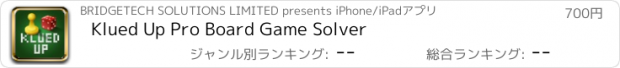Klued Up Pro Board Game Solver |
| この情報はストアのものより古い可能性がございます。 | ||||
| 価格 | 700円 | ダウンロード |
||
|---|---|---|---|---|
| ジャンル | ゲーム | |||
サイズ | 21.5MB | |||
| 開発者 | BRIDGETECH SOLUTIONS LIMITED | |||
| 順位 |
| |||
| リリース日 | 2012-03-02 09:32:37 | 評価 | 評価が取得できませんでした。 | |
| 互換性 | iOS 13.0以降が必要です。 iPhone、iPad および iPod touch 対応。 | |||
Throw away your pads and pencils, Clued Up will make you a Clue champion.
Clued Up transforms your messy notes into a crisp table, showing you for each card, at a glance: who’s holding it, who’s not holding it, who’s suggested it, who’s seen it and the likelihood of it being the card in the envelope. All you have to do is enter the details of each turn.
If you don’t want to give your opponents a chance Clued Up can go beyond just a smart scorecard. If you enable automatic deductions the app will cross-reference all of the turns in the game and locate cards for you, going way beyond what a human could achieve.
Clued Up works with pretty much any edition of Clue.
Including:
Alfred Hitchcock
Alien Vs. Predator
The Big Bang Theory
Doctor Who
Downton Abbey
Dungeons and Dragons
Family Guy
Firefly
Five Nights at Freddy’s
Game of Thrones
Golden Girls
Harry Potter
The Haunted Mansion
Juicy Couture
Legend of Zelda
The Office
Penny Dreadful
Rick and Morty Back in Blackout
Scooby-Doo!
Seinfeld
Sherlock
Simpsons
Star Wars
Supernatural
The Twilight Zone
The Walking Dead
If you don’t see your edition listed you can use the card set editing feature to create any edition you like and store it in the cloud for others to use.
Instructions
Game Setup:
Enter your name then the names of your opponents in the order they are sitting, starting with the player on your left.
Select if you want the game to automatically locate cards for you. If you select to use this feature, as you record the turns in the game the app will cross-reference the location of cards from all of the player's responses and deduce for you what cards must have been shown in each go. Be sure that your opponents don’t mind you winning if you leave this switch on (or don’t tell them).
Once you’ve entered the names of the players in the game you’ll be given the option to select which edition of the game you are playing. If you don’t see your edition listed then you can create a new edition. Any edition you create will be stored in the cloud for yourself and other players to use.
After selecting your card set you then have to enter in all of the cards you have been dealt. Enter every card you are holding and then press finish.
Playing the Game:
On the main screen, you have a list of all of the items. Eliminated items are shown in blue, items held by you in green and solved items are shown in red. Underneath the item name, you will see additional information such as who does or does not hold the card, who has suggested a card and who has seen a card. You will also see stats indicating how likely each card is to be the final item as a percentage and with the progress bar under each card.
To eliminate items you need to make suggestions and enter in the suggestions that your opponents make. The app will automatically eliminate a card if it is shown to you and, if you’ve selected to have the game located cards for you, when entering another player’s suggestion, if a card is shown and it’s known that the other two cards in the suggestion are elsewhere or not held by that player the game will automatically eliminate these.
To enter your suggestion you pick the items from the table and press the ‘Your Suggestion’ button. You will ask the player to your left, if they don’t show a card to you press ‘No Cards Shown’ and move on to the next player, if they show a card you select the card from the wheel and press ‘Card Shown’.
To enter an opponent’s suggestion you do the same thing except you select ‘Other’s Suggestion’ and, on the next screen, select the player making the suggestion.
You can manually enter that a player holds or doesn’t hold a particular card by swiping the cell to the left a pressing the Eliminate/Uneliminate button.
The app will tell you when cards locations are deduced and categories are solved.
You can undo your last move if you make a mistake by pressing the menu button and selecting Undo.
Full Terms and Conditions:
http://bit.ly/2KylV0Y
更新履歴
Added tintable app icon
Clued Up transforms your messy notes into a crisp table, showing you for each card, at a glance: who’s holding it, who’s not holding it, who’s suggested it, who’s seen it and the likelihood of it being the card in the envelope. All you have to do is enter the details of each turn.
If you don’t want to give your opponents a chance Clued Up can go beyond just a smart scorecard. If you enable automatic deductions the app will cross-reference all of the turns in the game and locate cards for you, going way beyond what a human could achieve.
Clued Up works with pretty much any edition of Clue.
Including:
Alfred Hitchcock
Alien Vs. Predator
The Big Bang Theory
Doctor Who
Downton Abbey
Dungeons and Dragons
Family Guy
Firefly
Five Nights at Freddy’s
Game of Thrones
Golden Girls
Harry Potter
The Haunted Mansion
Juicy Couture
Legend of Zelda
The Office
Penny Dreadful
Rick and Morty Back in Blackout
Scooby-Doo!
Seinfeld
Sherlock
Simpsons
Star Wars
Supernatural
The Twilight Zone
The Walking Dead
If you don’t see your edition listed you can use the card set editing feature to create any edition you like and store it in the cloud for others to use.
Instructions
Game Setup:
Enter your name then the names of your opponents in the order they are sitting, starting with the player on your left.
Select if you want the game to automatically locate cards for you. If you select to use this feature, as you record the turns in the game the app will cross-reference the location of cards from all of the player's responses and deduce for you what cards must have been shown in each go. Be sure that your opponents don’t mind you winning if you leave this switch on (or don’t tell them).
Once you’ve entered the names of the players in the game you’ll be given the option to select which edition of the game you are playing. If you don’t see your edition listed then you can create a new edition. Any edition you create will be stored in the cloud for yourself and other players to use.
After selecting your card set you then have to enter in all of the cards you have been dealt. Enter every card you are holding and then press finish.
Playing the Game:
On the main screen, you have a list of all of the items. Eliminated items are shown in blue, items held by you in green and solved items are shown in red. Underneath the item name, you will see additional information such as who does or does not hold the card, who has suggested a card and who has seen a card. You will also see stats indicating how likely each card is to be the final item as a percentage and with the progress bar under each card.
To eliminate items you need to make suggestions and enter in the suggestions that your opponents make. The app will automatically eliminate a card if it is shown to you and, if you’ve selected to have the game located cards for you, when entering another player’s suggestion, if a card is shown and it’s known that the other two cards in the suggestion are elsewhere or not held by that player the game will automatically eliminate these.
To enter your suggestion you pick the items from the table and press the ‘Your Suggestion’ button. You will ask the player to your left, if they don’t show a card to you press ‘No Cards Shown’ and move on to the next player, if they show a card you select the card from the wheel and press ‘Card Shown’.
To enter an opponent’s suggestion you do the same thing except you select ‘Other’s Suggestion’ and, on the next screen, select the player making the suggestion.
You can manually enter that a player holds or doesn’t hold a particular card by swiping the cell to the left a pressing the Eliminate/Uneliminate button.
The app will tell you when cards locations are deduced and categories are solved.
You can undo your last move if you make a mistake by pressing the menu button and selecting Undo.
Full Terms and Conditions:
http://bit.ly/2KylV0Y
更新履歴
Added tintable app icon
ブログパーツ第二弾を公開しました!ホームページでアプリの順位・価格・周辺ランキングをご紹介頂けます。
ブログパーツ第2弾!
アプリの周辺ランキングを表示するブログパーツです。価格・順位共に自動で最新情報に更新されるのでアプリの状態チェックにも最適です。
ランキング圏外の場合でも周辺ランキングの代わりに説明文を表示にするので安心です。
サンプルが気に入りましたら、下に表示されたHTMLタグをそのままページに貼り付けることでご利用頂けます。ただし、一般公開されているページでご使用頂かないと表示されませんのでご注意ください。
幅200px版
幅320px版
Now Loading...

「iPhone & iPad アプリランキング」は、最新かつ詳細なアプリ情報をご紹介しているサイトです。
お探しのアプリに出会えるように様々な切り口でページをご用意しております。
「メニュー」よりぜひアプリ探しにお役立て下さい。
Presents by $$308413110 スマホからのアクセスにはQRコードをご活用ください。 →
Now loading...