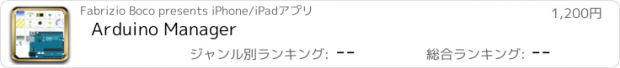Arduino Manager |
| この情報はストアのものより古い可能性がございます。 | ||||
| 価格 | 1300円 | ダウンロード |
||
|---|---|---|---|---|
| ジャンル | 仕事効率化 | |||
サイズ | 28.3MB | |||
| 開発者 | Fabrizio Boco | |||
| 順位 |
| |||
| リリース日 | 2012-02-01 05:56:49 | 評価 |
|
|
| 互換性 | iOS 16.0以降が必要です。 iPhone、iPad および iPod touch 対応。 | |||
Supported Boards: UNO R4 WiFi, UNO R3, Nano, MEGA2560, ESP32, ESP8622, Zero, MKR1000, Nano 33 IoT, Teensy e nRF52 BLE, Raspberry Pico Pi W (also using SDK). ESP32, Raspberry Pico and Pico W with MicroPython.
Arduino Manager is an app to control the Arduino board and receive information from it through:
- Ethernet Shield (arduino.cc)
- HM-10 / HM19
- Adafruit
* WINC1500 WiFi
* CC3000 WiFi
* nRF52 BLE
* nRF8001 Bluefruit LE
* LE SPI Friend
The app shows a grid and tapping on it you can insert specialized widgets to send and receive information from Arduino. For a better visualization or control, each widget can be zoomed by the means of a double tap on it;
tap on Configure for configuring the widget itself.
Some widgets are:
- Display Widget: shows values coming from your Arduino (i.e. Temperature). It can show numbers with 0,1,2,3 decimal digits or rolling text
- LED Widget: shows a LED that can be turned on and off through digital values from Arduino
- Switch Widget: sets a digital value to Arduino
- Switch & LED Widget: a combination of the two previous widgets to save space when they are used together with the same variable
- Push Button Widget: temporarily sets a digital value to Arduino
- Knob Widget: sets a non-digital value to Arduino
- SD Widget: shows the list of files in the root of SD Card and selecting a file it shows the content
- Graph Widget: graphs values in (almost) real time coming from your Arduino (e.g. instantaneous temperature)
- Logged Data Graph Widget: graphs up to 5 values logged onto the SD Card attached to Arduino. Libraries have helping functions to log data onto the SD Card
- Alarm Widget: configures an alarm on the Arduino board which is then fired at the desired time. The alarm is fired even if the iOS device is not connected and retained across power off - power on cycles
- Command Widget: allows to send a command (text message) to Arduino once the yellow button is tapped. You can add more Command Widgets to send different commands
- Rover Controller Widget: allows driving a rover robot just rotating the device
- Sound Alarm Widget: sounds an alarm each time the associated condition is verified
- Threshold Widget: allows setting a threshold to the Arduino board (e.g. the room temperature under which the board has to start an heater)
- Console Widget: helps the user to debug the Arduino code, receiving and displaying debugging messages
Other widgets are available, please see support site.
Each widget is associated with a name and a variable (i.e. name: Temperature, variable: T). The variable is either written or read by the sketch running on the board allowing the iOS app receiving information from Arduino or controlling it.
The app can be easily connected to more boards, each page of widgets can connects to a different board at the same time.
User can easily manage different lists of widgets and switch among them in order to control different projects.
Any widget list can be shared between own devices via iCloud and/or other users via an email message.
Many Arduino libraries are available to easily integrate your own projects with Arduino Manager. Libraries, related documentation, demo sketches and a video tutorial are available
for free from my site.
Available In-App purchases:
- Code Generator: allows to generate the communication infrastructure between the Arduino board and iOS device and the code for each chosen widget in order to simplify the programming effort
on Arduino board.
- PIN Code Generator: allows the user to associate a pin to each Widget and generate the code to manage that pin. In most cases this avoid writing any code
- Voice Commands: You can now control most of the AM features by mean of voice commands (in English only). It also unlocks Voice Commands Widget
Continuous use of background location can decrease battery life.
更新履歴
- Added support for Pico 2 W connected via WiFi and Ble using the C/C++ native SDK.
- Added support for Pico W connected via Ble using the C/C++ native SDK.
- Filtering connections by type is now supported in the connections list.
- Code Generator:
- Project generation for Pico 2 W WiFi (update AM_SDK_PicoWiFi library to the latest version).
- Project generation for Pico 2 W Ble (use the new AM_SDK_PicoBle library).
- Project generation for Pico W WiFi updated to SDK 2.1.0.
- Project generation for Pico W Ble (use the new AM_SDK_PicoBle library).
Arduino Manager is an app to control the Arduino board and receive information from it through:
- Ethernet Shield (arduino.cc)
- HM-10 / HM19
- Adafruit
* WINC1500 WiFi
* CC3000 WiFi
* nRF52 BLE
* nRF8001 Bluefruit LE
* LE SPI Friend
The app shows a grid and tapping on it you can insert specialized widgets to send and receive information from Arduino. For a better visualization or control, each widget can be zoomed by the means of a double tap on it;
tap on Configure for configuring the widget itself.
Some widgets are:
- Display Widget: shows values coming from your Arduino (i.e. Temperature). It can show numbers with 0,1,2,3 decimal digits or rolling text
- LED Widget: shows a LED that can be turned on and off through digital values from Arduino
- Switch Widget: sets a digital value to Arduino
- Switch & LED Widget: a combination of the two previous widgets to save space when they are used together with the same variable
- Push Button Widget: temporarily sets a digital value to Arduino
- Knob Widget: sets a non-digital value to Arduino
- SD Widget: shows the list of files in the root of SD Card and selecting a file it shows the content
- Graph Widget: graphs values in (almost) real time coming from your Arduino (e.g. instantaneous temperature)
- Logged Data Graph Widget: graphs up to 5 values logged onto the SD Card attached to Arduino. Libraries have helping functions to log data onto the SD Card
- Alarm Widget: configures an alarm on the Arduino board which is then fired at the desired time. The alarm is fired even if the iOS device is not connected and retained across power off - power on cycles
- Command Widget: allows to send a command (text message) to Arduino once the yellow button is tapped. You can add more Command Widgets to send different commands
- Rover Controller Widget: allows driving a rover robot just rotating the device
- Sound Alarm Widget: sounds an alarm each time the associated condition is verified
- Threshold Widget: allows setting a threshold to the Arduino board (e.g. the room temperature under which the board has to start an heater)
- Console Widget: helps the user to debug the Arduino code, receiving and displaying debugging messages
Other widgets are available, please see support site.
Each widget is associated with a name and a variable (i.e. name: Temperature, variable: T). The variable is either written or read by the sketch running on the board allowing the iOS app receiving information from Arduino or controlling it.
The app can be easily connected to more boards, each page of widgets can connects to a different board at the same time.
User can easily manage different lists of widgets and switch among them in order to control different projects.
Any widget list can be shared between own devices via iCloud and/or other users via an email message.
Many Arduino libraries are available to easily integrate your own projects with Arduino Manager. Libraries, related documentation, demo sketches and a video tutorial are available
for free from my site.
Available In-App purchases:
- Code Generator: allows to generate the communication infrastructure between the Arduino board and iOS device and the code for each chosen widget in order to simplify the programming effort
on Arduino board.
- PIN Code Generator: allows the user to associate a pin to each Widget and generate the code to manage that pin. In most cases this avoid writing any code
- Voice Commands: You can now control most of the AM features by mean of voice commands (in English only). It also unlocks Voice Commands Widget
Continuous use of background location can decrease battery life.
更新履歴
- Added support for Pico 2 W connected via WiFi and Ble using the C/C++ native SDK.
- Added support for Pico W connected via Ble using the C/C++ native SDK.
- Filtering connections by type is now supported in the connections list.
- Code Generator:
- Project generation for Pico 2 W WiFi (update AM_SDK_PicoWiFi library to the latest version).
- Project generation for Pico 2 W Ble (use the new AM_SDK_PicoBle library).
- Project generation for Pico W WiFi updated to SDK 2.1.0.
- Project generation for Pico W Ble (use the new AM_SDK_PicoBle library).
ブログパーツ第二弾を公開しました!ホームページでアプリの順位・価格・周辺ランキングをご紹介頂けます。
ブログパーツ第2弾!
アプリの周辺ランキングを表示するブログパーツです。価格・順位共に自動で最新情報に更新されるのでアプリの状態チェックにも最適です。
ランキング圏外の場合でも周辺ランキングの代わりに説明文を表示にするので安心です。
サンプルが気に入りましたら、下に表示されたHTMLタグをそのままページに貼り付けることでご利用頂けます。ただし、一般公開されているページでご使用頂かないと表示されませんのでご注意ください。
幅200px版
幅320px版
Now Loading...

「iPhone & iPad アプリランキング」は、最新かつ詳細なアプリ情報をご紹介しているサイトです。
お探しのアプリに出会えるように様々な切り口でページをご用意しております。
「メニュー」よりぜひアプリ探しにお役立て下さい。
Presents by $$308413110 スマホからのアクセスにはQRコードをご活用ください。 →
Now loading...






 (1人)
(1人)