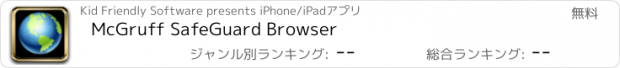McGruff SafeGuard Browser |
| この情報はストアのものより古い可能性がございます。 | ||||
| 価格 | 無料 | ダウンロード |
||
|---|---|---|---|---|
| ジャンル | ユーティリティ | |||
サイズ | 11.7MB | |||
| 開発者 | Kid Friendly Software | |||
| 順位 |
| |||
| リリース日 | 2012-01-28 10:26:04 | 評価 | 評価が取得できませんでした。 | |
| 互換性 | iOS 4.3以降が必要です。 iPhone、iPad および iPod touch 対応。 | |||
***** Awesome Phenomenal App - Must have for kids!
***** New updates make this app excellent! This is the best one - Highly recommended
***** Kid safe and parent friendly. No techy knowledge needed to setup and monitor.
**** I can choose an express set of restrictions for my teen or customize them as I prefer.
***** Great tool for parents
"This is a must-have safe browsing app for every child's device." - SmartAppsForKids.com
"I'm pleased with the speed at which it responds and the customization options" - TheiPhoneMom.com
"Although the app is free, I would gladly pay for it based on how well it does it." - HowToForiPad.com
======================
Assorted iPad problems fixed
======================
For the past 5 years, McGruff SafeGuard has helped tens of thousands of parents to keep their children and teens safe online. Now McGruff SafeGuard will keep your children safe when browsing on the iPad, iPhone and iPod Touch.
Now with multi-user login & profiles for every family member. And it sends you daily summary usage reports showing your child's activity.
Note: You will want to disable Safari and make McGruff SafeGuard Browser your default browser. Follow the instructions at http://tinyurl.com/safeguard01
Safari-like Browser
• Screen Rotation
• Pinch and Zoom
• Full Screen
• Multiple Tabs like iPhone & iPad
• URL History
• Bookmarks
• Reading List
• Email Link
• Print
Block By Age or Category
• Child vs. Teen
• Over 100 Categories to Allow or Block
• Allow or Block Websites by Website Name
• Safe Search
• Learn mode to easily add websites kids need for school
• Optional Full Restriction mode (white-list only)
• Safe YouTube
Blocks Adult and Nasty Sites
• Pornography
• Adult/Mature Content
• Nudity
• Intimate Apparel/Swimsuit
• Violence/Hate/Racism
Blocks Malicious Sites
• Phishing
• Proxy
• Spyware/Malware Sources
• Suspicious
Stops Potentially Illegal Sites
• Illegal/Questionable
• Illegal Drugs
• Gambling
• Hacking
• Peer-to-Peer
Prevents Access to Parent-Child Discussion Topics
• Personals/Dating
• Abortion
• Sex Education
• Alternative Sexuality/Lifestyles
Multi-user Support
• Logins for each family member
• Different profiles for web filtering, history & cookies
• Optional passwords
• Set schedule for when browsing is allowed
Activity Reports via Email
• Shows summary and/or full history of all websites your child visited & blocked
• Receive reports to your email daily or weekly
Some features require in-app upgrade for SILVER or GOLD Control.
Free version provides child-safe and teen-safe browsing.
For descriptions of the categories, visit http://tinyurl.com/safeguard03
More information about McGruff SafeGuard for Windows PC is available at http://GoMcGruff.com
We love feedback, email us at: support@KidFriendlySoftware.com
McGruff the Crime Dog® and "Take A Bite Out Of Crime®" are registered trademarks of the National Crime Prevention Council
更新履歴
Allows child to change color of top & bottom bars, allow for checking child-safe based on a each webpage vs. entire website, added feature to block website without logging in to parental control, and assorted bug fixes.
***** New updates make this app excellent! This is the best one - Highly recommended
***** Kid safe and parent friendly. No techy knowledge needed to setup and monitor.
**** I can choose an express set of restrictions for my teen or customize them as I prefer.
***** Great tool for parents
"This is a must-have safe browsing app for every child's device." - SmartAppsForKids.com
"I'm pleased with the speed at which it responds and the customization options" - TheiPhoneMom.com
"Although the app is free, I would gladly pay for it based on how well it does it." - HowToForiPad.com
======================
Assorted iPad problems fixed
======================
For the past 5 years, McGruff SafeGuard has helped tens of thousands of parents to keep their children and teens safe online. Now McGruff SafeGuard will keep your children safe when browsing on the iPad, iPhone and iPod Touch.
Now with multi-user login & profiles for every family member. And it sends you daily summary usage reports showing your child's activity.
Note: You will want to disable Safari and make McGruff SafeGuard Browser your default browser. Follow the instructions at http://tinyurl.com/safeguard01
Safari-like Browser
• Screen Rotation
• Pinch and Zoom
• Full Screen
• Multiple Tabs like iPhone & iPad
• URL History
• Bookmarks
• Reading List
• Email Link
Block By Age or Category
• Child vs. Teen
• Over 100 Categories to Allow or Block
• Allow or Block Websites by Website Name
• Safe Search
• Learn mode to easily add websites kids need for school
• Optional Full Restriction mode (white-list only)
• Safe YouTube
Blocks Adult and Nasty Sites
• Pornography
• Adult/Mature Content
• Nudity
• Intimate Apparel/Swimsuit
• Violence/Hate/Racism
Blocks Malicious Sites
• Phishing
• Proxy
• Spyware/Malware Sources
• Suspicious
Stops Potentially Illegal Sites
• Illegal/Questionable
• Illegal Drugs
• Gambling
• Hacking
• Peer-to-Peer
Prevents Access to Parent-Child Discussion Topics
• Personals/Dating
• Abortion
• Sex Education
• Alternative Sexuality/Lifestyles
Multi-user Support
• Logins for each family member
• Different profiles for web filtering, history & cookies
• Optional passwords
• Set schedule for when browsing is allowed
Activity Reports via Email
• Shows summary and/or full history of all websites your child visited & blocked
• Receive reports to your email daily or weekly
Some features require in-app upgrade for SILVER or GOLD Control.
Free version provides child-safe and teen-safe browsing.
For descriptions of the categories, visit http://tinyurl.com/safeguard03
More information about McGruff SafeGuard for Windows PC is available at http://GoMcGruff.com
We love feedback, email us at: support@KidFriendlySoftware.com
McGruff the Crime Dog® and "Take A Bite Out Of Crime®" are registered trademarks of the National Crime Prevention Council
更新履歴
Allows child to change color of top & bottom bars, allow for checking child-safe based on a each webpage vs. entire website, added feature to block website without logging in to parental control, and assorted bug fixes.
ブログパーツ第二弾を公開しました!ホームページでアプリの順位・価格・周辺ランキングをご紹介頂けます。
ブログパーツ第2弾!
アプリの周辺ランキングを表示するブログパーツです。価格・順位共に自動で最新情報に更新されるのでアプリの状態チェックにも最適です。
ランキング圏外の場合でも周辺ランキングの代わりに説明文を表示にするので安心です。
サンプルが気に入りましたら、下に表示されたHTMLタグをそのままページに貼り付けることでご利用頂けます。ただし、一般公開されているページでご使用頂かないと表示されませんのでご注意ください。
幅200px版
幅320px版
Now Loading...

「iPhone & iPad アプリランキング」は、最新かつ詳細なアプリ情報をご紹介しているサイトです。
お探しのアプリに出会えるように様々な切り口でページをご用意しております。
「メニュー」よりぜひアプリ探しにお役立て下さい。
Presents by $$308413110 スマホからのアクセスにはQRコードをご活用ください。 →
Now loading...