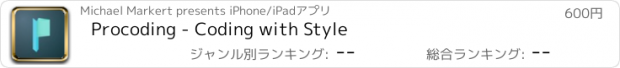Procoding - Coding with Style |
| この情報はストアのものより古い可能性がございます。 | ||||
| 価格 | 600円 | ダウンロード |
||
|---|---|---|---|---|
| ジャンル | 仕事効率化 | |||
サイズ | 52.7MB | |||
| 開発者 | Michael Markert | |||
| 順位 |
| |||
| リリース日 | 2012-02-15 05:01:42 | 評価 | 評価が取得できませんでした。 | |
| 互換性 | iOS 7.1以降が必要です。 iPhone、iPad および iPod touch 対応。 | |||
*** Winner of the FWA Mobile Of The Day (MOTD) Award! ***
Procoding is a mobile code sketching IDE for HTML5/JavaScript and comes as a universal app, running both on the iPad and the iPhone.
Create interactive visuals with Procoding for iOS. Code your favorite sketches for generative design on your iPad or iPhone. Featuring a clean and beautifully integrated interface, individually optimized for the best JavaScript coding experience on iPad and iPhone, including a Syntax Highlighting Editor and an easily accessible reference.
New in version 3.5 +++ Local Webserver: preview sketches anywhere in your local network +++ New in version 3 +++ iOS 7 redesign +++ brand new editor +++ New in version 2.5 +++ Resource Manager: add images, additional code and media resources to sketches +++ Export as HTML5 stand-alone project folder and run your sketches on any modern web browser. +++ A full list of new features and improvements can be found inside the app.
Features:
· Create, edit & run HTML5 Canvas / JavaScript .js, D3.js, Paper.js, Procoding.js or Processing(js) .pde sketches
· Full featured code editor with syntax highlighting, autocompletion, find & replace, syntax themes and coding keybar for frequently used keys
· iCloud sync across all your devices, incl. Procoding for OS X (available separately on the Mac App Store)
· Add images, sounds, custom fonts, HTML, JS libraries and additional code (classes) with the Resource Manager
· Export as HTML5 project folder: run your sketches stand-alone without Procoding
· PDE and JS File import/export via Dropbox, iTunes Sharing & E-Mail
· Save screenshots to your camera roll and keep individual covers for your sketches
· Integrated reference index with syntax snippet inserter for processingjs; included offline reference for JavaScript (ECMA, JavaScript APIs, DOM, CSS...), D3.js, Paper.js and Procoding.js
· Embedded Web Server: you can preview the current sketch from any browser in your local network (WiFi required)
· Universal binary, individually optimized for iPhone & iPad, landscape or portrait
· Basic runtime error console log and (for JavaScript sketches) a JSHint live syntax checker to find and fix errors as you type
· Retina optimized for high resolution displays (incl. your sketches)
· Supports processing-mobile (Accelerator, Gyroscope, Multitouch)
· Supports input from virtual keyboard
· Exciting demo sketches included, e.g. shows how to use multitouch, geolocation, device motion ...
· Created with love <3
Procoding uses HTML5 APIs (e.g. Canvas) and supports processing.js, a JavaScript port of the Processing language. Procoding relies on Mobile Safari. Therefore some features of Processing aren't supported:
· 3D (P3D) and WebGL require iOS 8
· No external processing libraries
· Modified processing.js source code and additional reference documentation available on github.com/audiocommander/processing-js
Requirements:
· iPad, iPad mini, iPhone (incl. iPhone 6) or iPod Touch
· iOS 7 or iOS 8 (recommended)
更新履歴
New!
- Handoff previews: open a preview of your sketch with Safari on any of your devices near you supporting Continuity (iOS 8 and BluetoothLE enabled devices required)
- iCloud Drive support
Improvements & Bug Fixes
- Fixed file preview and open in actions on iPads running iOS 8
- Minor Webserver preview improvements
- Fixed Processing Syntax Checker not hiding
- Improved popover response time
- Fixed TypoPad demo (due to discontinued Yahoo Pipes)
- Fixed a potential crash when Dropbox Authentication failed on startup
- The iCloud Container is now exposed to iCloud Drive (please back up your data!)
In case you missed the latest features of Version 3.5:
- Bonjour Web Preview: You can preview the current sketch with any browser in your local network (WiFi required). More info and your device's URL can be found in the general settings
- WebGL & 3D enabled (iOS 8 only)
Announcement:
- This is most likely the last version to support iOS 7 in order to make use of the new and faster iOS 8 WebView
Procoding is a mobile code sketching IDE for HTML5/JavaScript and comes as a universal app, running both on the iPad and the iPhone.
Create interactive visuals with Procoding for iOS. Code your favorite sketches for generative design on your iPad or iPhone. Featuring a clean and beautifully integrated interface, individually optimized for the best JavaScript coding experience on iPad and iPhone, including a Syntax Highlighting Editor and an easily accessible reference.
New in version 3.5 +++ Local Webserver: preview sketches anywhere in your local network +++ New in version 3 +++ iOS 7 redesign +++ brand new editor +++ New in version 2.5 +++ Resource Manager: add images, additional code and media resources to sketches +++ Export as HTML5 stand-alone project folder and run your sketches on any modern web browser. +++ A full list of new features and improvements can be found inside the app.
Features:
· Create, edit & run HTML5 Canvas / JavaScript .js, D3.js, Paper.js, Procoding.js or Processing(js) .pde sketches
· Full featured code editor with syntax highlighting, autocompletion, find & replace, syntax themes and coding keybar for frequently used keys
· iCloud sync across all your devices, incl. Procoding for OS X (available separately on the Mac App Store)
· Add images, sounds, custom fonts, HTML, JS libraries and additional code (classes) with the Resource Manager
· Export as HTML5 project folder: run your sketches stand-alone without Procoding
· PDE and JS File import/export via Dropbox, iTunes Sharing & E-Mail
· Save screenshots to your camera roll and keep individual covers for your sketches
· Integrated reference index with syntax snippet inserter for processingjs; included offline reference for JavaScript (ECMA, JavaScript APIs, DOM, CSS...), D3.js, Paper.js and Procoding.js
· Embedded Web Server: you can preview the current sketch from any browser in your local network (WiFi required)
· Universal binary, individually optimized for iPhone & iPad, landscape or portrait
· Basic runtime error console log and (for JavaScript sketches) a JSHint live syntax checker to find and fix errors as you type
· Retina optimized for high resolution displays (incl. your sketches)
· Supports processing-mobile (Accelerator, Gyroscope, Multitouch)
· Supports input from virtual keyboard
· Exciting demo sketches included, e.g. shows how to use multitouch, geolocation, device motion ...
· Created with love <3
Procoding uses HTML5 APIs (e.g. Canvas) and supports processing.js, a JavaScript port of the Processing language. Procoding relies on Mobile Safari. Therefore some features of Processing aren't supported:
· 3D (P3D) and WebGL require iOS 8
· No external processing libraries
· Modified processing.js source code and additional reference documentation available on github.com/audiocommander/processing-js
Requirements:
· iPad, iPad mini, iPhone (incl. iPhone 6) or iPod Touch
· iOS 7 or iOS 8 (recommended)
更新履歴
New!
- Handoff previews: open a preview of your sketch with Safari on any of your devices near you supporting Continuity (iOS 8 and BluetoothLE enabled devices required)
- iCloud Drive support
Improvements & Bug Fixes
- Fixed file preview and open in actions on iPads running iOS 8
- Minor Webserver preview improvements
- Fixed Processing Syntax Checker not hiding
- Improved popover response time
- Fixed TypoPad demo (due to discontinued Yahoo Pipes)
- Fixed a potential crash when Dropbox Authentication failed on startup
- The iCloud Container is now exposed to iCloud Drive (please back up your data!)
In case you missed the latest features of Version 3.5:
- Bonjour Web Preview: You can preview the current sketch with any browser in your local network (WiFi required). More info and your device's URL can be found in the general settings
- WebGL & 3D enabled (iOS 8 only)
Announcement:
- This is most likely the last version to support iOS 7 in order to make use of the new and faster iOS 8 WebView
ブログパーツ第二弾を公開しました!ホームページでアプリの順位・価格・周辺ランキングをご紹介頂けます。
ブログパーツ第2弾!
アプリの周辺ランキングを表示するブログパーツです。価格・順位共に自動で最新情報に更新されるのでアプリの状態チェックにも最適です。
ランキング圏外の場合でも周辺ランキングの代わりに説明文を表示にするので安心です。
サンプルが気に入りましたら、下に表示されたHTMLタグをそのままページに貼り付けることでご利用頂けます。ただし、一般公開されているページでご使用頂かないと表示されませんのでご注意ください。
幅200px版
幅320px版
Now Loading...

「iPhone & iPad アプリランキング」は、最新かつ詳細なアプリ情報をご紹介しているサイトです。
お探しのアプリに出会えるように様々な切り口でページをご用意しております。
「メニュー」よりぜひアプリ探しにお役立て下さい。
Presents by $$308413110 スマホからのアクセスにはQRコードをご活用ください。 →
Now loading...