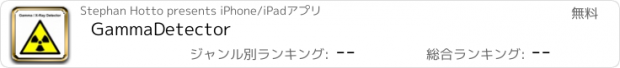GammaDetector |
| この情報はストアのものより古い可能性がございます。 | ||||
| 価格 | 無料 | ダウンロード |
||
|---|---|---|---|---|
| ジャンル | ユーティリティ | |||
サイズ | 146.7KB | |||
| 開発者 | Stephan Hotto | |||
| 順位 |
| |||
| リリース日 | 2011-12-22 03:01:47 | |||
| 評価 | 評価が取得できませんでした。 | |||
| 互換性 | iOS 5.0以降が必要です。 iPhone、iPad および iPod touch 対応。 | |||
OVERVIEW:
The application uses the CMOS Image Sensor of the iPhone 4/4s front camera to detect high energy photons generated by X-Ray or Gamma radiation sources.
Radiation measurements are presented as relative values. The image sensor is not a calibrated device to detect ionizing radiation in a perfectly reproduceable way which prevents absolute measurements in Gray (Gy) or dose equivalent in Sievert (Sv).
SETUP & STEPS FOR MEASURING:
1.) IMPORTANT: Make sure that visible light cannot hit the sensor by obscuring the camera lens, e.g. with a piece of black tape. The Sensor View needs to be completely dark and should merely show some noise.
2.) Place the device in a low radiation environment. The app needs to be in the foreground with an active display to be in measurement mode.
3.) Adjust the threshold slider to a value which sets the reading of the CPM to around 1-5 Counts Per Minute without a detected high energy photon. It is important that the threshold isn't set too low because the sensor noise could render the measurement results unusable. If the threshold is to high then the detector looses sensitivity.
4.) The image sensor noise depends on its temperature which implies that the threshold needs to be adapted accordingly.
5.) Position the device near to a radiation source to be measured.
6.) Because of the small size of the CMOS-Sensor it can take some time until a high energy photon hits the sensor. Plan for a longer measurement (several minutes) to detect weak radiation sources.
7.) Analyze the logged data by checking the CPM (Counts Per Minute), EPM (Average Energy Per Minute) and PEM (Peak Energy Per Minute) to identify radiation events. The application autodetects probable events and indicates them by a "+" sign in the log view.
MEASUREMENTS:
All readings are relative values by intention because the system isn't calibrated and consistent enough to calculate absolute values.
CNT - This is the overall count of activated sensor pixels. Even one high energy photon can activate several pixels which means that there is no direct correlation with the amount of X-Ray or Gamma photons hitting the sensor.
CPM - Counts Per Minute.
EPM - Average Energy Per Minute of the photons hitting the sensor during the measurement cycle. A reading significantly higher (delta > 10) than the threshold value identifies most likely a high energy photon event. EPM readings near the threshold indicate normal sensor noise.
PEM - Peak Energy Per Minute represents the highest value detected by the sensor within the last measurement cycle. A significant threshold delta (> 20) identifies an event which will be logged if the EPM criteria is fulfilled.
MCY - The Measurement Cycle is shown by a count down.
ONLINE MANUAL:
http://www.hotto.de/mobileapps/iphonegammadetector.html
更新履歴
The EVT Counter has been added which displays the High Energy Photon Events autodetected by the App [(EPM-Threshold) ≥ 10 and (PEM-Threshold) ≥ 20]. The resolution is limited to 1 event per minute.
The application uses the CMOS Image Sensor of the iPhone 4/4s front camera to detect high energy photons generated by X-Ray or Gamma radiation sources.
Radiation measurements are presented as relative values. The image sensor is not a calibrated device to detect ionizing radiation in a perfectly reproduceable way which prevents absolute measurements in Gray (Gy) or dose equivalent in Sievert (Sv).
SETUP & STEPS FOR MEASURING:
1.) IMPORTANT: Make sure that visible light cannot hit the sensor by obscuring the camera lens, e.g. with a piece of black tape. The Sensor View needs to be completely dark and should merely show some noise.
2.) Place the device in a low radiation environment. The app needs to be in the foreground with an active display to be in measurement mode.
3.) Adjust the threshold slider to a value which sets the reading of the CPM to around 1-5 Counts Per Minute without a detected high energy photon. It is important that the threshold isn't set too low because the sensor noise could render the measurement results unusable. If the threshold is to high then the detector looses sensitivity.
4.) The image sensor noise depends on its temperature which implies that the threshold needs to be adapted accordingly.
5.) Position the device near to a radiation source to be measured.
6.) Because of the small size of the CMOS-Sensor it can take some time until a high energy photon hits the sensor. Plan for a longer measurement (several minutes) to detect weak radiation sources.
7.) Analyze the logged data by checking the CPM (Counts Per Minute), EPM (Average Energy Per Minute) and PEM (Peak Energy Per Minute) to identify radiation events. The application autodetects probable events and indicates them by a "+" sign in the log view.
MEASUREMENTS:
All readings are relative values by intention because the system isn't calibrated and consistent enough to calculate absolute values.
CNT - This is the overall count of activated sensor pixels. Even one high energy photon can activate several pixels which means that there is no direct correlation with the amount of X-Ray or Gamma photons hitting the sensor.
CPM - Counts Per Minute.
EPM - Average Energy Per Minute of the photons hitting the sensor during the measurement cycle. A reading significantly higher (delta > 10) than the threshold value identifies most likely a high energy photon event. EPM readings near the threshold indicate normal sensor noise.
PEM - Peak Energy Per Minute represents the highest value detected by the sensor within the last measurement cycle. A significant threshold delta (> 20) identifies an event which will be logged if the EPM criteria is fulfilled.
MCY - The Measurement Cycle is shown by a count down.
ONLINE MANUAL:
http://www.hotto.de/mobileapps/iphonegammadetector.html
更新履歴
The EVT Counter has been added which displays the High Energy Photon Events autodetected by the App [(EPM-Threshold) ≥ 10 and (PEM-Threshold) ≥ 20]. The resolution is limited to 1 event per minute.
Now Loading...

「iPhone & iPad アプリランキング」は、最新かつ詳細なアプリ情報をご紹介しているサイトです。
お探しのアプリに出会えるように様々な切り口でページをご用意しております。
「メニュー」よりぜひアプリ探しにお役立て下さい。
Presents by $$308413110 スマホからのアクセスにはQRコードをご活用ください。 →
Now loading...