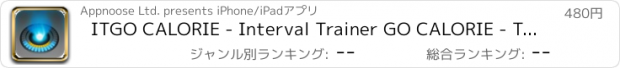ITGO CALORIE - Interval Trainer GO CALORIE - Tアクティブカロリーモニタ™テクノロジーを搭載した初のデュアル音楽プレイリストのインターバルタイマ |
| この情報はストアのものより古い可能性がございます。 | ||||
| 価格 | 480円 | ダウンロード |
||
|---|---|---|---|---|
| ジャンル | ヘルスケア/フィットネス | |||
サイズ | 7.1MB | |||
| 開発者 | Appnoose Ltd. | |||
| 順位 |
| |||
| リリース日 | 2011-12-16 11:30:43 | 評価 | 評価が取得できませんでした。 | |
| 互換性 | iOS 4.3以降が必要です。 iPhone、iPad および iPod touch 対応。 | |||
ITGOカロリーは、視覚、音、振動の間隔の変更の警告と自動切替え、高速と低速のiPodの音楽再生リストの標準ITGO機能に加えて、あなたの運動に基づいて、デュアル音楽のプレイリストやカロリーの情報を搭載した世界初のiOSインターバルトレーナーです。
ITGOカロリーのアクティブなカロリーのモニターで™機能を持つユーザは、自分の体重と選択した運動に基づいて、カロリーの特定の数を書き込むために自分のワークアウトを設定することができます。 ITGOカロリーは、自動的にそれらの合計セッションの長さを設定します。またはユーザーは、ウォームアップを含めて、セッション時間を設定し、時間をクールダウン、自分の体重を入力して、運動を選択し、ITGOカロリーは、そのセッションで焼かれるおおよそのカロリーが表示されます可能性があります。運動中に消費されるカロリーのリアルタイム表示もあります。
で日本のオンラインの指示をご覧ください。http://appnoose.com/itgo-calorie-jp/
INSTRUCTIONS:
ITGO CALORIE’s operation is based around three main screens; the TIMER, SETTINGS and SOUNDS screens plus a few additional input and menu screens.
SOUNDS
Start by creating a fast and slow music playlist from the SOUNDS page by selecting the appropriate music from your onboard iPod tracks. Choose at least 1 track for each playlist. The default Play Mode is Shuffle which will randomly select a new track from the playlists for each interval change to keep your intervals energized and interesting.
Select voice and Beeps to hear voice prompts for fast and slow interval changes and beeps to count you into the changes.
SETTINGS
Choose a total workout session length using the dial or double tap to enter numerically using the keypad. We recommend a session time from 5 to 40 minutes.
Set your slow Interval time in seconds.
Set your ratio. Double tap the ratio button to flip the ratio or enter the ratio numerically. Flip changes the fast to slow ratio for example from 1:3 to 3:1.
Set your Warm Up and Cool Down time in minutes - the slow songs you selected earlier will play during these phases.
Vibration to indicate interval changes can be activated or deactivated from this page.
CALORIES
Hit the calories button to bring up the calories screen.
Enter your weight
Choose your exercise from the list
ITGO CALORIE will calculate the number of calories per exercise based on your weight, the exercise chosen and the duration of your session chosen in the settings screen.
If you hit the CALORIES button you can specify a target Calories value and ITGO CALORIE will adjust your session time to enable you to attain this calorie expenditure. Hit done to return to the SETTINGS SCREEN.
TIMER
On the TIMER screen, tap the timer to start the workout timer. ITGO's timers then count down the intervals in circular segments, displays individual numerical timers for the fast and slow intervals, displays the currently playing song, provides double vibration alerts at each interval change and displays the calories burned.
When the fast and slow interval times have elapsed, minus the cool down time, the cool down phase starts and will continue for the elapsed time. And finally there is a voice prompt to tell you that the session has ended and the music stops. You can restart your work out with the same settings.
Minimum recommended devices and iOS: iPhone 4, iPod Touch 4th generation running iOS 4.3. Only devices supporting multi-tasking will support all the above features. Vibration alerts is not supported on the iPod Touch.
ITGOカロリーのアクティブなカロリーのモニターで™機能を持つユーザは、自分の体重と選択した運動に基づいて、カロリーの特定の数を書き込むために自分のワークアウトを設定することができます。 ITGOカロリーは、自動的にそれらの合計セッションの長さを設定します。またはユーザーは、ウォームアップを含めて、セッション時間を設定し、時間をクールダウン、自分の体重を入力して、運動を選択し、ITGOカロリーは、そのセッションで焼かれるおおよそのカロリーが表示されます可能性があります。運動中に消費されるカロリーのリアルタイム表示もあります。
で日本のオンラインの指示をご覧ください。http://appnoose.com/itgo-calorie-jp/
INSTRUCTIONS:
ITGO CALORIE’s operation is based around three main screens; the TIMER, SETTINGS and SOUNDS screens plus a few additional input and menu screens.
SOUNDS
Start by creating a fast and slow music playlist from the SOUNDS page by selecting the appropriate music from your onboard iPod tracks. Choose at least 1 track for each playlist. The default Play Mode is Shuffle which will randomly select a new track from the playlists for each interval change to keep your intervals energized and interesting.
Select voice and Beeps to hear voice prompts for fast and slow interval changes and beeps to count you into the changes.
SETTINGS
Choose a total workout session length using the dial or double tap to enter numerically using the keypad. We recommend a session time from 5 to 40 minutes.
Set your slow Interval time in seconds.
Set your ratio. Double tap the ratio button to flip the ratio or enter the ratio numerically. Flip changes the fast to slow ratio for example from 1:3 to 3:1.
Set your Warm Up and Cool Down time in minutes - the slow songs you selected earlier will play during these phases.
Vibration to indicate interval changes can be activated or deactivated from this page.
CALORIES
Hit the calories button to bring up the calories screen.
Enter your weight
Choose your exercise from the list
ITGO CALORIE will calculate the number of calories per exercise based on your weight, the exercise chosen and the duration of your session chosen in the settings screen.
If you hit the CALORIES button you can specify a target Calories value and ITGO CALORIE will adjust your session time to enable you to attain this calorie expenditure. Hit done to return to the SETTINGS SCREEN.
TIMER
On the TIMER screen, tap the timer to start the workout timer. ITGO's timers then count down the intervals in circular segments, displays individual numerical timers for the fast and slow intervals, displays the currently playing song, provides double vibration alerts at each interval change and displays the calories burned.
When the fast and slow interval times have elapsed, minus the cool down time, the cool down phase starts and will continue for the elapsed time. And finally there is a voice prompt to tell you that the session has ended and the music stops. You can restart your work out with the same settings.
Minimum recommended devices and iOS: iPhone 4, iPod Touch 4th generation running iOS 4.3. Only devices supporting multi-tasking will support all the above features. Vibration alerts is not supported on the iPod Touch.
ブログパーツ第二弾を公開しました!ホームページでアプリの順位・価格・周辺ランキングをご紹介頂けます。
ブログパーツ第2弾!
アプリの周辺ランキングを表示するブログパーツです。価格・順位共に自動で最新情報に更新されるのでアプリの状態チェックにも最適です。
ランキング圏外の場合でも周辺ランキングの代わりに説明文を表示にするので安心です。
サンプルが気に入りましたら、下に表示されたHTMLタグをそのままページに貼り付けることでご利用頂けます。ただし、一般公開されているページでご使用頂かないと表示されませんのでご注意ください。
幅200px版
幅320px版
Now Loading...

「iPhone & iPad アプリランキング」は、最新かつ詳細なアプリ情報をご紹介しているサイトです。
お探しのアプリに出会えるように様々な切り口でページをご用意しております。
「メニュー」よりぜひアプリ探しにお役立て下さい。
Presents by $$308413110 スマホからのアクセスにはQRコードをご活用ください。 →
Now loading...