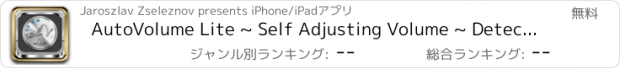AutoVolume Lite ~ Self Adjusting Volume ~ Detect outside noise and automatically decrease or increase music volume loudness in your headphones |
| 価格 | 無料 | ダウンロード |
||
|---|---|---|---|---|
| ジャンル | ミュージック | |||
サイズ | 27.8MB | |||
| 開発者 | Jaroszlav Zseleznov | |||
| 順位 |
| |||
| リリース日 | 2011-12-22 01:49:13 | 評価 | 評価が取得できませんでした。 | |
| 互換性 | iOS 8.0以降が必要です。 iPhone、iPad および iPod touch 対応。 | |||
Forget the volume buttons while listening to music! Traveling on noisy bus? Use Amplifier mode to make music volume gracefully adjust itself depending on the average noise. Or you wish to listen music but your attention is needed? Use Office mode to instantly auto lower the volume on any noise.
All this intelligently, gracefully and just as much as you prefer using the adjustable in/out characteristics curve!
Think of a world where music is always playing at the correct volume level.
◆◆◆ WHY ◆◆◆
√ You don’t have to play with the volume at every transport stop n goes, or when passing by a loud street.
√ You can have full attention to others while listening music and you don't have to take your earbuds out while talking to someone.
◆◆◆ HOW IT WORKS ◆◆◆
AutoVolume will constantly measure the outside noise level with the iPhone's built in microphone (on the headphones) and then gracefully adjust the music volume depending on the average noise measurements and your personal settings.
You can fine-tune just about everything and that is what makes AV so special.
•••• HOW TO USE ••••
Plug your headphones in (with microphone), start music playing and turn AutoVolume to ON state. AutoVolume will run in the background and do it's job.
Fine-tuning and profile saving is only in full version!
•••• TWO MAIN MODE ••••
▸ Amplifier mode (volume adapts to the outside noise)
▸ Office mode (volume drops to the noise outside)
AutoVolume comes with a documentation BUT it can be used not only by professionals, using the pre-configured profiles made for typical noise environments.
•••• FEATURES ••••
▸ Change sampling speed and duration (for reaction speed and averaging characteristics)
▸ Use Hold at Minimum function (volume remains low for a pre-configured amount of seconds)
▸ Use MicTouch protection (no more false volume inputs while switching songs with your fingers)
▸ Use different profiles (load configurations quickly for different situations)
▸ Built in Music player (access your iPod library right from the app)
▸ Shake device for visual help
▸ Bluetooth support (with built-in microphone)
Median averaging is very handy when it comes to excluding short period, on-off sounds.
◆◆◆◆ features NOT included in the Lite version ◆◆◆◆
▸ Change Minimum and Maximum volume limits
▸ Editing and saving Profiles
▸ Change characteristics of signal-to-noise ratio (inout/output volume curve) with your finger tips
▸ Change volume fader speed and increment (have the volume gracefully adjusted your way)
▸ Change threshold (set your preferences of minimum noise input)
▸ Choose between different averaging methods (Simple average or Median average)
▸ Change Hold at Minimum duration
•••• REQUIREMENTS ••••
▸ You will need to be wearing your headphones with integrated microphone.
更新履歴
This app has been updated by Apple to display the Apple Watch app icon.
- fixed audio problems on iOS9
- various crash and stability fixes
- dropped support for iOS7
All this intelligently, gracefully and just as much as you prefer using the adjustable in/out characteristics curve!
Think of a world where music is always playing at the correct volume level.
◆◆◆ WHY ◆◆◆
√ You don’t have to play with the volume at every transport stop n goes, or when passing by a loud street.
√ You can have full attention to others while listening music and you don't have to take your earbuds out while talking to someone.
◆◆◆ HOW IT WORKS ◆◆◆
AutoVolume will constantly measure the outside noise level with the iPhone's built in microphone (on the headphones) and then gracefully adjust the music volume depending on the average noise measurements and your personal settings.
You can fine-tune just about everything and that is what makes AV so special.
•••• HOW TO USE ••••
Plug your headphones in (with microphone), start music playing and turn AutoVolume to ON state. AutoVolume will run in the background and do it's job.
Fine-tuning and profile saving is only in full version!
•••• TWO MAIN MODE ••••
▸ Amplifier mode (volume adapts to the outside noise)
▸ Office mode (volume drops to the noise outside)
AutoVolume comes with a documentation BUT it can be used not only by professionals, using the pre-configured profiles made for typical noise environments.
•••• FEATURES ••••
▸ Change sampling speed and duration (for reaction speed and averaging characteristics)
▸ Use Hold at Minimum function (volume remains low for a pre-configured amount of seconds)
▸ Use MicTouch protection (no more false volume inputs while switching songs with your fingers)
▸ Use different profiles (load configurations quickly for different situations)
▸ Built in Music player (access your iPod library right from the app)
▸ Shake device for visual help
▸ Bluetooth support (with built-in microphone)
Median averaging is very handy when it comes to excluding short period, on-off sounds.
◆◆◆◆ features NOT included in the Lite version ◆◆◆◆
▸ Change Minimum and Maximum volume limits
▸ Editing and saving Profiles
▸ Change characteristics of signal-to-noise ratio (inout/output volume curve) with your finger tips
▸ Change volume fader speed and increment (have the volume gracefully adjusted your way)
▸ Change threshold (set your preferences of minimum noise input)
▸ Choose between different averaging methods (Simple average or Median average)
▸ Change Hold at Minimum duration
•••• REQUIREMENTS ••••
▸ You will need to be wearing your headphones with integrated microphone.
更新履歴
This app has been updated by Apple to display the Apple Watch app icon.
- fixed audio problems on iOS9
- various crash and stability fixes
- dropped support for iOS7
ブログパーツ第二弾を公開しました!ホームページでアプリの順位・価格・周辺ランキングをご紹介頂けます。
ブログパーツ第2弾!
アプリの周辺ランキングを表示するブログパーツです。価格・順位共に自動で最新情報に更新されるのでアプリの状態チェックにも最適です。
ランキング圏外の場合でも周辺ランキングの代わりに説明文を表示にするので安心です。
サンプルが気に入りましたら、下に表示されたHTMLタグをそのままページに貼り付けることでご利用頂けます。ただし、一般公開されているページでご使用頂かないと表示されませんのでご注意ください。
幅200px版
幅320px版
Now Loading...

「iPhone & iPad アプリランキング」は、最新かつ詳細なアプリ情報をご紹介しているサイトです。
お探しのアプリに出会えるように様々な切り口でページをご用意しております。
「メニュー」よりぜひアプリ探しにお役立て下さい。
Presents by $$308413110 スマホからのアクセスにはQRコードをご活用ください。 →
Now loading...