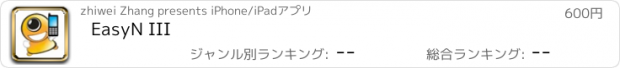EasyN III |
| この情報はストアのものより古い可能性がございます。 | ||||
| 価格 | 600円 | ダウンロード |
||
|---|---|---|---|---|
| ジャンル | ビジネス | |||
サイズ | 663.6KB | |||
| 開発者 | zhiwei Zhang | |||
| 順位 |
| |||
| リリース日 | 2012-03-16 07:03:26 | 評価 | 評価が取得できませんでした。 | |
| 互換性 | iOS 3.0以降が必要です。 iPhone、iPad および iPod touch 対応。 | |||
The software is real-time surveillance client software with brief interface and full function, we can view H3 series IP camera’s video on it through Iphone at any time anywhere.
Features:
1、 support to input platform account and save
2、 support to get information of cameras belonging to the account
3、 support to view real-time video from camera
4、 support to control camera
Direction: up, down, left, right
Aperture: enlarge/reduce(IRIS);
Lens: lens enlarge/reduce(ZOOM);
Focus: focus close/far(FOCUS);
1. configure platform account and server
click “DDNS” button to access configuration interface, configure DDNS Server: app.easyn.hk ,Port: 80,User ID:account user of app.easyn.hk platform, Password:account password of app.easyn.hk platform.
2. Get list. Click “Confirm” button on tool bar to access list interface, then can select online camera.
3. Play control. Click “play/stop” button on tool bar to view video of selected camera, support to play/pause/stop.
4. Snapshot. Click snapshot button, and save the image to Iphone picture library.
5. PTZ. Click corresponding button to control PTZ:
Direction: up, down, left, right
Focus; focus close/far
Lens: lens enlarge/reduce
Aperture: enlarge/reduce
Features:
1、 support to input platform account and save
2、 support to get information of cameras belonging to the account
3、 support to view real-time video from camera
4、 support to control camera
Direction: up, down, left, right
Aperture: enlarge/reduce(IRIS);
Lens: lens enlarge/reduce(ZOOM);
Focus: focus close/far(FOCUS);
1. configure platform account and server
click “DDNS” button to access configuration interface, configure DDNS Server: app.easyn.hk ,Port: 80,User ID:account user of app.easyn.hk platform, Password:account password of app.easyn.hk platform.
2. Get list. Click “Confirm” button on tool bar to access list interface, then can select online camera.
3. Play control. Click “play/stop” button on tool bar to view video of selected camera, support to play/pause/stop.
4. Snapshot. Click snapshot button, and save the image to Iphone picture library.
5. PTZ. Click corresponding button to control PTZ:
Direction: up, down, left, right
Focus; focus close/far
Lens: lens enlarge/reduce
Aperture: enlarge/reduce
ブログパーツ第二弾を公開しました!ホームページでアプリの順位・価格・周辺ランキングをご紹介頂けます。
ブログパーツ第2弾!
アプリの周辺ランキングを表示するブログパーツです。価格・順位共に自動で最新情報に更新されるのでアプリの状態チェックにも最適です。
ランキング圏外の場合でも周辺ランキングの代わりに説明文を表示にするので安心です。
サンプルが気に入りましたら、下に表示されたHTMLタグをそのままページに貼り付けることでご利用頂けます。ただし、一般公開されているページでご使用頂かないと表示されませんのでご注意ください。
幅200px版
幅320px版
Now Loading...

「iPhone & iPad アプリランキング」は、最新かつ詳細なアプリ情報をご紹介しているサイトです。
お探しのアプリに出会えるように様々な切り口でページをご用意しております。
「メニュー」よりぜひアプリ探しにお役立て下さい。
Presents by $$308413110 スマホからのアクセスにはQRコードをご活用ください。 →
Now loading...