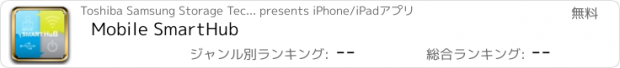Mobile SmartHub |
| この情報はストアのものより古い可能性がございます。 | ||||
| 価格 | 無料 | ダウンロード |
||
|---|---|---|---|---|
| ジャンル | ライフスタイル | |||
サイズ | 33.1MB | |||
| 開発者 | Toshiba Samsung Storage Technology Korea | |||
| 順位 |
| |||
| リリース日 | 2012-01-04 04:56:20 | 評価 | 評価が取得できませんでした。 | |
| 互換性 | iOS 4.3以降が必要です。 iPhone、iPad および iPod touch 対応。 | |||
Mobile SmartHub (app) delivers good news for movie lovers who are stacking tons of DVD movie titles somewhere at home, because here we are offering the smartest way to see these old-fashioned DVDs at your brand-new smart phone and tablet.
Since Optical SmartHub (device) is not a conventional DVD writer but a media streamer that transmit the movie data through wireless connection, you can enjoy the movies through your smartphone or tablet wirelessly when you use Mobile SmartHub (app) with it. Of course, you can wirelessly stream your CD music and enjoy high-quality sounds that MP3 can never be. Optical SmartHub (device) can stream the video files to your smart TV, Smartphone or tablet using either Samsung Allshare or DLNA. So you can share them with your family or friends in your living room.
Since some of smartphones and tablets have limited storage capacity, you may be upset if you have plenty of things to keep but just find there’s no more free space. Mobile SmartHub (app) is offering a good backup solution. It can wirelessly backup data such as pictures, videos or contacts to an ODD media or USB storage. Besides, if your USB storage is connected to Optical SmartHub (device), you can expand your smartphone and tablet’s storage capacity by using Optical SmartHub as network storage.
FEATURES
-Wirelessly streams CD/DVD titles from Optical SmartHub (device) to your smartphone or tablet
-Wirelessly streams media files from Optical SmartHub (device) to your smartphone or tablet
-Wirelessly exchanges files between your smartphone/tablet and ODD/USB storages connected to Optical SmartHub
-Provides basic file manager functionality
-Supports various codec for playing videos and music
-Provides high-quality sound by playing CD title wirelessly
-Provides superior quality videos by playing DVD title wirelessly
-Provides Smart Backup to save space in your smartphone or tablet’s local storage
-Expands your smartphone or tablet’s storage by using ODD or USB storage attached to Optical SmartHub (device)
HOW TO ACTIVATE
To use full functionality, Mobile SmartHub (app) requires activation. Please refer to the following steps.
1.Power on Optical SmartHub (device).
2.In your smartphone or tablet’s wireless AP list, find your Optical SmartHub (device), and connect to the device.
3.Download Mobile SmartHub (app), and install it.
4.In the main menu, open ‘settings’, then select the ‘Activation’ menu.
5.Enter serial numbers that can be found at the bottom of your Optical SmartHub (device). Serial numbers are located at the bottom left corner of the barcode. Click ‘Ok’ if you filled them in.
Supported devices
iPhone 4G, iPhone 4S, iPad, iPad2, iPod Touch 4
Supported Smartphones/Tablets
iOS 4
Remarks
-Music or videos may not play smoothly if multiple users are connected to Optical SmartHub (device) through Mobile SmartHub (app).
-Mobile SmartHub (app) does not work when Optical SmartHub (device) is connected to PC wirelessly using iSCSI. Disconnect iSCSI when you need to use Mobile SmartHub (app).
-Mount USB storage to Optical SmartHub (device) when you need to backup something from smartphones or tablets to ODD. Backup to ODD function needs buffer memory.
-Refer to Optical SmartHub (device) user manual to find supported media codec.
-To use full functionality, use Mobile SmartHub (app) after activation. Find Optical SmartHub (device) online or your nearest stores to buy it.
-Mobile SmartHub (app) uses DLNA (NFLC2.1) provided by Access Korea Co., Ltd
更新履歴
- fixed UI design issues on iOS 7
- support 4-inch Retina display (iPhone 5)
- fixed a few minor bugs
Since Optical SmartHub (device) is not a conventional DVD writer but a media streamer that transmit the movie data through wireless connection, you can enjoy the movies through your smartphone or tablet wirelessly when you use Mobile SmartHub (app) with it. Of course, you can wirelessly stream your CD music and enjoy high-quality sounds that MP3 can never be. Optical SmartHub (device) can stream the video files to your smart TV, Smartphone or tablet using either Samsung Allshare or DLNA. So you can share them with your family or friends in your living room.
Since some of smartphones and tablets have limited storage capacity, you may be upset if you have plenty of things to keep but just find there’s no more free space. Mobile SmartHub (app) is offering a good backup solution. It can wirelessly backup data such as pictures, videos or contacts to an ODD media or USB storage. Besides, if your USB storage is connected to Optical SmartHub (device), you can expand your smartphone and tablet’s storage capacity by using Optical SmartHub as network storage.
FEATURES
-Wirelessly streams CD/DVD titles from Optical SmartHub (device) to your smartphone or tablet
-Wirelessly streams media files from Optical SmartHub (device) to your smartphone or tablet
-Wirelessly exchanges files between your smartphone/tablet and ODD/USB storages connected to Optical SmartHub
-Provides basic file manager functionality
-Supports various codec for playing videos and music
-Provides high-quality sound by playing CD title wirelessly
-Provides superior quality videos by playing DVD title wirelessly
-Provides Smart Backup to save space in your smartphone or tablet’s local storage
-Expands your smartphone or tablet’s storage by using ODD or USB storage attached to Optical SmartHub (device)
HOW TO ACTIVATE
To use full functionality, Mobile SmartHub (app) requires activation. Please refer to the following steps.
1.Power on Optical SmartHub (device).
2.In your smartphone or tablet’s wireless AP list, find your Optical SmartHub (device), and connect to the device.
3.Download Mobile SmartHub (app), and install it.
4.In the main menu, open ‘settings’, then select the ‘Activation’ menu.
5.Enter serial numbers that can be found at the bottom of your Optical SmartHub (device). Serial numbers are located at the bottom left corner of the barcode. Click ‘Ok’ if you filled them in.
Supported devices
iPhone 4G, iPhone 4S, iPad, iPad2, iPod Touch 4
Supported Smartphones/Tablets
iOS 4
Remarks
-Music or videos may not play smoothly if multiple users are connected to Optical SmartHub (device) through Mobile SmartHub (app).
-Mobile SmartHub (app) does not work when Optical SmartHub (device) is connected to PC wirelessly using iSCSI. Disconnect iSCSI when you need to use Mobile SmartHub (app).
-Mount USB storage to Optical SmartHub (device) when you need to backup something from smartphones or tablets to ODD. Backup to ODD function needs buffer memory.
-Refer to Optical SmartHub (device) user manual to find supported media codec.
-To use full functionality, use Mobile SmartHub (app) after activation. Find Optical SmartHub (device) online or your nearest stores to buy it.
-Mobile SmartHub (app) uses DLNA (NFLC2.1) provided by Access Korea Co., Ltd
更新履歴
- fixed UI design issues on iOS 7
- support 4-inch Retina display (iPhone 5)
- fixed a few minor bugs
ブログパーツ第二弾を公開しました!ホームページでアプリの順位・価格・周辺ランキングをご紹介頂けます。
ブログパーツ第2弾!
アプリの周辺ランキングを表示するブログパーツです。価格・順位共に自動で最新情報に更新されるのでアプリの状態チェックにも最適です。
ランキング圏外の場合でも周辺ランキングの代わりに説明文を表示にするので安心です。
サンプルが気に入りましたら、下に表示されたHTMLタグをそのままページに貼り付けることでご利用頂けます。ただし、一般公開されているページでご使用頂かないと表示されませんのでご注意ください。
幅200px版
幅320px版
Now Loading...

「iPhone & iPad アプリランキング」は、最新かつ詳細なアプリ情報をご紹介しているサイトです。
お探しのアプリに出会えるように様々な切り口でページをご用意しております。
「メニュー」よりぜひアプリ探しにお役立て下さい。
Presents by $$308413110 スマホからのアクセスにはQRコードをご活用ください。 →
Now loading...