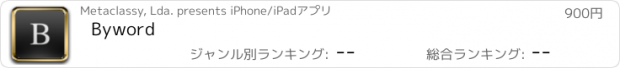Byword |
| この情報はストアのものより古い可能性がございます。 | ||||
| 価格 | 900円 | ダウンロード |
||
|---|---|---|---|---|
| ジャンル | 仕事効率化 | |||
サイズ | 9.5MB | |||
| 開発者 | Metaclassy, Lda. | |||
| 順位 |
| |||
| リリース日 | 2012-03-10 10:21:53 | 評価 |
|
|
| 互換性 | iOS 10.3以降が必要です。 iPhone、iPad および iPod touch 対応。 | |||
|
||||
Byword makes writing easier on your iPhone and iPad.
# Key features of Byword
- Designed to make writing with Markdown easier
- Sync text documents across all your Mac, iPhone, iPad devices
- Take all documents offline to access them anytime
- Filter documents by searching all text (Find & Replace inside documents coming soon)
- Alternate dark theme for extra comfort in low-light situations
- The most complete Markdown support including footnotes, tables and cross-references
- Export Markdown documents to PDF and HTML documents
- Publish to Medium, WordPress, Tumblr, Blogger and Evernote
# Optimized for iOS 13
- Dark mode support to match iOS preference;
- Search documents directly from iOS Spotlight;
- Multitasking and split screen on iPad;
- Shortcuts to create new document and access most recent documents right from application icon.
# Blog publishing
Publish to Medium, WordPress, Tumblr, Blogger and Evernote from Byword. Publishing your story with Byword is as simple as:
1. Write in Byword
2. Open Tools and select Publish
3. Confirm metadata
4. Publish
# More features
- List continuations
- TextExpander snippet expansion
- Word and character counters with live update
- Extensive VoiceOver support for visual impaired users
- Spell and Grammar checking and Dictionary lookup
- Keyboard shortcuts for formatting and navigating between screens
Here are some ways to use Byword in your life:
- For posting to your blog without using clunky web interfaces and risking losing your work
- For research, meeting and class notes
- To write that important email without being distracted
- To capture ideas and notes and have them available in all devices
# Rich text warning
Byword for iOS only works with plain text formats. Supported file extensions are: txt, text, md, mmd, rmd, markdown, markdn, mdown, mkdn, markd and fountain.
# Support
We are proud to provide a super friendly customer support. If you need help and/or have suggestions, please contact us using the mediums below.
Twitter: http://twitter.com/bywordapp
Email: byword@metaclassy.com
Web: http://bywordapp.com
更新履歴
Fix for the 'New Document' button not working in some cases
# Key features of Byword
- Designed to make writing with Markdown easier
- Sync text documents across all your Mac, iPhone, iPad devices
- Take all documents offline to access them anytime
- Filter documents by searching all text (Find & Replace inside documents coming soon)
- Alternate dark theme for extra comfort in low-light situations
- The most complete Markdown support including footnotes, tables and cross-references
- Export Markdown documents to PDF and HTML documents
- Publish to Medium, WordPress, Tumblr, Blogger and Evernote
# Optimized for iOS 13
- Dark mode support to match iOS preference;
- Search documents directly from iOS Spotlight;
- Multitasking and split screen on iPad;
- Shortcuts to create new document and access most recent documents right from application icon.
# Blog publishing
Publish to Medium, WordPress, Tumblr, Blogger and Evernote from Byword. Publishing your story with Byword is as simple as:
1. Write in Byword
2. Open Tools and select Publish
3. Confirm metadata
4. Publish
# More features
- List continuations
- TextExpander snippet expansion
- Word and character counters with live update
- Extensive VoiceOver support for visual impaired users
- Spell and Grammar checking and Dictionary lookup
- Keyboard shortcuts for formatting and navigating between screens
Here are some ways to use Byword in your life:
- For posting to your blog without using clunky web interfaces and risking losing your work
- For research, meeting and class notes
- To write that important email without being distracted
- To capture ideas and notes and have them available in all devices
# Rich text warning
Byword for iOS only works with plain text formats. Supported file extensions are: txt, text, md, mmd, rmd, markdown, markdn, mdown, mkdn, markd and fountain.
# Support
We are proud to provide a super friendly customer support. If you need help and/or have suggestions, please contact us using the mediums below.
Twitter: http://twitter.com/bywordapp
Email: byword@metaclassy.com
Web: http://bywordapp.com
更新履歴
Fix for the 'New Document' button not working in some cases
ブログパーツ第二弾を公開しました!ホームページでアプリの順位・価格・周辺ランキングをご紹介頂けます。
ブログパーツ第2弾!
アプリの周辺ランキングを表示するブログパーツです。価格・順位共に自動で最新情報に更新されるのでアプリの状態チェックにも最適です。
ランキング圏外の場合でも周辺ランキングの代わりに説明文を表示にするので安心です。
サンプルが気に入りましたら、下に表示されたHTMLタグをそのままページに貼り付けることでご利用頂けます。ただし、一般公開されているページでご使用頂かないと表示されませんのでご注意ください。
幅200px版
幅320px版
Now Loading...

「iPhone & iPad アプリランキング」は、最新かつ詳細なアプリ情報をご紹介しているサイトです。
お探しのアプリに出会えるように様々な切り口でページをご用意しております。
「メニュー」よりぜひアプリ探しにお役立て下さい。
Presents by $$308413110 スマホからのアクセスにはQRコードをご活用ください。 →
Now loading...

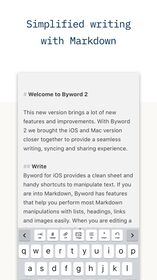



 (29人)
(29人)