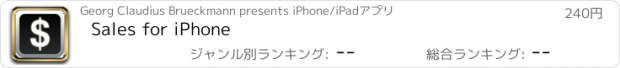Sales for iPhone |
| この情報はストアのものより古い可能性がございます。 | ||||
| 価格 | 240円 | ダウンロード |
||
|---|---|---|---|---|
| ジャンル | ビジネス | |||
サイズ | 309.5KB | |||
| 開発者 | Georg Claudius Brueckmann | |||
| 順位 |
| |||
| リリース日 | 2011-11-29 19:55:45 | 評価 | 評価が取得できませんでした。 | |
| 互換性 | iOS 4.3以降が必要です。 iPhone、iPad および iPod touch 対応。 | |||
Sales for iPhone is the best way to check your sales figures.* If you want to see how well your apps sold yesterday, or if you want to compare last weeks numbers against those from the past months – it’s all just one tap away. Or a swipe. Or a turn.
FIRST CLASS APPFIGURES COMPANION
Sales is the ideal appFigures companion for your iPhone. Sign in with your appFigures account to access your sales reports. Make sure you turn on auto-import in your linked account options.
GESTURE GUIDE
Sales makes good use of all that’s great about your iPhone’s multitouch screen and accelerometer by letting you navigate between daily and weekly reports with just a single swipe from right to left. And if you want a breakdown by app, just swipe up to get the numbers for each of your apps. To see more than just yesterday’s (or last week’s) numbers, turn your iPhone to landscape to see more in a chart.
⬍ Swipe vertically to move between apps.
⬌ Swipe horizontally to switch between daily and weekly reports.
⤵ Turn your iPhone to landscape for charts.
NOTES AND REQUIREMENTS
* Sales for iPhone downloads your sales reports from appFigures, so you need an appFigures account.
bloo7 is not affiliated with appFigures.
更新履歴
An appFigures Premium or Publisher account is no longer required to use Sales for iPhone – Basic accounts are free and will work just as well. (We still recommend upgrading to a Premium account, though, if you want to take advantage of all the great features at the appFigures website like an overview over worldwide reviews.)
FIRST CLASS APPFIGURES COMPANION
Sales is the ideal appFigures companion for your iPhone. Sign in with your appFigures account to access your sales reports. Make sure you turn on auto-import in your linked account options.
GESTURE GUIDE
Sales makes good use of all that’s great about your iPhone’s multitouch screen and accelerometer by letting you navigate between daily and weekly reports with just a single swipe from right to left. And if you want a breakdown by app, just swipe up to get the numbers for each of your apps. To see more than just yesterday’s (or last week’s) numbers, turn your iPhone to landscape to see more in a chart.
⬍ Swipe vertically to move between apps.
⬌ Swipe horizontally to switch between daily and weekly reports.
⤵ Turn your iPhone to landscape for charts.
NOTES AND REQUIREMENTS
* Sales for iPhone downloads your sales reports from appFigures, so you need an appFigures account.
bloo7 is not affiliated with appFigures.
更新履歴
An appFigures Premium or Publisher account is no longer required to use Sales for iPhone – Basic accounts are free and will work just as well. (We still recommend upgrading to a Premium account, though, if you want to take advantage of all the great features at the appFigures website like an overview over worldwide reviews.)
ブログパーツ第二弾を公開しました!ホームページでアプリの順位・価格・周辺ランキングをご紹介頂けます。
ブログパーツ第2弾!
アプリの周辺ランキングを表示するブログパーツです。価格・順位共に自動で最新情報に更新されるのでアプリの状態チェックにも最適です。
ランキング圏外の場合でも周辺ランキングの代わりに説明文を表示にするので安心です。
サンプルが気に入りましたら、下に表示されたHTMLタグをそのままページに貼り付けることでご利用頂けます。ただし、一般公開されているページでご使用頂かないと表示されませんのでご注意ください。
幅200px版
幅320px版
Now Loading...

「iPhone & iPad アプリランキング」は、最新かつ詳細なアプリ情報をご紹介しているサイトです。
お探しのアプリに出会えるように様々な切り口でページをご用意しております。
「メニュー」よりぜひアプリ探しにお役立て下さい。
Presents by $$308413110 スマホからのアクセスにはQRコードをご活用ください。 →
Now loading...