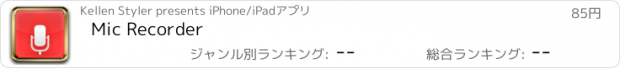Mic Recorder |
| この情報はストアのものより古い可能性がございます。 | ||||
| 価格 | 85円 | ダウンロード |
||
|---|---|---|---|---|
| ジャンル | ミュージック | |||
サイズ | 2.6MB | |||
| 開発者 | Kellen Styler | |||
| 順位 |
| |||
| リリース日 | 2011-12-01 13:11:42 | 評価 | 評価が取得できませんでした。 | |
| 互換性 | iOS 以降が必要です。 iPhone、iPad および iPod touch 対応。 | |||
/** NOW WITH: HEADPHONE AND LOCK SCREEN CONTROLS, CROPPING, APPENDING, AIRPLAY, iTUNES FILE SHARING **/
Mic Recorder for iPhone is more than just a recorder that shows you peak levels. This is an application that takes recording to the next level and allows you to set your recordings quality and sample rates while you record just about anything. Then you can share, name, crop, append, email and even export what you capture. More than just a simple voice memo application!
For each recording you can set the Sample Rate, PCM Bit depth, and audio quality. Then while your recording you can manually set the db threshold that helps measure sound level peaks.
This recorder will function while in the background and even when your screen is locked!. As you record in the background you can check your email, send a text, take notes or even surf the web. This makes Mic Recorder perfect for meetings, classes or even music recording sessions! If you lock your phone you will be able to control your recordings using either the lock screen controls or your headphones! That’s right, you can pause, start and create new recordings while your walking through the park with just a few clicks from your headset!
Just as if you were recording, you can listen to each recordings as you check your email, surf the web or send a text. Your audio can play in the background or while your screen is locked. Mic Recorder takes advantage of the iPhones background audio capabilities in addition to letting you use the same headphone controls as your iPod does! You can also play your recordings through Airplay!
Each recording can be exported by email, uploaded to Dropbox or exported through iTunes file sharing as a m4a audio file. You will then be able to add them to your iTunes playlists so you can listen to on your iPod or iPad!
Enjoy!
Application Features:
* Voice and Audio Capture: Record audio on your iPhone for hours at a time. You will also be able to pause and restart each session.
* Audio Level Graph: Visually see the Peak and Average sound levels as you record.
* Audio Capture Settings: Be in control with your recordings by selecting your Sample Rate, PCM Bit Depth and Audio Quality.
* M4A Encoding: Each recording is saved as an m4a mime type which makes it easy to import into iTunes.
* Easy Access to Recording Options: Swipe left or right on a recording in the recordings list to for easy access to recording options.
* Recording Playback: Play back recordings at any time. You can even listen your recordings while you text, check your email or while Mic Recorder is in the background and when your device is locked.
* Airplay Integration: Play your recordings through Airplay.
* Recording Details: View details about your recordings such as when it was created, its duration, file size, or recording settings.
* Edit Recordings: Give your recordings a title and description.
* Crop Recordings: Create new audio files from existing recordings while setting your desired start and end times.
* Append Recordings: Attach two existing recordings together with the added bonus of being able to choose each segments start and end times.
* Recording Export: Export your recordings in an email or upload them to Dropbox. You can also backup all your recordings from within iTunes using iTunes file sharing!
更新履歴
BUG FIXES:
Minor bug fixes
UPDATES:
iOS 6 Updates
Mic Recorder for iPhone is more than just a recorder that shows you peak levels. This is an application that takes recording to the next level and allows you to set your recordings quality and sample rates while you record just about anything. Then you can share, name, crop, append, email and even export what you capture. More than just a simple voice memo application!
For each recording you can set the Sample Rate, PCM Bit depth, and audio quality. Then while your recording you can manually set the db threshold that helps measure sound level peaks.
This recorder will function while in the background and even when your screen is locked!. As you record in the background you can check your email, send a text, take notes or even surf the web. This makes Mic Recorder perfect for meetings, classes or even music recording sessions! If you lock your phone you will be able to control your recordings using either the lock screen controls or your headphones! That’s right, you can pause, start and create new recordings while your walking through the park with just a few clicks from your headset!
Just as if you were recording, you can listen to each recordings as you check your email, surf the web or send a text. Your audio can play in the background or while your screen is locked. Mic Recorder takes advantage of the iPhones background audio capabilities in addition to letting you use the same headphone controls as your iPod does! You can also play your recordings through Airplay!
Each recording can be exported by email, uploaded to Dropbox or exported through iTunes file sharing as a m4a audio file. You will then be able to add them to your iTunes playlists so you can listen to on your iPod or iPad!
Enjoy!
Application Features:
* Voice and Audio Capture: Record audio on your iPhone for hours at a time. You will also be able to pause and restart each session.
* Audio Level Graph: Visually see the Peak and Average sound levels as you record.
* Audio Capture Settings: Be in control with your recordings by selecting your Sample Rate, PCM Bit Depth and Audio Quality.
* M4A Encoding: Each recording is saved as an m4a mime type which makes it easy to import into iTunes.
* Easy Access to Recording Options: Swipe left or right on a recording in the recordings list to for easy access to recording options.
* Recording Playback: Play back recordings at any time. You can even listen your recordings while you text, check your email or while Mic Recorder is in the background and when your device is locked.
* Airplay Integration: Play your recordings through Airplay.
* Recording Details: View details about your recordings such as when it was created, its duration, file size, or recording settings.
* Edit Recordings: Give your recordings a title and description.
* Crop Recordings: Create new audio files from existing recordings while setting your desired start and end times.
* Append Recordings: Attach two existing recordings together with the added bonus of being able to choose each segments start and end times.
* Recording Export: Export your recordings in an email or upload them to Dropbox. You can also backup all your recordings from within iTunes using iTunes file sharing!
更新履歴
BUG FIXES:
Minor bug fixes
UPDATES:
iOS 6 Updates
ブログパーツ第二弾を公開しました!ホームページでアプリの順位・価格・周辺ランキングをご紹介頂けます。
ブログパーツ第2弾!
アプリの周辺ランキングを表示するブログパーツです。価格・順位共に自動で最新情報に更新されるのでアプリの状態チェックにも最適です。
ランキング圏外の場合でも周辺ランキングの代わりに説明文を表示にするので安心です。
サンプルが気に入りましたら、下に表示されたHTMLタグをそのままページに貼り付けることでご利用頂けます。ただし、一般公開されているページでご使用頂かないと表示されませんのでご注意ください。
幅200px版
幅320px版
Now Loading...

「iPhone & iPad アプリランキング」は、最新かつ詳細なアプリ情報をご紹介しているサイトです。
お探しのアプリに出会えるように様々な切り口でページをご用意しております。
「メニュー」よりぜひアプリ探しにお役立て下さい。
Presents by $$308413110 スマホからのアクセスにはQRコードをご活用ください。 →
Now loading...