MSI Afterburner APP |
| この情報はストアのものより古い可能性がございます。 | ||||
| 価格 | 無料 | ダウンロード |
||
|---|---|---|---|---|
| ジャンル | ユーティリティ | |||
サイズ | 1.6MB | |||
| 開発者 | Micro-Star International Co., Ltd. | |||
| 順位 |
| |||
| リリース日 | 2011-10-28 13:49:50 | 評価 |
|
|
| 互換性 | iOS 3.2以降が必要です。 iPhone、iPad および iPod touch 対応。 | |||
This iOS overclocking utility “Afterburner APP” was co-developed by MSI and well-known software programmer Nick Connors. This new Afterburner utility allows the iPhone, iPod Touch and iPad devices to adjust or monitor MSI Afterburner settings on PC over a Wi-Fi connection. In addition to monitoring the temperature, voltage and fan speed, the utility can also be used for overclocking and overvoltaging!
Quick installation guide:
Before you want to test MSI Afterburner APP on iOS, you will need:
1. A windows xp sp3 (with .NET 2)/vista/7 system with a discrete graphics card and is able to connect to internet/intranet.
2. An iPhone, iPod Touch or iPad with wifi function. (the O/S should be higher v3.2)
3. The system and iOS device can connect to each other over internet or intranet.
“RemoteServer” is a utility which should be placed in the host system. Just make sure all files are under in the same folder.
Make sure the system has installed the afterburner 2.1.0 or above version, and it has to be started so RemoteServer can read the H/W status through it.
How to work - Step by step:
1. Put the folder for RemoteServer on desktop for easy access
2. Run Afterburner (2.1.0 or above version)
3. Run "MSIAfterburnerRemoteServer.exe" to open up the RemoteServer
4. Verify that the remoteServer is running in background
5. Run Afterburner APP on iOS device
6. Enter the system IP (you can find ip over RemoteServer) into the IP settings of Afterburner APP to make a connection of Afterburner APP and Remote Server.
7. If the monitoring and OC funtions work properly, now it's time to enjoy it!
BTW, each clock/voltage/fan adjustment over afterburner app, you will have to press "apply"!
RemoteServer can be download from here: http://event.msi.com/vga/afterburner/images/MSIAfterburnerAPP_Android_10.rar
更新履歴
Support for iOS 5
Quick installation guide:
Before you want to test MSI Afterburner APP on iOS, you will need:
1. A windows xp sp3 (with .NET 2)/vista/7 system with a discrete graphics card and is able to connect to internet/intranet.
2. An iPhone, iPod Touch or iPad with wifi function. (the O/S should be higher v3.2)
3. The system and iOS device can connect to each other over internet or intranet.
“RemoteServer” is a utility which should be placed in the host system. Just make sure all files are under in the same folder.
Make sure the system has installed the afterburner 2.1.0 or above version, and it has to be started so RemoteServer can read the H/W status through it.
How to work - Step by step:
1. Put the folder for RemoteServer on desktop for easy access
2. Run Afterburner (2.1.0 or above version)
3. Run "MSIAfterburnerRemoteServer.exe" to open up the RemoteServer
4. Verify that the remoteServer is running in background
5. Run Afterburner APP on iOS device
6. Enter the system IP (you can find ip over RemoteServer) into the IP settings of Afterburner APP to make a connection of Afterburner APP and Remote Server.
7. If the monitoring and OC funtions work properly, now it's time to enjoy it!
BTW, each clock/voltage/fan adjustment over afterburner app, you will have to press "apply"!
RemoteServer can be download from here: http://event.msi.com/vga/afterburner/images/MSIAfterburnerAPP_Android_10.rar
更新履歴
Support for iOS 5
ブログパーツ第二弾を公開しました!ホームページでアプリの順位・価格・周辺ランキングをご紹介頂けます。
ブログパーツ第2弾!
アプリの周辺ランキングを表示するブログパーツです。価格・順位共に自動で最新情報に更新されるのでアプリの状態チェックにも最適です。
ランキング圏外の場合でも周辺ランキングの代わりに説明文を表示にするので安心です。
サンプルが気に入りましたら、下に表示されたHTMLタグをそのままページに貼り付けることでご利用頂けます。ただし、一般公開されているページでご使用頂かないと表示されませんのでご注意ください。
幅200px版
幅320px版
Now Loading...

「iPhone & iPad アプリランキング」は、最新かつ詳細なアプリ情報をご紹介しているサイトです。
お探しのアプリに出会えるように様々な切り口でページをご用意しております。
「メニュー」よりぜひアプリ探しにお役立て下さい。
Presents by $$308413110 スマホからのアクセスにはQRコードをご活用ください。 →
Now loading...

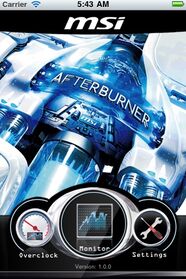


 (1人)
(1人)