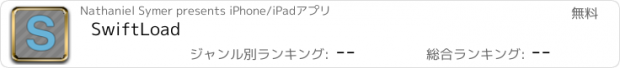SwiftLoad |
| この情報はストアのものより古い可能性がございます。 | ||||
| 価格 | 無料 | ダウンロード |
||
|---|---|---|---|---|
| ジャンル | ユーティリティ | |||
サイズ | 890.6KB | |||
| 開発者 | Nathaniel Symer | |||
| 順位 |
| |||
| リリース日 | 2011-10-13 10:57:59 | 評価 | 評価が取得できませんでした。 | |
| 互換性 | iOS 5.0以降が必要です。 iPhone、iPad および iPod touch 対応。 | |||
SwiftLoad has become Swift. Look for it on the AppStore. SwiftLoad is still around to support versions of iOS less than iOS 7.
SwiftLoad...
...is that downloader that exceeds expectations. Behind that little S, there is much more than what meets the eye. SwiftLoad packs a WebDAV server, a web browser, bluetooth file transfer and a top-notch audio player.
SwiftLoad was made with everyone from software engineers to casual users in mind. Everything is intuitive, but allows for a deep level of control that is not offered by any other app. With SwiftLoad, you can work on your newest website while listening to that sick new dubstep track you just downloaded, and when you're done, upload your work back to your site, or perhaps Dropbox is more your speed.
It started with the computer pioneers, and continues into this day with creative software that allows for a brighter future. As a hacker, writing and maintaining this app is a fun odyssey, and almost everyone I know is in some way involved. An app like SwiftLoad is not about the money, it's about the journey, but the money does help xD
SwiftLoad can do the following in style:
Basic tasks like:
- Play audio and video
- Browse photos
- Edit text
- View Microsoft Office, iWork, and PDF documents
- Email files
- Export pictures and videos to the Photos app
- Print documents, photos, and text
- Manage your files
- Browse the web for files
Advanced things like:
- Send files over Bluetooth to another iOS device running SwiftLoad
- Unzip, create, or add to zip archives
- Upload to files Dropbox
- Browse and download files from Dropbox
- Share files via iTunes or WebDAV server
- Download files via Safari bookmarklet (See the In-app settings)
Or technical things like:
- Convert audio files to M4A
- Upload files via FTP
- Browse and download files via FTP
更新履歴
***Completely reengineered***
- Dropbox browser
- FTP Server browser
- New Copy and Paste flow
- Download files via FTP
- Fixes the bookmarklet dialogue
- Fixes Dropbox functionality on the iPhone 5
- Fixed a lot about the audio player
- Fixed file options sheet in iPad
- The app no longer looks like it crashed whenever it opens a large text file
- UI performance improved by more that 100%
- Many, many improvements
SwiftLoad...
...is that downloader that exceeds expectations. Behind that little S, there is much more than what meets the eye. SwiftLoad packs a WebDAV server, a web browser, bluetooth file transfer and a top-notch audio player.
SwiftLoad was made with everyone from software engineers to casual users in mind. Everything is intuitive, but allows for a deep level of control that is not offered by any other app. With SwiftLoad, you can work on your newest website while listening to that sick new dubstep track you just downloaded, and when you're done, upload your work back to your site, or perhaps Dropbox is more your speed.
It started with the computer pioneers, and continues into this day with creative software that allows for a brighter future. As a hacker, writing and maintaining this app is a fun odyssey, and almost everyone I know is in some way involved. An app like SwiftLoad is not about the money, it's about the journey, but the money does help xD
SwiftLoad can do the following in style:
Basic tasks like:
- Play audio and video
- Browse photos
- Edit text
- View Microsoft Office, iWork, and PDF documents
- Email files
- Export pictures and videos to the Photos app
- Print documents, photos, and text
- Manage your files
- Browse the web for files
Advanced things like:
- Send files over Bluetooth to another iOS device running SwiftLoad
- Unzip, create, or add to zip archives
- Upload to files Dropbox
- Browse and download files from Dropbox
- Share files via iTunes or WebDAV server
- Download files via Safari bookmarklet (See the In-app settings)
Or technical things like:
- Convert audio files to M4A
- Upload files via FTP
- Browse and download files via FTP
更新履歴
***Completely reengineered***
- Dropbox browser
- FTP Server browser
- New Copy and Paste flow
- Download files via FTP
- Fixes the bookmarklet dialogue
- Fixes Dropbox functionality on the iPhone 5
- Fixed a lot about the audio player
- Fixed file options sheet in iPad
- The app no longer looks like it crashed whenever it opens a large text file
- UI performance improved by more that 100%
- Many, many improvements
ブログパーツ第二弾を公開しました!ホームページでアプリの順位・価格・周辺ランキングをご紹介頂けます。
ブログパーツ第2弾!
アプリの周辺ランキングを表示するブログパーツです。価格・順位共に自動で最新情報に更新されるのでアプリの状態チェックにも最適です。
ランキング圏外の場合でも周辺ランキングの代わりに説明文を表示にするので安心です。
サンプルが気に入りましたら、下に表示されたHTMLタグをそのままページに貼り付けることでご利用頂けます。ただし、一般公開されているページでご使用頂かないと表示されませんのでご注意ください。
幅200px版
幅320px版
Now Loading...

「iPhone & iPad アプリランキング」は、最新かつ詳細なアプリ情報をご紹介しているサイトです。
お探しのアプリに出会えるように様々な切り口でページをご用意しております。
「メニュー」よりぜひアプリ探しにお役立て下さい。
Presents by $$308413110 スマホからのアクセスにはQRコードをご活用ください。 →
Now loading...