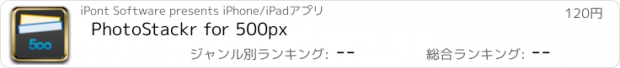PhotoStackr for 500px |
| この情報はストアのものより古い可能性がございます。 | ||||
| 価格 | 120円 | ダウンロード |
||
|---|---|---|---|---|
| ジャンル | 写真/ビデオ | |||
サイズ | 17.2MB | |||
| 開発者 | iPont Software | |||
| 順位 |
| |||
| リリース日 | 2011-10-13 11:19:43 | 評価 |
|
|
| 互換性 | iOS 7.0以降が必要です。 iPhone、iPad および iPod touch 対応。 | |||
From the creators of FlickStackr, PhotoStackr brings 500px photo sharing to the iPad. Designed from the ground up for the larger screen, it allows you to BROWSE photos in the 500px universe. UPLOAD photos to 500px.
What can you do with PhotoStackr that the official 500px app does not let you ?
- Upload photos to 500px
- Works on iPhone/iPod
- Browse by photo categories
- Dislike photos
- Bookmark photos on your device (Stack)
- Work offline
follow us on Twitter @ipontCA
Key Features :
==== BROWSING ====
- Single app compatible with iPhone, iPod and iPad. ( iOS4 ). Including Retina and multitasking on iOS4
- You can look at your own photos, your favorites and your friends and their photos.
- Explore 500px's Editors, Popular and Fresh photos. Filter them by Category.
- Full screen photo browser that lets you swipe through photos and zoom by pinching. (Landscape and Portrait).
- Slideshow mode, including support for external displays (TV & VGA)
- No need for paging while looking at large photosets. PhotoStackr does it automatically in the background.
Photos are cached locally for fast access.
- Exif and photo location viewing
- Search photos in 500px : via keyword or tags
- Offline mode for looking at photos while disconnected.
- A unique feature is the 'STACK'. The Stack lets you mark photos and photosets from you or any other people. This stack is saved on your iPad, so that you can keep this list without having to publish it to 500px. Useful when you want to review photos later, or share them all via email
- Share photos with friends via email, Facebook, Twitter and Tumblr
==== UPLOAD ====
- Upload photos directly from your iPhone/iPad. Use the device's photo library as source, the camera, the Camera Connection Kit, or using iTunes drag and drop, to get photos from your computer
- At upload time you can specify : title, caption, geo location, category
- Exif and GPS information is maintained when uploading
- Upload in the background while you continue to browse photos
- LIMITATION : Browsing your photo library to choose photos in high resolution requires granting location access to PhotoStackr. This is unfortunately an Apple imposed limitation
==== ACCOUNT FLEXIBILITY ====
- Support for having multiple 500px accounts active. This is ideal for households sharing an iPad or for people with multiple identities online.
- Supports all iPad screen orientations.
- Access to flickr.com photography (browse, edit, upload) via in-app purchase.
- As a universal application, PhotoStackr 500px is also compatible with iPhone and iPod Touch 4.0+
NOTE : PhotoStackr for 500px may require "Location Access" to be able to browse the photo library for uploads. This is an iOS 4.x limitation imposed by Apple to apps. Other apps which do not require it will NOT get you Exif or full resolution.
更新履歴
NEW FEATURES
• Use Touch ID to secure accounts and stacks
- In addition to allowing securing accounts and Stacks with a PIN code, you can also use Touch ID
- If you already have PIN codes enabled, you will now be presented with an option to use Touch ID
- If you have not configured PIN codes :
* Go to the Accounts screen, tap on Edit. Tap on (i) next to the account you want to secure
* Go to the Stacks screen, tap on the select icon, select the stack you want to secure, and then Modify
• Share Stacks to other users via email or iMessage
- We now support sending complete or partial stacks to other Stackr users.
- Go to the stacks screen, tap on Select, and choose the Stacks you want to share. Tap on the action menu, and select More (Stack) to share.
- Or, go inside a particular stack, tap the action menu, and select More (Stack) to share
- Or, in a particular Stack, tap on Select and choose the photos / lists you want to share
• Receive Stacks from other users
- If you receive a Stack file from another user, you can open it from email (or other file management apps)
- The contents of the Stack file will be added to your Stacks. A confirmation is presented.
- Both of these new Stack features allow you to backup stacks !
• Show on screen tips on how to :
- Hide/show user profile bar
- Hide/show additional photo info on thumbnails view
FLICKR
• View Public Photos only
- In the user profile views, in addition to viewing albums, followers, etc, you can now view Public photos only
BUG FIXES
• Flickr : problems when changing comment/tag security of photos in batches. In some cases this was causing photos to become private
• Picasa : Users reported errors while browsing albums. This has been fixed
What can you do with PhotoStackr that the official 500px app does not let you ?
- Upload photos to 500px
- Works on iPhone/iPod
- Browse by photo categories
- Dislike photos
- Bookmark photos on your device (Stack)
- Work offline
follow us on Twitter @ipontCA
Key Features :
==== BROWSING ====
- Single app compatible with iPhone, iPod and iPad. ( iOS4 ). Including Retina and multitasking on iOS4
- You can look at your own photos, your favorites and your friends and their photos.
- Explore 500px's Editors, Popular and Fresh photos. Filter them by Category.
- Full screen photo browser that lets you swipe through photos and zoom by pinching. (Landscape and Portrait).
- Slideshow mode, including support for external displays (TV & VGA)
- No need for paging while looking at large photosets. PhotoStackr does it automatically in the background.
Photos are cached locally for fast access.
- Exif and photo location viewing
- Search photos in 500px : via keyword or tags
- Offline mode for looking at photos while disconnected.
- A unique feature is the 'STACK'. The Stack lets you mark photos and photosets from you or any other people. This stack is saved on your iPad, so that you can keep this list without having to publish it to 500px. Useful when you want to review photos later, or share them all via email
- Share photos with friends via email, Facebook, Twitter and Tumblr
==== UPLOAD ====
- Upload photos directly from your iPhone/iPad. Use the device's photo library as source, the camera, the Camera Connection Kit, or using iTunes drag and drop, to get photos from your computer
- At upload time you can specify : title, caption, geo location, category
- Exif and GPS information is maintained when uploading
- Upload in the background while you continue to browse photos
- LIMITATION : Browsing your photo library to choose photos in high resolution requires granting location access to PhotoStackr. This is unfortunately an Apple imposed limitation
==== ACCOUNT FLEXIBILITY ====
- Support for having multiple 500px accounts active. This is ideal for households sharing an iPad or for people with multiple identities online.
- Supports all iPad screen orientations.
- Access to flickr.com photography (browse, edit, upload) via in-app purchase.
- As a universal application, PhotoStackr 500px is also compatible with iPhone and iPod Touch 4.0+
NOTE : PhotoStackr for 500px may require "Location Access" to be able to browse the photo library for uploads. This is an iOS 4.x limitation imposed by Apple to apps. Other apps which do not require it will NOT get you Exif or full resolution.
更新履歴
NEW FEATURES
• Use Touch ID to secure accounts and stacks
- In addition to allowing securing accounts and Stacks with a PIN code, you can also use Touch ID
- If you already have PIN codes enabled, you will now be presented with an option to use Touch ID
- If you have not configured PIN codes :
* Go to the Accounts screen, tap on Edit. Tap on (i) next to the account you want to secure
* Go to the Stacks screen, tap on the select icon, select the stack you want to secure, and then Modify
• Share Stacks to other users via email or iMessage
- We now support sending complete or partial stacks to other Stackr users.
- Go to the stacks screen, tap on Select, and choose the Stacks you want to share. Tap on the action menu, and select More (Stack) to share.
- Or, go inside a particular stack, tap the action menu, and select More (Stack) to share
- Or, in a particular Stack, tap on Select and choose the photos / lists you want to share
• Receive Stacks from other users
- If you receive a Stack file from another user, you can open it from email (or other file management apps)
- The contents of the Stack file will be added to your Stacks. A confirmation is presented.
- Both of these new Stack features allow you to backup stacks !
• Show on screen tips on how to :
- Hide/show user profile bar
- Hide/show additional photo info on thumbnails view
FLICKR
• View Public Photos only
- In the user profile views, in addition to viewing albums, followers, etc, you can now view Public photos only
BUG FIXES
• Flickr : problems when changing comment/tag security of photos in batches. In some cases this was causing photos to become private
• Picasa : Users reported errors while browsing albums. This has been fixed
ブログパーツ第二弾を公開しました!ホームページでアプリの順位・価格・周辺ランキングをご紹介頂けます。
ブログパーツ第2弾!
アプリの周辺ランキングを表示するブログパーツです。価格・順位共に自動で最新情報に更新されるのでアプリの状態チェックにも最適です。
ランキング圏外の場合でも周辺ランキングの代わりに説明文を表示にするので安心です。
サンプルが気に入りましたら、下に表示されたHTMLタグをそのままページに貼り付けることでご利用頂けます。ただし、一般公開されているページでご使用頂かないと表示されませんのでご注意ください。
幅200px版
幅320px版
Now Loading...

「iPhone & iPad アプリランキング」は、最新かつ詳細なアプリ情報をご紹介しているサイトです。
お探しのアプリに出会えるように様々な切り口でページをご用意しております。
「メニュー」よりぜひアプリ探しにお役立て下さい。
Presents by $$308413110 スマホからのアクセスにはQRコードをご活用ください。 →
Now loading...






 (9人)
(9人)