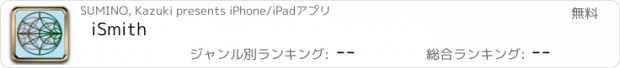iSmith |
| この情報はストアのものより古い可能性がございます。 | ||||
| 価格 | 無料 | ダウンロード |
||
|---|---|---|---|---|
| ジャンル | 仕事効率化 | |||
サイズ | 997.1KB | |||
| 開発者 | SUMINO, Kazuki | |||
| 順位 |
| |||
| リリース日 | 2011-09-16 16:00:00 | 評価 | 評価が取得できませんでした。 | |
| 互換性 | iOS 以降が必要です。 iPhone、iPad および iPod touch 対応。 | |||
日本語の説明は英語の下にあります。 (Japanese Description is below English)
iSmith is an iPhone app for RF(Radio Frequency) engineers.
iSmith is an iPhone app to use smith chart on iPhone for impedance matching.
You can place a marker on the chart, and rotate it with a slider.
The rotation is along the constant resistance circle or the constant conductance circle.
All you have to do is just tap "Rotate Series" or "Rotate Shunt" and use slider.
The marker on the chart rotates corresponding to the slider.
iSmith automatically decides which is nessesary inductor or capacitor, for the rotation.
iSmith also automatically computes the value of inductor or capacitor,
VSWR, return loss, and impedance after the rotation, and display them.
You can also rotate by inserting transmission line.
Characteristic impedance (Zo) and electrical lengh of the line is variable with slider.
Tap "Transmission Line" and adjust Zo of the transmission line.
iSmith shows a purple circle. It indicates a trace of the points to which you can move the marker on the Zo. Default Zo is 50 ohm. Zo can be varied with slider. Tap "Done" to fix Zo.
Then, you can vary the electrical lengh with slider. Default length is a quarter wavelength.
You can vary them visually, iSmith calculates Zo and electrical lengh of the transmission line.
You can cancel the rotation while rotating, and you can delete the last marker one by one.
And after deleting markers, you can continue just same way.
So, you can fell free to cut and try.
After your impedance matching done, or even before, iSmith can show log.
'iSmith on the Web for iPhone' is also avilable below.
https://sites.google.com/site/siteofsuminokazuki/home/ismith-on-the-web
iSmithは、高周波技術者のためのiPhoneアプリです。
iSmithを使えば、iPhone上でスミスチャートを使ってインピーダンスマッチングができます。
チャート上にマーカーを置いて、そのマーカーをスライダーで回転させることができます。
マーカーは定抵抗円または定コンダクタンス円の上を回転します。
"Rotate Series" または "Rotate Shunt" をタップして、あとはスライダーを使うだけ。
チャート上のマーカーが、スライダー操作に従って回転します。
iSmithは、その回転に必要になるのがコイルなのかコンデンサなのかを自動的に判断します。
iSmithはさらに、そのコイルまたはコンデンサの値、回転後のマーカーのVSWR、リターンロス、
インピーダンスを計算し、表示します。
また、伝送線路を挿入することによる回転も行えます。
伝送線路の特性インピーダンス(Zo)および電気長は、スライダーで可変できます。
まず "Transmission Line" をタップしてZoを調整します。
紫の円が表示され、そのZoでマーカーを移動できる点の軌跡を表します。
Zoのデフォルトは50オームです。Zoはスライダーで可変できます。
"Done" をタップしてZoを決定します。
次に電気長を調整します。デフォルトは1/4波長です。
Zoと電気長は視覚的に調整でき、iSmithが特性インピーダンスおよび電気長を計算します。
回転は途中でキャンセルでき、マーカーを最後のものから順にひとつずつ削除できます。
その後で、それまでと同じように作業を続けることができます。
ですから、気楽に試行錯誤ができます。
マッチングが済んだら(あるいは、その途中でも)、ログを表示することができます。
iSmith on the Web for iPhone も下記にあります。
https://sites.google.com/site/siteofsuminokazuki/home/ismith-on-the-web
更新履歴
iOS6 Compliant. (iOS5.1 or later)
iSmith is an iPhone app for RF(Radio Frequency) engineers.
iSmith is an iPhone app to use smith chart on iPhone for impedance matching.
You can place a marker on the chart, and rotate it with a slider.
The rotation is along the constant resistance circle or the constant conductance circle.
All you have to do is just tap "Rotate Series" or "Rotate Shunt" and use slider.
The marker on the chart rotates corresponding to the slider.
iSmith automatically decides which is nessesary inductor or capacitor, for the rotation.
iSmith also automatically computes the value of inductor or capacitor,
VSWR, return loss, and impedance after the rotation, and display them.
You can also rotate by inserting transmission line.
Characteristic impedance (Zo) and electrical lengh of the line is variable with slider.
Tap "Transmission Line" and adjust Zo of the transmission line.
iSmith shows a purple circle. It indicates a trace of the points to which you can move the marker on the Zo. Default Zo is 50 ohm. Zo can be varied with slider. Tap "Done" to fix Zo.
Then, you can vary the electrical lengh with slider. Default length is a quarter wavelength.
You can vary them visually, iSmith calculates Zo and electrical lengh of the transmission line.
You can cancel the rotation while rotating, and you can delete the last marker one by one.
And after deleting markers, you can continue just same way.
So, you can fell free to cut and try.
After your impedance matching done, or even before, iSmith can show log.
'iSmith on the Web for iPhone' is also avilable below.
https://sites.google.com/site/siteofsuminokazuki/home/ismith-on-the-web
iSmithは、高周波技術者のためのiPhoneアプリです。
iSmithを使えば、iPhone上でスミスチャートを使ってインピーダンスマッチングができます。
チャート上にマーカーを置いて、そのマーカーをスライダーで回転させることができます。
マーカーは定抵抗円または定コンダクタンス円の上を回転します。
"Rotate Series" または "Rotate Shunt" をタップして、あとはスライダーを使うだけ。
チャート上のマーカーが、スライダー操作に従って回転します。
iSmithは、その回転に必要になるのがコイルなのかコンデンサなのかを自動的に判断します。
iSmithはさらに、そのコイルまたはコンデンサの値、回転後のマーカーのVSWR、リターンロス、
インピーダンスを計算し、表示します。
また、伝送線路を挿入することによる回転も行えます。
伝送線路の特性インピーダンス(Zo)および電気長は、スライダーで可変できます。
まず "Transmission Line" をタップしてZoを調整します。
紫の円が表示され、そのZoでマーカーを移動できる点の軌跡を表します。
Zoのデフォルトは50オームです。Zoはスライダーで可変できます。
"Done" をタップしてZoを決定します。
次に電気長を調整します。デフォルトは1/4波長です。
Zoと電気長は視覚的に調整でき、iSmithが特性インピーダンスおよび電気長を計算します。
回転は途中でキャンセルでき、マーカーを最後のものから順にひとつずつ削除できます。
その後で、それまでと同じように作業を続けることができます。
ですから、気楽に試行錯誤ができます。
マッチングが済んだら(あるいは、その途中でも)、ログを表示することができます。
iSmith on the Web for iPhone も下記にあります。
https://sites.google.com/site/siteofsuminokazuki/home/ismith-on-the-web
更新履歴
iOS6 Compliant. (iOS5.1 or later)
ブログパーツ第二弾を公開しました!ホームページでアプリの順位・価格・周辺ランキングをご紹介頂けます。
ブログパーツ第2弾!
アプリの周辺ランキングを表示するブログパーツです。価格・順位共に自動で最新情報に更新されるのでアプリの状態チェックにも最適です。
ランキング圏外の場合でも周辺ランキングの代わりに説明文を表示にするので安心です。
サンプルが気に入りましたら、下に表示されたHTMLタグをそのままページに貼り付けることでご利用頂けます。ただし、一般公開されているページでご使用頂かないと表示されませんのでご注意ください。
幅200px版
幅320px版
Now Loading...

「iPhone & iPad アプリランキング」は、最新かつ詳細なアプリ情報をご紹介しているサイトです。
お探しのアプリに出会えるように様々な切り口でページをご用意しております。
「メニュー」よりぜひアプリ探しにお役立て下さい。
Presents by $$308413110 スマホからのアクセスにはQRコードをご活用ください。 →
Now loading...