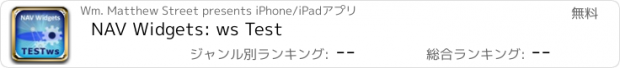NAV Widgets: ws Test |
| この情報はストアのものより古い可能性がございます。 | ||||
| 価格 | 無料 | ダウンロード |
||
|---|---|---|---|---|
| ジャンル | ビジネス | |||
サイズ | 1.2MB | |||
| 開発者 | Wm. Matthew Street | |||
| 順位 |
| |||
| リリース日 | 2011-09-16 05:37:43 | 評価 | 評価が取得できませんでした。 | |
| 互換性 | iOS 4.3以降が必要です。 iPhone、iPad および iPod touch 対応。 | |||
NAV Widgets for IOS can bring Microsoft Dynamics NAV functionality to your IOS device (iPhone and iPad). With a properly configured NAV server and firewall accessibility, a NAV widget connection can be made via the cellular network or a WIFI connection via the internet. WIFI connections can be also be made on a network inside the firewall, as long as the network has access to the NAV server.
This app named NAVwsTest, provides minor functionality in that it can retrieve information regarding a customer stored in the NAV database. Its purpose is to “Test” a connection to a NAV server as well as a proof of concept that the functionality of NAV can be brought to a IOS device such as the iPhone via web services.
After launching the app, you will be presented with the settings screen. The settings contain information regarding the NAV server the widget will consume web services from. To access the server, you must also provide authentication information in the form of a user name and password. This user name and password must be an authorized “Windows Authenticated” user for NAV.
These settings can be changed on this screen or entered via the IOS devices “Settings Application”.
Here is specific information regarding each setting:
Address: This is the address of the server running Microsoft Dynamics NAV Server. If connecting from outside your companies network, it should be the fully qualified server address (example: navserver.mycompany.com).
Port: The listening TCP port for web services for the NAV server. Normally this is 7047 unless an administrator changed the NAV configuration file.
Instance: The executable instance of NAV running on this server. By default this is DynamicsNAV, but NAV allows for multiple instances to be running on the same server, each with its own unique name
Uses HTTPS: A switch to indicate whether the NAV server requires an SSL connection
User Name: A valid windows user name authorized to access this NAV instance. Note: Do not enter the domain or work group extension in this field as NAVWidgets asks for that information separately.
Domain: The domain or work group that the user belongs to.
Password: Windows password for the user entered above.
Note: A working server will be attempted to be maintained (but not guaranteed) for testing purposes. Are the defaults for a newly installed app, and they can also be found in the support information at www.wmmatthewstreet.com.
The Services Tab will show the Web Services that have been published on the NAV Server. This list should be the same as if you were on the Web Services Page of the NAV Role Tailored Client. Tap a service to view additional information regarding the service (WSDL, Fields, Operations, Option Fields).
The Companies Tab will show the Companies that have been set up on this NAV server in the form of a pick wheel.
Since NAV Widgets: ws Test for the iPhone can retrieve customer information from the NAV server, selecting the company that you want customers to be retrieved from is a key step in the process.
Last but certainly not least is the Customers Tab. First notice the caption about 2 thirds the way down the screen. It should indicate which company was selected. A company must be selected before a customer’s information can be retrieved.
Tap in the Customer No. text box and type in a customer number.
For more information about the app, including instructions on how to set up web services on your NAV server (2009 R1 or R2), see the support site on www.wmmatthewstreet.com
更新履歴
New graphics that conform to Microsoft Legal Requirements.
This app named NAVwsTest, provides minor functionality in that it can retrieve information regarding a customer stored in the NAV database. Its purpose is to “Test” a connection to a NAV server as well as a proof of concept that the functionality of NAV can be brought to a IOS device such as the iPhone via web services.
After launching the app, you will be presented with the settings screen. The settings contain information regarding the NAV server the widget will consume web services from. To access the server, you must also provide authentication information in the form of a user name and password. This user name and password must be an authorized “Windows Authenticated” user for NAV.
These settings can be changed on this screen or entered via the IOS devices “Settings Application”.
Here is specific information regarding each setting:
Address: This is the address of the server running Microsoft Dynamics NAV Server. If connecting from outside your companies network, it should be the fully qualified server address (example: navserver.mycompany.com).
Port: The listening TCP port for web services for the NAV server. Normally this is 7047 unless an administrator changed the NAV configuration file.
Instance: The executable instance of NAV running on this server. By default this is DynamicsNAV, but NAV allows for multiple instances to be running on the same server, each with its own unique name
Uses HTTPS: A switch to indicate whether the NAV server requires an SSL connection
User Name: A valid windows user name authorized to access this NAV instance. Note: Do not enter the domain or work group extension in this field as NAVWidgets asks for that information separately.
Domain: The domain or work group that the user belongs to.
Password: Windows password for the user entered above.
Note: A working server will be attempted to be maintained (but not guaranteed) for testing purposes. Are the defaults for a newly installed app, and they can also be found in the support information at www.wmmatthewstreet.com.
The Services Tab will show the Web Services that have been published on the NAV Server. This list should be the same as if you were on the Web Services Page of the NAV Role Tailored Client. Tap a service to view additional information regarding the service (WSDL, Fields, Operations, Option Fields).
The Companies Tab will show the Companies that have been set up on this NAV server in the form of a pick wheel.
Since NAV Widgets: ws Test for the iPhone can retrieve customer information from the NAV server, selecting the company that you want customers to be retrieved from is a key step in the process.
Last but certainly not least is the Customers Tab. First notice the caption about 2 thirds the way down the screen. It should indicate which company was selected. A company must be selected before a customer’s information can be retrieved.
Tap in the Customer No. text box and type in a customer number.
For more information about the app, including instructions on how to set up web services on your NAV server (2009 R1 or R2), see the support site on www.wmmatthewstreet.com
更新履歴
New graphics that conform to Microsoft Legal Requirements.
ブログパーツ第二弾を公開しました!ホームページでアプリの順位・価格・周辺ランキングをご紹介頂けます。
ブログパーツ第2弾!
アプリの周辺ランキングを表示するブログパーツです。価格・順位共に自動で最新情報に更新されるのでアプリの状態チェックにも最適です。
ランキング圏外の場合でも周辺ランキングの代わりに説明文を表示にするので安心です。
サンプルが気に入りましたら、下に表示されたHTMLタグをそのままページに貼り付けることでご利用頂けます。ただし、一般公開されているページでご使用頂かないと表示されませんのでご注意ください。
幅200px版
幅320px版
Now Loading...

「iPhone & iPad アプリランキング」は、最新かつ詳細なアプリ情報をご紹介しているサイトです。
お探しのアプリに出会えるように様々な切り口でページをご用意しております。
「メニュー」よりぜひアプリ探しにお役立て下さい。
Presents by $$308413110 スマホからのアクセスにはQRコードをご活用ください。 →
Now loading...