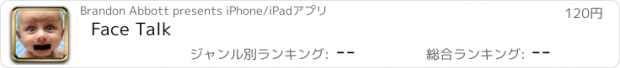Face Talk |
| この情報はストアのものより古い可能性がございます。 | ||||
| 価格 | 120円 | ダウンロード |
||
|---|---|---|---|---|
| ジャンル | エンターテインメント | |||
サイズ | 2.2MB | |||
| 開発者 | Brandon Abbott | |||
| 順位 |
| |||
| リリース日 | 2011-08-11 16:00:00 | 評価 | 評価が取得できませんでした。 | |
| 互換性 | iOS 4.2以降が必要です。 iPhone、iPad および iPod touch 対応。 | |||
!! NOW WITH MORE ADVANCED MOUTH DETECTION !!
Let your photos come to life with Face Talk! Make your friends and family say anything you want! It's so easy...
Load a Photo ➙ Mark the Mouth ➙ Talk!
Face Talk also lets you record a video of your talking photo. (See list below for video compatible devices) Videos can be saved to the photo library, emailed to friends and family, or posted directly to Facebook and Twitter feeds!
Load a photo or take a new one directly from within the app. Face Talk uses your devices microphone to record your voice. (See Mic Note below) Face Talk also features a Playback mode to quickly and easily re-watch your videos and share with friends.
Face Talk is a great way to imitate a friend, mock your boss, put words in your spouse’s mouth, make your baby say it's first words, or make your pets talk "I Ruff Roo". There's so many ways to have fun with Face Talk!
Usage Tips & Tricks:
- Face Talk works best in a quiet area. In loud spaces your devices mic may have trouble differentiating your voice from background noise.
- Larger full front facing photos work best. The smaller the mouth the harder it is to detect.
- Use an iPad held in front of your face for a little extra realism when imitating your friends and family.
- Turn on "Show Teeth" in the options menu to add a little more realism to your talking creations.
- Use the Microphone Sensitivity slider to adjust the mouth movement depending on how loud you speak.
- You may have limited recording time due to the memory limits of each device. Face Talk will detect if you are running low on memory and will end your recording session if it detects low memory.
Video recording compatible with:
- iPad, iPad 2
- iPhone 3GS and iPhone 4
- iPod Touch 4th Gen and newer
Microphone Note:
- iPod Touch devices without a built-in mic require headphones with integrated mic to enjoy this app.
Recording Note: If the record button is disabled after locking in the mouth guides it means that your device does not support video recording. You can still make your photos talk using the microphone, but unfortunately you will not be able to record movies.
更新履歴
- Enhanced Mouth Detection
- Fixed iPod Touch 4th Gen Support Issue
- Minor Bug Fixes
Let your photos come to life with Face Talk! Make your friends and family say anything you want! It's so easy...
Load a Photo ➙ Mark the Mouth ➙ Talk!
Face Talk also lets you record a video of your talking photo. (See list below for video compatible devices) Videos can be saved to the photo library, emailed to friends and family, or posted directly to Facebook and Twitter feeds!
Load a photo or take a new one directly from within the app. Face Talk uses your devices microphone to record your voice. (See Mic Note below) Face Talk also features a Playback mode to quickly and easily re-watch your videos and share with friends.
Face Talk is a great way to imitate a friend, mock your boss, put words in your spouse’s mouth, make your baby say it's first words, or make your pets talk "I Ruff Roo". There's so many ways to have fun with Face Talk!
Usage Tips & Tricks:
- Face Talk works best in a quiet area. In loud spaces your devices mic may have trouble differentiating your voice from background noise.
- Larger full front facing photos work best. The smaller the mouth the harder it is to detect.
- Use an iPad held in front of your face for a little extra realism when imitating your friends and family.
- Turn on "Show Teeth" in the options menu to add a little more realism to your talking creations.
- Use the Microphone Sensitivity slider to adjust the mouth movement depending on how loud you speak.
- You may have limited recording time due to the memory limits of each device. Face Talk will detect if you are running low on memory and will end your recording session if it detects low memory.
Video recording compatible with:
- iPad, iPad 2
- iPhone 3GS and iPhone 4
- iPod Touch 4th Gen and newer
Microphone Note:
- iPod Touch devices without a built-in mic require headphones with integrated mic to enjoy this app.
Recording Note: If the record button is disabled after locking in the mouth guides it means that your device does not support video recording. You can still make your photos talk using the microphone, but unfortunately you will not be able to record movies.
更新履歴
- Enhanced Mouth Detection
- Fixed iPod Touch 4th Gen Support Issue
- Minor Bug Fixes
ブログパーツ第二弾を公開しました!ホームページでアプリの順位・価格・周辺ランキングをご紹介頂けます。
ブログパーツ第2弾!
アプリの周辺ランキングを表示するブログパーツです。価格・順位共に自動で最新情報に更新されるのでアプリの状態チェックにも最適です。
ランキング圏外の場合でも周辺ランキングの代わりに説明文を表示にするので安心です。
サンプルが気に入りましたら、下に表示されたHTMLタグをそのままページに貼り付けることでご利用頂けます。ただし、一般公開されているページでご使用頂かないと表示されませんのでご注意ください。
幅200px版
幅320px版
Now Loading...

「iPhone & iPad アプリランキング」は、最新かつ詳細なアプリ情報をご紹介しているサイトです。
お探しのアプリに出会えるように様々な切り口でページをご用意しております。
「メニュー」よりぜひアプリ探しにお役立て下さい。
Presents by $$308413110 スマホからのアクセスにはQRコードをご活用ください。 →
Now loading...