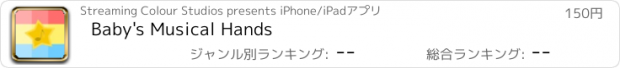Baby's Musical Hands |
| この情報はストアのものより古い可能性がございます。 | ||||
| 価格 | 150円 | ダウンロード |
||
|---|---|---|---|---|
| ジャンル | ゲーム | |||
サイズ | 50.8MB | |||
| 開発者 | Streaming Colour Studios | |||
| 順位 |
| |||
| リリース日 | 2011-07-11 23:32:48 | 評価 | 評価が取得できませんでした。 | |
| 互換性 | iOS 8.0以降が必要です。 iPhone、iPad および iPod touch 対応。 | |||
Baby's Musical Hands is an award-winning musical toy for babies and toddlers for the iPad, iPhone, and iPod touch.
As a game designer and developer, I love my iOS devices. But as a new father, I realized how much my son loves them too. I decided I could put my experience developing for iOS to use, and build an app for my son to play with. Baby's Musical Hands was born!
--= Awards for Baby's Musical Hands =--
Best Infant App (iOS) - 2011 Best App Ever Awards
Editor's Choice Award - Children's Technology Review
--= Reviews for Baby's Musical Hands =--
"Baby's Musical Hands Is a Magical App" - GeekDad - Wired.com
"Baby's Musical Hands is a great choice to increase the understanding of cause and effect in the youngest app users" - GiggleApps
"...any kid would find the fun in this one" - TUAW
Baby's Musical Hands features 15 brightly colored squares that your baby can touch. Red squares make drum sounds, yellow squares play piano notes, and blue squares play guitar notes.
Every time your baby touches the screen, colorful stars will burst from their fingers. Watch them delight in the audio and visual feedback!
Baby's Musical Hands supports full multi-touch, meaning your baby gets the kind of feedback they expect when touching the screen.
I'd love to hear from you if your son or daughter loves Baby's Musical Hands as much as mine!
Please like the Baby's Musical Hands facebook page to stay up to date on what's new with the app: http://www.facebook.com/BabysMusicalHands
Owen Goss
Father
Founder, Streaming Colour Studios
==========
TIP: In iOS 6 or later, you can use your device's Accessibility options to disable the home button, so your child won't accidentally quit Baby's Musical Hands:
- Open your iPhone or iPad's Settings app
- Tap on: General > Accessibility > Guided Access
- Turn Guided Access on
- Set a Passcode (remember what this is)
- Press the Home button to quit the settings app
- Open Baby's Musical Hands
- Triple-click the Home button
- Tap "Start" in the top-right corner of the screen
- The Home button is now disabled
When you are ready to quit Baby's Musical Hands:
- Triple-click the Home button
- Enter your Passcode
- Tap "End" in the top-left corner of the screen
- Press the Home button to quit the app
更新履歴
This app has been updated by Apple to display the Apple Watch app icon.
Update with fixes in preparation for iOS 11.
Thank you so much for your continued support of Baby's Musical Hands!
As a game designer and developer, I love my iOS devices. But as a new father, I realized how much my son loves them too. I decided I could put my experience developing for iOS to use, and build an app for my son to play with. Baby's Musical Hands was born!
--= Awards for Baby's Musical Hands =--
Best Infant App (iOS) - 2011 Best App Ever Awards
Editor's Choice Award - Children's Technology Review
--= Reviews for Baby's Musical Hands =--
"Baby's Musical Hands Is a Magical App" - GeekDad - Wired.com
"Baby's Musical Hands is a great choice to increase the understanding of cause and effect in the youngest app users" - GiggleApps
"...any kid would find the fun in this one" - TUAW
Baby's Musical Hands features 15 brightly colored squares that your baby can touch. Red squares make drum sounds, yellow squares play piano notes, and blue squares play guitar notes.
Every time your baby touches the screen, colorful stars will burst from their fingers. Watch them delight in the audio and visual feedback!
Baby's Musical Hands supports full multi-touch, meaning your baby gets the kind of feedback they expect when touching the screen.
I'd love to hear from you if your son or daughter loves Baby's Musical Hands as much as mine!
Please like the Baby's Musical Hands facebook page to stay up to date on what's new with the app: http://www.facebook.com/BabysMusicalHands
Owen Goss
Father
Founder, Streaming Colour Studios
==========
TIP: In iOS 6 or later, you can use your device's Accessibility options to disable the home button, so your child won't accidentally quit Baby's Musical Hands:
- Open your iPhone or iPad's Settings app
- Tap on: General > Accessibility > Guided Access
- Turn Guided Access on
- Set a Passcode (remember what this is)
- Press the Home button to quit the settings app
- Open Baby's Musical Hands
- Triple-click the Home button
- Tap "Start" in the top-right corner of the screen
- The Home button is now disabled
When you are ready to quit Baby's Musical Hands:
- Triple-click the Home button
- Enter your Passcode
- Tap "End" in the top-left corner of the screen
- Press the Home button to quit the app
更新履歴
This app has been updated by Apple to display the Apple Watch app icon.
Update with fixes in preparation for iOS 11.
Thank you so much for your continued support of Baby's Musical Hands!
ブログパーツ第二弾を公開しました!ホームページでアプリの順位・価格・周辺ランキングをご紹介頂けます。
ブログパーツ第2弾!
アプリの周辺ランキングを表示するブログパーツです。価格・順位共に自動で最新情報に更新されるのでアプリの状態チェックにも最適です。
ランキング圏外の場合でも周辺ランキングの代わりに説明文を表示にするので安心です。
サンプルが気に入りましたら、下に表示されたHTMLタグをそのままページに貼り付けることでご利用頂けます。ただし、一般公開されているページでご使用頂かないと表示されませんのでご注意ください。
幅200px版
幅320px版
Now Loading...

「iPhone & iPad アプリランキング」は、最新かつ詳細なアプリ情報をご紹介しているサイトです。
お探しのアプリに出会えるように様々な切り口でページをご用意しております。
「メニュー」よりぜひアプリ探しにお役立て下さい。
Presents by $$308413110 スマホからのアクセスにはQRコードをご活用ください。 →
Now loading...