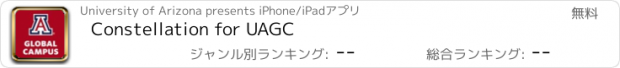Constellation for UAGC |
| この情報はストアのものより古い可能性がございます。 | ||||
| 価格 | 無料 | ダウンロード |
||
|---|---|---|---|---|
| ジャンル | 教育 | |||
サイズ | 23.4MB | |||
| 開発者 | University of Arizona | |||
| 順位 |
| |||
| リリース日 | 2011-07-05 16:00:00 | 評価 | 評価が取得できませんでした。 | |
| 互換性 | iOS 11.0以降が必要です。 iPhone、iPad および iPod touch 対応。 | |||
All the benefits of Constellation are available to you on the University of Arizona Global Campus Constellation iOS app (previously known as Constellation for Ashford). Constellation is a suite of highly engaging course materials designed to help you master the instructional goals of the University of Arizona Global Campus degree programs, and these materials are custom-created specifically to support Global Campus’s curriculum. The Constellation App is free to any Global Campus students and faculty.
Features
HIGHLIGHT WHAT’S IMPORTANT
Use our one-touch highlighting to easily emphasize key points. Many students find that highlighting text helps them to concentrate and enhances their understanding.
TAKE NOTES
Add a quick, one-touch note to write any question or comment that comes to mind. Add a note to respond to what you’ve read and help you remember and better understand the content.
NOTEBOOK
You spend lots of time highlighting and creating notes. Use the Notebook to quickly access them.
TABLE OF CONTENTS
No need to swipe through the text looking for a special section to read. Use the Table of Contents to navigate directly to another chapter or section.
SEARCH
Looking for a specific topic to discuss in your course, or for a paper you’re writing? Use our handy search feature to quickly locate the material that will help you complete your assignments.
KNOWLEDGE CHECK
Check your knowledge with assessments (select books only)
With the Knowledge Check, you can identify your learning gaps and pinpoint sections you need to focus on to master the course material. Before reading a chapter, take a pre-test to determine what you already know. Once you’ve read the chapter, take a post-test to gauge your understanding. You’ll get recommended sections to read based on what you don’t yet understand. The chapter review guide shows your proficiency against the learning outcomes for that chapter.
LAST READ SECTION
Have to stop reading to take care of something else? No worries! Constellation for iOS will automatically open to where you left off.
SYNC
We know you’ll probably use Constellation on the web sometimes, so we made sure to take care of syncing the highlights and notes between the web and your iOS device. All your notes and highlights will be available to you whether you access Constellation on the web or your iOS device.
Requirements
In order to download or sync your Constellation materials, you must have Wi-Fi or 3G access. Once the material is downloaded, you can access it, regardless of your connection.
更新履歴
UI issues and bug fixes
Features
HIGHLIGHT WHAT’S IMPORTANT
Use our one-touch highlighting to easily emphasize key points. Many students find that highlighting text helps them to concentrate and enhances their understanding.
TAKE NOTES
Add a quick, one-touch note to write any question or comment that comes to mind. Add a note to respond to what you’ve read and help you remember and better understand the content.
NOTEBOOK
You spend lots of time highlighting and creating notes. Use the Notebook to quickly access them.
TABLE OF CONTENTS
No need to swipe through the text looking for a special section to read. Use the Table of Contents to navigate directly to another chapter or section.
SEARCH
Looking for a specific topic to discuss in your course, or for a paper you’re writing? Use our handy search feature to quickly locate the material that will help you complete your assignments.
KNOWLEDGE CHECK
Check your knowledge with assessments (select books only)
With the Knowledge Check, you can identify your learning gaps and pinpoint sections you need to focus on to master the course material. Before reading a chapter, take a pre-test to determine what you already know. Once you’ve read the chapter, take a post-test to gauge your understanding. You’ll get recommended sections to read based on what you don’t yet understand. The chapter review guide shows your proficiency against the learning outcomes for that chapter.
LAST READ SECTION
Have to stop reading to take care of something else? No worries! Constellation for iOS will automatically open to where you left off.
SYNC
We know you’ll probably use Constellation on the web sometimes, so we made sure to take care of syncing the highlights and notes between the web and your iOS device. All your notes and highlights will be available to you whether you access Constellation on the web or your iOS device.
Requirements
In order to download or sync your Constellation materials, you must have Wi-Fi or 3G access. Once the material is downloaded, you can access it, regardless of your connection.
更新履歴
UI issues and bug fixes
ブログパーツ第二弾を公開しました!ホームページでアプリの順位・価格・周辺ランキングをご紹介頂けます。
ブログパーツ第2弾!
アプリの周辺ランキングを表示するブログパーツです。価格・順位共に自動で最新情報に更新されるのでアプリの状態チェックにも最適です。
ランキング圏外の場合でも周辺ランキングの代わりに説明文を表示にするので安心です。
サンプルが気に入りましたら、下に表示されたHTMLタグをそのままページに貼り付けることでご利用頂けます。ただし、一般公開されているページでご使用頂かないと表示されませんのでご注意ください。
幅200px版
幅320px版
Now Loading...

「iPhone & iPad アプリランキング」は、最新かつ詳細なアプリ情報をご紹介しているサイトです。
お探しのアプリに出会えるように様々な切り口でページをご用意しております。
「メニュー」よりぜひアプリ探しにお役立て下さい。
Presents by $$308413110 スマホからのアクセスにはQRコードをご活用ください。 →
Now loading...