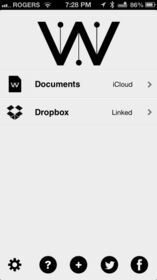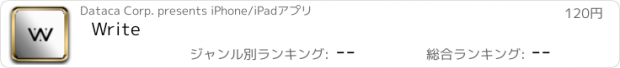Write |
| この情報はストアのものより古い可能性がございます。 | ||||
| 価格 | 120円 | ダウンロード |
||
|---|---|---|---|---|
| ジャンル | ビジネス | |||
サイズ | 3.1MB | |||
| 開発者 | Dataca Corp. | |||
| 順位 |
| |||
| リリース日 | 2013-05-10 02:46:35 | 評価 | 評価が取得できませんでした。 | |
| 互換性 | iOS 6.0以降が必要です。 iPhone、iPad および iPod touch 対応。 | |||
WRITING JUST GOT BETTER ON YOUR MOBILE DEVICE...
TAKE CHARGE OF YOUR TEXT DOCUMENTS WITH UNPRECEDENTED FLEXIBILITY AND STYLE!
▷ iCloud + Dropbox Access
▷ HTML + Markdown Converter
▷ iPhone + iPad Native, get 2 apps in 1
▷ Font Type + Size Adjustment
▷ Email + Print Documents
▷ Make .txt and .pdf email attachments
▷ Import documents from apps like Mail, edit or format then export to other apps
▷ Full Dropbox root access & file Management capabilities
▷ Extended iPad Keyboard with trackball
▷ Landscape Editing
Write is a sophisticated universal text editor for iPhone and iPad with access to your iCloud and Dropbox documents. It lets you edit documents in text format and add HTML and Markdown format codes for creating emails and file attachments in TXT and PDF format.
TOP FEATURES
◉ Universal Mobile Text Editor > Edit your documents locally on your device or upload them to Cloud services for access on all your other devices. Write is both iPhone and iPad native.
◉ Access to iCloud > Edit your documents on your iPad and see them immediately updated on your iPhone.
◉ Dropbox access > Modify documents in your Dropbox account with root access. You can create files and directories, as well as move and copy files in any directories.
◉ Email formatter and sender > Edit your documents and make .txt and .pdf attachments (or inline text) in HTML or Markdown format and email them to your contacts from within the app.
◉ Test by previewing all your HTML and Markdown documents before embedding them inside an email or emailing them as attachments.
◉ Print > Print your local, cloud or Dropbox documents with or without formatters from within the app.
◉ Post > Post your documents directly to your Facebook and Twitter account from within Write.
◉ Select Font type and size - Write has a large list of fonts to select from and lets you personalize size for your viewing needs.
◉ Import/Export > Import your attached documents from apps like Mail, edit and format them, then email or export to other apps.
◉ Extended iPad Keyboard with Trackball - With Write's extended keyboard you have access to all buttons without having to switch views while the trackball adds tremendous flexibility to cursor navigation and sentence selection.
Get Writing today!
TAKE CHARGE OF YOUR TEXT DOCUMENTS WITH UNPRECEDENTED FLEXIBILITY AND STYLE!
▷ iCloud + Dropbox Access
▷ HTML + Markdown Converter
▷ iPhone + iPad Native, get 2 apps in 1
▷ Font Type + Size Adjustment
▷ Email + Print Documents
▷ Make .txt and .pdf email attachments
▷ Import documents from apps like Mail, edit or format then export to other apps
▷ Full Dropbox root access & file Management capabilities
▷ Extended iPad Keyboard with trackball
▷ Landscape Editing
Write is a sophisticated universal text editor for iPhone and iPad with access to your iCloud and Dropbox documents. It lets you edit documents in text format and add HTML and Markdown format codes for creating emails and file attachments in TXT and PDF format.
TOP FEATURES
◉ Universal Mobile Text Editor > Edit your documents locally on your device or upload them to Cloud services for access on all your other devices. Write is both iPhone and iPad native.
◉ Access to iCloud > Edit your documents on your iPad and see them immediately updated on your iPhone.
◉ Dropbox access > Modify documents in your Dropbox account with root access. You can create files and directories, as well as move and copy files in any directories.
◉ Email formatter and sender > Edit your documents and make .txt and .pdf attachments (or inline text) in HTML or Markdown format and email them to your contacts from within the app.
◉ Test by previewing all your HTML and Markdown documents before embedding them inside an email or emailing them as attachments.
◉ Print > Print your local, cloud or Dropbox documents with or without formatters from within the app.
◉ Post > Post your documents directly to your Facebook and Twitter account from within Write.
◉ Select Font type and size - Write has a large list of fonts to select from and lets you personalize size for your viewing needs.
◉ Import/Export > Import your attached documents from apps like Mail, edit and format them, then email or export to other apps.
◉ Extended iPad Keyboard with Trackball - With Write's extended keyboard you have access to all buttons without having to switch views while the trackball adds tremendous flexibility to cursor navigation and sentence selection.
Get Writing today!
ブログパーツ第二弾を公開しました!ホームページでアプリの順位・価格・周辺ランキングをご紹介頂けます。
ブログパーツ第2弾!
アプリの周辺ランキングを表示するブログパーツです。価格・順位共に自動で最新情報に更新されるのでアプリの状態チェックにも最適です。
ランキング圏外の場合でも周辺ランキングの代わりに説明文を表示にするので安心です。
サンプルが気に入りましたら、下に表示されたHTMLタグをそのままページに貼り付けることでご利用頂けます。ただし、一般公開されているページでご使用頂かないと表示されませんのでご注意ください。
幅200px版
幅320px版
Now Loading...

「iPhone & iPad アプリランキング」は、最新かつ詳細なアプリ情報をご紹介しているサイトです。
お探しのアプリに出会えるように様々な切り口でページをご用意しております。
「メニュー」よりぜひアプリ探しにお役立て下さい。
Presents by $$308413110 スマホからのアクセスにはQRコードをご活用ください。 →
Now loading...