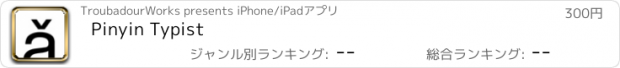Pinyin Typist |
| この情報はストアのものより古い可能性がございます。 | ||||
| 価格 | 300円 | ダウンロード |
||
|---|---|---|---|---|
| ジャンル | 仕事効率化 | |||
サイズ | 1.4MB | |||
| 開発者 | TroubadourWorks | |||
| 順位 |
| |||
| リリース日 | 2011-06-23 12:35:23 | 評価 | 評価が取得できませんでした。 | |
| 互換性 | iOS 13.0以降が必要です。 iPhone、iPad および iPod touch 対応。 | |||
**Pīnyīn Typist lets you quickly and easily type Pīnyīn with tone marks while using Apple’s system keyboards, and it lets you benefit from their features, like predictive text, text replacement, etc., as well as future enhancements. Pīnyīn Typist similarly works with third-party keyboards like Fleksy, etc.**
(THIS APP IS NOT AN ALTERNATIVE WAY TO TYPE CHINESE CHARACTERS—it supports the standard iOS ways of typing characters.)
Pīnyīn makes reading and writing Mandarin Chinese as quick and easy as it ought to be, and Pīnyīn Typist makes typing real, professional-quality Pīnyīn as quick and easy as *it* ought to be.
Pīnyīn Typist was the first iOS Pīnyīn typing app, and it’s still the best, especially for typing more than a word or two of Pīnyīn.
On the iPad, the iPhone, and the iPod touch, Pīnyīn Typist is *noticeably* the quickest, easiest, most natural, most fun, and most beautifully iOS-native way to type exactly the Pīnyīn you want, with proper tone marks.
Its *nice, big* tone mark, Ü, hyphen, and apostrophe buttons work with *just a simple tap*, using the same rhythm and technique as regular typing.
*It even puts the tone marks over the right vowels for you*, and *it also makes it easy to make corrections to tone marks without backspacing and retyping*.
Pīnyīn Typist turns typing Pīnyīn from a pain into a pleasure.
Pīnyīn Typist launches quickly, so with it on your Apple mobile device, you can quickly and easily type real Pīnyīn text to write down anything you hear or want to say in Mandarin, just about anytime the need arises or inspiration strikes. Pīnyīn Typist is thus a must-have app if you are learning or teaching Mandarin, or if sometimes you want or need to write down Mandarin expressions, but you or the one(s) you’re writing to don’t (or don’t want to have to) know all the Chinese characters involved.
Note that like Chinese Braille (which is based on Pīnyīn), Pīnyīn is a *full writing system* for Mandarin, not just a pronunciation aid. And since, as linguists hold, speech is primary and writing is secondary, it’s good that Pīnyīn just works and lets you focus on speech, on *communicating*.
All the text in the Pīnyīn Typing tab view can be copied with a single tap of the Copy All button, and then pasted in other apps, e.g. Pages, Word, Mail, Twitter, Messages, Drafts, etc. (iOS’s standard copying and pasting methods work too.)
Pīnyīn Typist’s sharing functionality lets you share Pīnyīn, etc. text in the various ways enabled by iOS, including email, Messages, AirDrop, Twitter, etc.
Pīnyīn Typist’s 1,2, and 4 tone buttons can also be used to add tone marks for Cantonese Yale romanization.
*TYPING PĪNYĪN IN PĪNYĪN TYPIST*
Type “a” → tap the 3rd tone button = “ǎ”
Type “ai” → tap the 4th tone button = “ài”
(not “aì”!)
After “āi” or “aì”, tap the 4th tone button = “ài”
Pīnyīn Typist can convert both lowercase and uppercase vowels. All the Pīnyīn Typist toolbar buttons enter typographically correct Unicode characters, making Pīnyīn Typist suitable for typing Pīnyīn for professional uses.
Pīnyīn Typist works well with hardware keyboards. Hardware keyboard shortcuts are now available.
*OTHER FEATURES*
• Pīnyīn Typist can be used in both portrait and landscape orientations.
• The size of the text in the Pīnyīn Typing tab view can be quickly and easily adjusted with a slider—all the better for seeing those little Pīnyīn tone marks.
• The text in the Pīnyīn Typing tab view (and its size) can be saved as a snippet for future use, with a title that you can choose. A snippet can be shared in the various ways enabled by iOS.
• An optional Night Theme is available.
• Different fonts can be selected for the text in the Pīnyīn Typing tab view.
*PĪNYĪN TEXT WITH FORMATTING*
Pīnyīn Typist produces Unicode plain text, which can be used to produce Markdown, HTML, CSS, etc. code. When such code is rendered in supporting environments, formatting can be seen that’s like the formatting seen in web pages.
更新履歴
* iOS/iPadOS 13 is now required.
* In the Pīnyīn Typing tab view, the scrolling behaviour to bring the insertion point into view after the software keyboard is shown has been improved.
* Support for recent Apple mobile devices has been improved.
* On iPhone, in the Info tab view, text sizes have been enlarged to make the text easier to read.
* Pīnyīn Typist is now integrated with iOS’s/iPadOS’s system Light/Dark Mode settings (Settings app > Display & Brightness).
* The Pīnyīn Typing toolbar has been revised to better match iOS/iPadOS 16 keyboards.
(THIS APP IS NOT AN ALTERNATIVE WAY TO TYPE CHINESE CHARACTERS—it supports the standard iOS ways of typing characters.)
Pīnyīn makes reading and writing Mandarin Chinese as quick and easy as it ought to be, and Pīnyīn Typist makes typing real, professional-quality Pīnyīn as quick and easy as *it* ought to be.
Pīnyīn Typist was the first iOS Pīnyīn typing app, and it’s still the best, especially for typing more than a word or two of Pīnyīn.
On the iPad, the iPhone, and the iPod touch, Pīnyīn Typist is *noticeably* the quickest, easiest, most natural, most fun, and most beautifully iOS-native way to type exactly the Pīnyīn you want, with proper tone marks.
Its *nice, big* tone mark, Ü, hyphen, and apostrophe buttons work with *just a simple tap*, using the same rhythm and technique as regular typing.
*It even puts the tone marks over the right vowels for you*, and *it also makes it easy to make corrections to tone marks without backspacing and retyping*.
Pīnyīn Typist turns typing Pīnyīn from a pain into a pleasure.
Pīnyīn Typist launches quickly, so with it on your Apple mobile device, you can quickly and easily type real Pīnyīn text to write down anything you hear or want to say in Mandarin, just about anytime the need arises or inspiration strikes. Pīnyīn Typist is thus a must-have app if you are learning or teaching Mandarin, or if sometimes you want or need to write down Mandarin expressions, but you or the one(s) you’re writing to don’t (or don’t want to have to) know all the Chinese characters involved.
Note that like Chinese Braille (which is based on Pīnyīn), Pīnyīn is a *full writing system* for Mandarin, not just a pronunciation aid. And since, as linguists hold, speech is primary and writing is secondary, it’s good that Pīnyīn just works and lets you focus on speech, on *communicating*.
All the text in the Pīnyīn Typing tab view can be copied with a single tap of the Copy All button, and then pasted in other apps, e.g. Pages, Word, Mail, Twitter, Messages, Drafts, etc. (iOS’s standard copying and pasting methods work too.)
Pīnyīn Typist’s sharing functionality lets you share Pīnyīn, etc. text in the various ways enabled by iOS, including email, Messages, AirDrop, Twitter, etc.
Pīnyīn Typist’s 1,2, and 4 tone buttons can also be used to add tone marks for Cantonese Yale romanization.
*TYPING PĪNYĪN IN PĪNYĪN TYPIST*
Type “a” → tap the 3rd tone button = “ǎ”
Type “ai” → tap the 4th tone button = “ài”
(not “aì”!)
After “āi” or “aì”, tap the 4th tone button = “ài”
Pīnyīn Typist can convert both lowercase and uppercase vowels. All the Pīnyīn Typist toolbar buttons enter typographically correct Unicode characters, making Pīnyīn Typist suitable for typing Pīnyīn for professional uses.
Pīnyīn Typist works well with hardware keyboards. Hardware keyboard shortcuts are now available.
*OTHER FEATURES*
• Pīnyīn Typist can be used in both portrait and landscape orientations.
• The size of the text in the Pīnyīn Typing tab view can be quickly and easily adjusted with a slider—all the better for seeing those little Pīnyīn tone marks.
• The text in the Pīnyīn Typing tab view (and its size) can be saved as a snippet for future use, with a title that you can choose. A snippet can be shared in the various ways enabled by iOS.
• An optional Night Theme is available.
• Different fonts can be selected for the text in the Pīnyīn Typing tab view.
*PĪNYĪN TEXT WITH FORMATTING*
Pīnyīn Typist produces Unicode plain text, which can be used to produce Markdown, HTML, CSS, etc. code. When such code is rendered in supporting environments, formatting can be seen that’s like the formatting seen in web pages.
更新履歴
* iOS/iPadOS 13 is now required.
* In the Pīnyīn Typing tab view, the scrolling behaviour to bring the insertion point into view after the software keyboard is shown has been improved.
* Support for recent Apple mobile devices has been improved.
* On iPhone, in the Info tab view, text sizes have been enlarged to make the text easier to read.
* Pīnyīn Typist is now integrated with iOS’s/iPadOS’s system Light/Dark Mode settings (Settings app > Display & Brightness).
* The Pīnyīn Typing toolbar has been revised to better match iOS/iPadOS 16 keyboards.
ブログパーツ第二弾を公開しました!ホームページでアプリの順位・価格・周辺ランキングをご紹介頂けます。
ブログパーツ第2弾!
アプリの周辺ランキングを表示するブログパーツです。価格・順位共に自動で最新情報に更新されるのでアプリの状態チェックにも最適です。
ランキング圏外の場合でも周辺ランキングの代わりに説明文を表示にするので安心です。
サンプルが気に入りましたら、下に表示されたHTMLタグをそのままページに貼り付けることでご利用頂けます。ただし、一般公開されているページでご使用頂かないと表示されませんのでご注意ください。
幅200px版
幅320px版
Now Loading...

「iPhone & iPad アプリランキング」は、最新かつ詳細なアプリ情報をご紹介しているサイトです。
お探しのアプリに出会えるように様々な切り口でページをご用意しております。
「メニュー」よりぜひアプリ探しにお役立て下さい。
Presents by $$308413110 スマホからのアクセスにはQRコードをご活用ください。 →
Now loading...