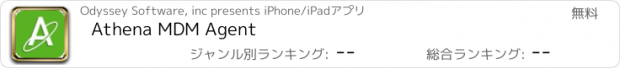Athena MDM Agent |
| この情報はストアのものより古い可能性がございます。 | ||||
| 価格 | 無料 | ダウンロード |
||
|---|---|---|---|---|
| ジャンル | ビジネス | |||
サイズ | 1.3MB | |||
| 開発者 | Odyssey Software, inc | |||
| 順位 |
| |||
| リリース日 | 2011-07-02 10:00:23 | 評価 | 評価が取得できませんでした。 | |
| 互換性 | iOS 4.1以降が必要です。 iPhone、iPad および iPod touch 対応。 | |||
Athena™ is mobile device management (“MDM”) software that enables organizations to support their iPad, iPhone, iPod Touch (iOS) users. The Athena™ MDM Agent app is configured to work EXCLUSIVELY with the Microsoft® System Center Configuration Manager platform – a product that organizations use to manage their computers and servers – plus additional software licensed by organizations from Odyssey Software, Inc. for mobile device management.
The Athena MDM Agent will ONLY function if your organization is using the Microsoft System Center Configuration Manager product along with Odyssey Software’s Athena mobile device management software.
*** You should only download the Athena MDM Agent if your organization has told you to do so. If you are uncertain about whether you should download this app, please contact your organization’s IT department before proceeding to download and install this application on your iOS device.***
As an iOS device user, Athena enables you to:
Automatically access your organization’s resources such as e-mail, Wi-Fi networks and VPN connections without having to manually configure the settings to access these resources.
Quickly and easily identify and download documents and media recommended or required by your organization.
Automatically update your organization’s IT department with device hardware, software and device health information so they have the information to provide you with enhanced support.
Receive remote assistance from your IT department including remotely, locating, locking, or wiping your device; or having its passcode removed.
iOS Device User Application Installation Instructions:
In order to install this app and register your iPhone, iPad or iPod Touch with your organization for mobile device management, your organization’s IT department will provide you with three required pieces of information:
- your username
- your password
- the e-mail address or enrollment URL associated with your account at your organization
The three simple steps to register your iOS device with your organization’s system are:
1.Install the Athena MDM Agent app onto your iPhone, iPad, or iPod Touch.
2.Launch the Athena MDM Agent app and enter either your company e-mail address or enrollment URL, followed by your username and password.
3.Install the Athena Configuration Profile when prompted.
The Athena MDM Agent will ONLY function if your organization is using the Microsoft System Center Configuration Manager product along with Odyssey Software’s Athena mobile device management software.
*** You should only download the Athena MDM Agent if your organization has told you to do so. If you are uncertain about whether you should download this app, please contact your organization’s IT department before proceeding to download and install this application on your iOS device.***
As an iOS device user, Athena enables you to:
Automatically access your organization’s resources such as e-mail, Wi-Fi networks and VPN connections without having to manually configure the settings to access these resources.
Quickly and easily identify and download documents and media recommended or required by your organization.
Automatically update your organization’s IT department with device hardware, software and device health information so they have the information to provide you with enhanced support.
Receive remote assistance from your IT department including remotely, locating, locking, or wiping your device; or having its passcode removed.
iOS Device User Application Installation Instructions:
In order to install this app and register your iPhone, iPad or iPod Touch with your organization for mobile device management, your organization’s IT department will provide you with three required pieces of information:
- your username
- your password
- the e-mail address or enrollment URL associated with your account at your organization
The three simple steps to register your iOS device with your organization’s system are:
1.Install the Athena MDM Agent app onto your iPhone, iPad, or iPod Touch.
2.Launch the Athena MDM Agent app and enter either your company e-mail address or enrollment URL, followed by your username and password.
3.Install the Athena Configuration Profile when prompted.
ブログパーツ第二弾を公開しました!ホームページでアプリの順位・価格・周辺ランキングをご紹介頂けます。
ブログパーツ第2弾!
アプリの周辺ランキングを表示するブログパーツです。価格・順位共に自動で最新情報に更新されるのでアプリの状態チェックにも最適です。
ランキング圏外の場合でも周辺ランキングの代わりに説明文を表示にするので安心です。
サンプルが気に入りましたら、下に表示されたHTMLタグをそのままページに貼り付けることでご利用頂けます。ただし、一般公開されているページでご使用頂かないと表示されませんのでご注意ください。
幅200px版
幅320px版
Now Loading...

「iPhone & iPad アプリランキング」は、最新かつ詳細なアプリ情報をご紹介しているサイトです。
お探しのアプリに出会えるように様々な切り口でページをご用意しております。
「メニュー」よりぜひアプリ探しにお役立て下さい。
Presents by $$308413110 スマホからのアクセスにはQRコードをご活用ください。 →
Now loading...