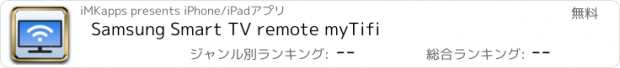Samsung Smart TV remote myTifi |
| 価格 | 無料 | ダウンロード |
||
|---|---|---|---|---|
| ジャンル | ユーティリティ | |||
サイズ | 70.3MB | |||
| 開発者 | iMKapps | |||
| 順位 |
| |||
| リリース日 | 2013-08-18 10:53:51 | 評価 | 評価が取得できませんでした。 | |
| 互換性 | iOS 12.0以降が必要です。 iPhone、iPad および iPod touch 対応。 | |||
Control your Samsung Smart TV with gestures from your iPhone, iPad and Apple Watch.
Launch your favorite TV apps instantly with customizable remote buttons.
Use the touchpad and keyboard to control the TV's web browser.
myTifi uses the revolutionary Smart Control; one screen to control all basic functions of your TV:
• Swipe gestures to change the volume and channel.
• Configurable buttons with the network logo; just press a logo and your TV goes to the matching channel (e.g. 28) directly! This even works with digital media boxes via the IR extender on the F-Series and H-Series TV.
• Start TV apps on a Samsung H-Series (model year 2014) or later TV.
• Directly switch to a source (like HDMI-1) with customizable buttons (like "PlayStation")
• Tap with 2 fingers to mute.
• Macros; record a series of commands to easily replay them later. E.g. the volume 10 levels down during commercial breaks.
• Auto-Mute; on an incoming or accepted phone call, the Mute command is send to suppress the audio. When the call is finished it is send again to restore the audio.
• Auto-Zap; let myTifi cycle through your favourite channels, to search for an interesting broadcast or populate your EPG quickly.
• iCloud; share your settings between all your devices.
The tab 'Navigate' can launch the TV web browser directly. Control the cursor with your finger with the touchpad.
Send text to your TV with the iOS keyboard, e.g. a web address.
myTifi supports all Samsung Smart TVs from model year 2010 (C-Series) up to the latest 2024 models.
Try myTifi and you will be amazed. It's downloaded by over 8 million of users:
Geepee1952: "It just simply works. It finds the TV quickly every time and has been 100% reliable."
London Tony: "Easy and fast to set up. Channels sync perfectly between iPhone and iPad. Excellent developer support."
Dudeman0990: "Great app! Works much more quickly than factory remote and lets me use the keyboard on my smart tv so I dont have to scroll thru letters when navigating my tv. Thanks!"
NOTE
When you use an external set-top Box (STB) to watch television (such as Xfinity or Sky), you need to configure the function 'Universal Remote' in your TV Menu. The TV will then transmit the commands from myTifi to the STB, so it will switch channels.
For more info, see our manual at https://imkapps.com
Premium
During the first 25 connections to your TV you can evaluate all Premium features:
• myTifi on Apple Watch
• switch on TV (K-Series or higher)
• Smart Source & Smart Control
• customisable buttons & starting TV apps
• keyboard and touchpad
• no advertisement
After the evaluation period, the standard version will apply.
You can easily become a Premium user by a one-time purchase.
Privacy
The sections "Data used to track you" and "Data linked to you" are only used for advertisement in the Standard version.
When purchasing the Premium or Ad-free version, only "Data not linked to you" is applicable for our internal diagnostics.
This makes myTifi the most privacy aware remote control app in the App Store.
Disclaimer
iMKapps and myTifi are not related in any way to Samsung Electronics.
更新履歴
Stop searching — this is the only Samsung remote you need. Download now, no subscription!
During the holidays, we received valuable user feedback. Based on it, we have added:
• Long press functionality to the ENTER button, enabling quick access to the sub-menu in the TV Guide.
• A long press gesture on the MUTE button, to open the Accessibility menu.
• Remote layout BN59-1300F.
• We’ve made several usability enhancements for a smoother and more enjoyable experience.
Thank you for your feedback, which helps us continue refining and improving myTifi.
Got any questions or suggestions?
We're here to help! Reach out to us at: support@imkapps.com
Launch your favorite TV apps instantly with customizable remote buttons.
Use the touchpad and keyboard to control the TV's web browser.
myTifi uses the revolutionary Smart Control; one screen to control all basic functions of your TV:
• Swipe gestures to change the volume and channel.
• Configurable buttons with the network logo; just press a logo and your TV goes to the matching channel (e.g. 28) directly! This even works with digital media boxes via the IR extender on the F-Series and H-Series TV.
• Start TV apps on a Samsung H-Series (model year 2014) or later TV.
• Directly switch to a source (like HDMI-1) with customizable buttons (like "PlayStation")
• Tap with 2 fingers to mute.
• Macros; record a series of commands to easily replay them later. E.g. the volume 10 levels down during commercial breaks.
• Auto-Mute; on an incoming or accepted phone call, the Mute command is send to suppress the audio. When the call is finished it is send again to restore the audio.
• Auto-Zap; let myTifi cycle through your favourite channels, to search for an interesting broadcast or populate your EPG quickly.
• iCloud; share your settings between all your devices.
The tab 'Navigate' can launch the TV web browser directly. Control the cursor with your finger with the touchpad.
Send text to your TV with the iOS keyboard, e.g. a web address.
myTifi supports all Samsung Smart TVs from model year 2010 (C-Series) up to the latest 2024 models.
Try myTifi and you will be amazed. It's downloaded by over 8 million of users:
Geepee1952: "It just simply works. It finds the TV quickly every time and has been 100% reliable."
London Tony: "Easy and fast to set up. Channels sync perfectly between iPhone and iPad. Excellent developer support."
Dudeman0990: "Great app! Works much more quickly than factory remote and lets me use the keyboard on my smart tv so I dont have to scroll thru letters when navigating my tv. Thanks!"
NOTE
When you use an external set-top Box (STB) to watch television (such as Xfinity or Sky), you need to configure the function 'Universal Remote' in your TV Menu. The TV will then transmit the commands from myTifi to the STB, so it will switch channels.
For more info, see our manual at https://imkapps.com
Premium
During the first 25 connections to your TV you can evaluate all Premium features:
• myTifi on Apple Watch
• switch on TV (K-Series or higher)
• Smart Source & Smart Control
• customisable buttons & starting TV apps
• keyboard and touchpad
• no advertisement
After the evaluation period, the standard version will apply.
You can easily become a Premium user by a one-time purchase.
Privacy
The sections "Data used to track you" and "Data linked to you" are only used for advertisement in the Standard version.
When purchasing the Premium or Ad-free version, only "Data not linked to you" is applicable for our internal diagnostics.
This makes myTifi the most privacy aware remote control app in the App Store.
Disclaimer
iMKapps and myTifi are not related in any way to Samsung Electronics.
更新履歴
Stop searching — this is the only Samsung remote you need. Download now, no subscription!
During the holidays, we received valuable user feedback. Based on it, we have added:
• Long press functionality to the ENTER button, enabling quick access to the sub-menu in the TV Guide.
• A long press gesture on the MUTE button, to open the Accessibility menu.
• Remote layout BN59-1300F.
• We’ve made several usability enhancements for a smoother and more enjoyable experience.
Thank you for your feedback, which helps us continue refining and improving myTifi.
Got any questions or suggestions?
We're here to help! Reach out to us at: support@imkapps.com
ブログパーツ第二弾を公開しました!ホームページでアプリの順位・価格・周辺ランキングをご紹介頂けます。
ブログパーツ第2弾!
アプリの周辺ランキングを表示するブログパーツです。価格・順位共に自動で最新情報に更新されるのでアプリの状態チェックにも最適です。
ランキング圏外の場合でも周辺ランキングの代わりに説明文を表示にするので安心です。
サンプルが気に入りましたら、下に表示されたHTMLタグをそのままページに貼り付けることでご利用頂けます。ただし、一般公開されているページでご使用頂かないと表示されませんのでご注意ください。
幅200px版
幅320px版
Now Loading...

「iPhone & iPad アプリランキング」は、最新かつ詳細なアプリ情報をご紹介しているサイトです。
お探しのアプリに出会えるように様々な切り口でページをご用意しております。
「メニュー」よりぜひアプリ探しにお役立て下さい。
Presents by $$308413110 スマホからのアクセスにはQRコードをご活用ください。 →
Now loading...