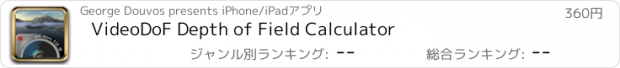VideoDoF Depth of Field Calculator |
| この情報はストアのものより古い可能性がございます。 | ||||
| 価格 | 360円 | ダウンロード |
||
|---|---|---|---|---|
| ジャンル | 写真/ビデオ | |||
サイズ | 6.1MB | |||
| 開発者 | George Douvos | |||
| 順位 |
| |||
| リリース日 | 2011-06-09 01:41:03 | 評価 | 評価が取得できませんでした。 | |
| 互換性 | iOS 3.0以降が必要です。 iPhone、iPad および iPod touch 対応。 | |||
Do you shoot video on your DSLR? Or perhaps you use a digital video camera?
Either way, it would be nice if there were some easy way to find what depth of field you’re getting. You may be after a very wide depth of field or, on the other hand, a shallow depth of field to isolate a subject. If your DSLR lenses have depth of field scales, they’re meant for still photography and are useless for video. So what do you do?
VideoDoF, a dedicated depth of field tool for video production, fills your need. It brings to video the same simplicity, ease of use and elegance of operation that TrueDoF brings to still photography. And, like TrueDoF, and unlike other depth of field apps, the algorithms at work behind the interface are sophisticated enough to take the effects of diffraction into account (diffraction is the blurring of light as it passes through small apertures). You can’t simply keep stopping down for more and more depth of field - you will find that depth of field decreases beyond a certain f-number and quickly drop to zero. With VideoDoF, you’ll know what apertures to avoid.
Why not use a photography app to determine depth of field in video? Because depth of field depends not just on focal length, focus distance and aperture, it also depends on your output. And output in video is quite different from output in photography. Clearly, a video is not a photograph, and sharpness criteria are very different. Is you video production going to be viewed at 1080p, 720p or at DVD resolution? In VideoDoF, you simply specify the size of you sensor and the output. With that information, a blur spot diameter (akin to a “circle of confusion” but with the diffraction contribution included) is determined and used in the depth of field calculations. (VideoDoF includes the facility - intended for advanced users - to fine tune the blur diameter calculation.)
A note on usage:
VideoDoF is designed for those who want to the calculate the depth of field produced by their chosen camera settings. If you would like, instead, to work the other way around, i.e. by first specifying the depth of field you want (by setting the distances to the nearest and furthest objects that you wish to appear sharp in your video output) and, from that, determine the camera settings (focus distance and aperture) that will give you the sharpest possible image, you’ll want OptimumCS-Pro, the unique optimum camera settings tool, also available on the App Store. (You’ll want the “Pro” version for video, as it gives a readout of blur spot diameter. The standard version is intended for still photography.)
Either way, it would be nice if there were some easy way to find what depth of field you’re getting. You may be after a very wide depth of field or, on the other hand, a shallow depth of field to isolate a subject. If your DSLR lenses have depth of field scales, they’re meant for still photography and are useless for video. So what do you do?
VideoDoF, a dedicated depth of field tool for video production, fills your need. It brings to video the same simplicity, ease of use and elegance of operation that TrueDoF brings to still photography. And, like TrueDoF, and unlike other depth of field apps, the algorithms at work behind the interface are sophisticated enough to take the effects of diffraction into account (diffraction is the blurring of light as it passes through small apertures). You can’t simply keep stopping down for more and more depth of field - you will find that depth of field decreases beyond a certain f-number and quickly drop to zero. With VideoDoF, you’ll know what apertures to avoid.
Why not use a photography app to determine depth of field in video? Because depth of field depends not just on focal length, focus distance and aperture, it also depends on your output. And output in video is quite different from output in photography. Clearly, a video is not a photograph, and sharpness criteria are very different. Is you video production going to be viewed at 1080p, 720p or at DVD resolution? In VideoDoF, you simply specify the size of you sensor and the output. With that information, a blur spot diameter (akin to a “circle of confusion” but with the diffraction contribution included) is determined and used in the depth of field calculations. (VideoDoF includes the facility - intended for advanced users - to fine tune the blur diameter calculation.)
A note on usage:
VideoDoF is designed for those who want to the calculate the depth of field produced by their chosen camera settings. If you would like, instead, to work the other way around, i.e. by first specifying the depth of field you want (by setting the distances to the nearest and furthest objects that you wish to appear sharp in your video output) and, from that, determine the camera settings (focus distance and aperture) that will give you the sharpest possible image, you’ll want OptimumCS-Pro, the unique optimum camera settings tool, also available on the App Store. (You’ll want the “Pro” version for video, as it gives a readout of blur spot diameter. The standard version is intended for still photography.)
ブログパーツ第二弾を公開しました!ホームページでアプリの順位・価格・周辺ランキングをご紹介頂けます。
ブログパーツ第2弾!
アプリの周辺ランキングを表示するブログパーツです。価格・順位共に自動で最新情報に更新されるのでアプリの状態チェックにも最適です。
ランキング圏外の場合でも周辺ランキングの代わりに説明文を表示にするので安心です。
サンプルが気に入りましたら、下に表示されたHTMLタグをそのままページに貼り付けることでご利用頂けます。ただし、一般公開されているページでご使用頂かないと表示されませんのでご注意ください。
幅200px版
幅320px版
Now Loading...

「iPhone & iPad アプリランキング」は、最新かつ詳細なアプリ情報をご紹介しているサイトです。
お探しのアプリに出会えるように様々な切り口でページをご用意しております。
「メニュー」よりぜひアプリ探しにお役立て下さい。
Presents by $$308413110 スマホからのアクセスにはQRコードをご活用ください。 →
Now loading...