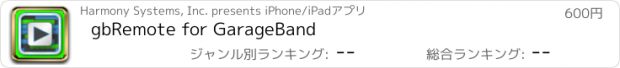gbRemote for GarageBand |
| この情報はストアのものより古い可能性がございます。 | ||||
| 価格 | 600円 | ダウンロード |
||
|---|---|---|---|---|
| ジャンル | ミュージック | |||
サイズ | 3.7MB | |||
| 開発者 | Harmony Systems, Inc. | |||
| 順位 |
| |||
| リリース日 | 2011-06-15 16:00:00 | 評価 | 評価が取得できませんでした。 | |
| 互換性 | iOS 5.1以降が必要です。 iPhone、iPad および iPod touch 対応。 | |||
Use your iPhone or iPod touch to control GarageBand '11 on your Mac! ** gbRemote is NOT compatible - does not work - with the current Apple GarageBand for Mac (the version that has been available since October, 2013). gbRemote will only support GarageBand ’11 or ’09 and does NOT work with iOS GarageBand. YOU MUST HAVE A MAC COMPUTER. **
With gbRemote, control record and playback from anywhere in your studio. Adjust or mute volume, select a track, toggle mute and solo for each track, and more. The names of all the tracks in your GarageBand song are shown in a scrolling track list and color coded by type for easy reference. Untether yourself from the computer mouse and screen!
gbRemote 2.0 includes significant new features to improve your controller experience: a real time bar beat display; change the playhead position; tempo displayed; change tempo; set start and end points for the cycle; and adjust (current) track volume. Track mute and solo now exist on the main screen, and layouts are optimized for 3.5" and 4" devices.
gbRemote has 2 theme styles that you can change anytime in the iPhone Settings app. Choose Minimal (black) or Silver. gbRemote also automatically adjusts its layout for landscape vs. portrait mode. Easily access controls using only one hand in Portrait mode.
gbRemote communicates with GarageBand using our gbLink application, a small user agent program that is installed on your Mac. YOU MUST HAVE GBLINK 3.1.2 INSTALLED AND RUNNING ON YOUR MAC COMPUTER AND WI-FI FOR GBREMOTE 2.0 TO WORK. gbLink is free and available on the gbRemote product page at www.delora.com. Follow these one time steps to start using gbRemote:
* Using your Mac, go to the gbRemote page in the Delora Products tab on our website, www.delora.com to download gbLink. (It does not install on or from the iPad.)
* After downloading, double click on the gbLink ZIP file, then double click on the gbLink.pkg file. OSX will walk you through the installation screens.
* Go to the Mac System Preferences, click on the gbLink icon, then press the 'Run' button. Close System Preferences.
* Make sure iPhone/iPod touch Wi-Fi is ON and connected to the Mac where gbLink is installed, and GarageBand is running. gbRemote is now ready for use.
If you're looking for even more ways to control GarageBand, check out our gbTouch for GarageBand app for the iPad.
REQUIREMENTS
* iPhone or iPod touch running iOS 5.1 or higher
* Apple GarageBand '11 or '09 music application installed on your Mac computer. DOES NOT WORK WITH OSX GARAGEBAND AVAILABLE SINCE OCTOBER 2013.
* Delora gbLink 3.1.2, an OSX application, installed on your Mac (available free at www.delora.com). gbLink runs on G5 Macs running OSX 10.5.8, or Intel Macs running OSX 10.5.8 or higher
* Wi-Fi access to same computer where gbLink is installed
* iPhone/iPod touch Bluetooth must be set to OFF to insure reliable communications with GarageBand
gbRemote FEATURES
* Control transport functions (Backward, Forward, Beginning, Play, Record, Cycle)
* Choose between two looks/themes
* Real time bar-beat display
* Set playhead position by tapping on the bar-beat display
* View all song tracks
* Set start and end cycle locations
* Enable/disable mute and solo for each track (now on main screen)
* Adjust overall master volume
* Adjust current track volume
* Tempo shown; adjust by tapping on the tempo display
* Disable all volume during playback with Mute
* Current track's name is displayed and color coded by type
* Select current track
* Enable/disable Metronome
* Create a new track
* Undo an action
* Save a GarageBand file
* Dismiss GarageBand alert messages from gbRemote
* Supports installations of gbLink on multiple computers
* Layouts optimized for 3.5 and 4 inch display devices
* Supports iOS 7
更新履歴
* Real time bar-beat display added
* Set playhead position by tapping on the bar-beat display
* Adjust current track volume
* Tempo displayed
* Adjust tempo by tapping on the tempo display
* Set start and end points for cycle
* Mute and solo control for each track now on main screen
* Layouts optimized for 3.5 and 4 inch display devices
* Supports iOS 7
With gbRemote, control record and playback from anywhere in your studio. Adjust or mute volume, select a track, toggle mute and solo for each track, and more. The names of all the tracks in your GarageBand song are shown in a scrolling track list and color coded by type for easy reference. Untether yourself from the computer mouse and screen!
gbRemote 2.0 includes significant new features to improve your controller experience: a real time bar beat display; change the playhead position; tempo displayed; change tempo; set start and end points for the cycle; and adjust (current) track volume. Track mute and solo now exist on the main screen, and layouts are optimized for 3.5" and 4" devices.
gbRemote has 2 theme styles that you can change anytime in the iPhone Settings app. Choose Minimal (black) or Silver. gbRemote also automatically adjusts its layout for landscape vs. portrait mode. Easily access controls using only one hand in Portrait mode.
gbRemote communicates with GarageBand using our gbLink application, a small user agent program that is installed on your Mac. YOU MUST HAVE GBLINK 3.1.2 INSTALLED AND RUNNING ON YOUR MAC COMPUTER AND WI-FI FOR GBREMOTE 2.0 TO WORK. gbLink is free and available on the gbRemote product page at www.delora.com. Follow these one time steps to start using gbRemote:
* Using your Mac, go to the gbRemote page in the Delora Products tab on our website, www.delora.com to download gbLink. (It does not install on or from the iPad.)
* After downloading, double click on the gbLink ZIP file, then double click on the gbLink.pkg file. OSX will walk you through the installation screens.
* Go to the Mac System Preferences, click on the gbLink icon, then press the 'Run' button. Close System Preferences.
* Make sure iPhone/iPod touch Wi-Fi is ON and connected to the Mac where gbLink is installed, and GarageBand is running. gbRemote is now ready for use.
If you're looking for even more ways to control GarageBand, check out our gbTouch for GarageBand app for the iPad.
REQUIREMENTS
* iPhone or iPod touch running iOS 5.1 or higher
* Apple GarageBand '11 or '09 music application installed on your Mac computer. DOES NOT WORK WITH OSX GARAGEBAND AVAILABLE SINCE OCTOBER 2013.
* Delora gbLink 3.1.2, an OSX application, installed on your Mac (available free at www.delora.com). gbLink runs on G5 Macs running OSX 10.5.8, or Intel Macs running OSX 10.5.8 or higher
* Wi-Fi access to same computer where gbLink is installed
* iPhone/iPod touch Bluetooth must be set to OFF to insure reliable communications with GarageBand
gbRemote FEATURES
* Control transport functions (Backward, Forward, Beginning, Play, Record, Cycle)
* Choose between two looks/themes
* Real time bar-beat display
* Set playhead position by tapping on the bar-beat display
* View all song tracks
* Set start and end cycle locations
* Enable/disable mute and solo for each track (now on main screen)
* Adjust overall master volume
* Adjust current track volume
* Tempo shown; adjust by tapping on the tempo display
* Disable all volume during playback with Mute
* Current track's name is displayed and color coded by type
* Select current track
* Enable/disable Metronome
* Create a new track
* Undo an action
* Save a GarageBand file
* Dismiss GarageBand alert messages from gbRemote
* Supports installations of gbLink on multiple computers
* Layouts optimized for 3.5 and 4 inch display devices
* Supports iOS 7
更新履歴
* Real time bar-beat display added
* Set playhead position by tapping on the bar-beat display
* Adjust current track volume
* Tempo displayed
* Adjust tempo by tapping on the tempo display
* Set start and end points for cycle
* Mute and solo control for each track now on main screen
* Layouts optimized for 3.5 and 4 inch display devices
* Supports iOS 7
ブログパーツ第二弾を公開しました!ホームページでアプリの順位・価格・周辺ランキングをご紹介頂けます。
ブログパーツ第2弾!
アプリの周辺ランキングを表示するブログパーツです。価格・順位共に自動で最新情報に更新されるのでアプリの状態チェックにも最適です。
ランキング圏外の場合でも周辺ランキングの代わりに説明文を表示にするので安心です。
サンプルが気に入りましたら、下に表示されたHTMLタグをそのままページに貼り付けることでご利用頂けます。ただし、一般公開されているページでご使用頂かないと表示されませんのでご注意ください。
幅200px版
幅320px版
Now Loading...

「iPhone & iPad アプリランキング」は、最新かつ詳細なアプリ情報をご紹介しているサイトです。
お探しのアプリに出会えるように様々な切り口でページをご用意しております。
「メニュー」よりぜひアプリ探しにお役立て下さい。
Presents by $$308413110 スマホからのアクセスにはQRコードをご活用ください。 →
Now loading...