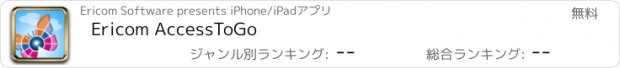Ericom AccessToGo |
| この情報はストアのものより古い可能性がございます。 | ||||
| 価格 | 無料 | ダウンロード |
||
|---|---|---|---|---|
| ジャンル | ビジネス | |||
サイズ | 25.1MB | |||
| 開発者 | Ericom Software | |||
| 順位 |
| |||
| リリース日 | 2011-06-01 11:15:10 | 評価 |
|
|
| 互換性 | iOS 11.0以降が必要です。 iPhone、iPad および iPod touch 対応。 | |||
AccessToGo is the FASTEST mobile RDP client - includes unique patent protected technology for optimal resizing of Windows objects. Get quick, easy & secure mobile RDP access to office/home PC and Windows apps (Excel, Acrobat, etc.) from smartphones & tablets. It’s the only RDP client that supports touchpad and floating pointers. Unique function bar for tablets displays popular keys (Esc, Tab, Ctrl, Alt, & Windows). Tech support: mobile@ericom.com.
*Best user experience – AccessToGo with Blaze RDP acceleration is up to 10x faster than regular RDP, e.g., Microsoft Remote Desktop / RDC / RDP, 2X Client RDP, Wyse PocketCloud, Remote RDP, Splashtop, & Jump Desktop.
IMPORTANT:
- Requires at least 512MB RAM
- RDP must be enabled on the target Windows host (Home editions of Windows do not support RDP server)
-------------------------------------------
ENHANCEMENTS
*Ericom Blaze transforms AccessToGo into the fastest mobile RDP client
- Enhances display performance of maps, video, radiology & 3D images, Adobe Flash, PDF files, etc.
- Uses up to 80% less RDP bandwidth than regular RDP clients, e.g., Microsoft Remote Desktop / RDP
- Great over 4G and Internet
(Requires Ericom Blaze Server on RDP host: http://www.ericomblaze.com)
*Alternative to Citrix
- Ericom Connect centrally publishes & manages Windows desktops & apps hosted on Terminal Services / RDS / VDI
- 1/2 the cost of Citrix
Info: email mobile@ericom.com
-------------------------------------------
STANDARD FEATURES
- Extensive support for Touch Gestures
- Auto keyboard and position on text entry field
- Patent-pending technology enhances productivity and usability: Makes Windows desktops & applications easier to use on mobile devices (touch environments), reduces the need to zoom and pan when using remote access. Unlike Microsoft Remote Desktop / RDP, Ericom Blaze automatically adjusts the remote desktop resolution (Pixels Per Inch - PPI), and optimally resizes Windows objects (Start menu, icons, dialog boxes, etc.)
- Native resolution support
- Function bar for tablets displays frequently used keys (Esc, Tab, Ctrl, Alt, Windows) & functions – Exclusive!
- Enhanced Floater and Pointer Tools
- Pinch to Zoom
- Remote mouse mode support
- Bluetooth / USB mouse and keyboard support
- Virtual native keyboard & extended PC Keyboard support
- Copy & Paste support
- Remote Program support
- Multilingual UI support
- Full-screen auto-resize on orientation changes (portrait to / from landscape)
- Sound / audio redirection
- 8, 16, 24 & 32 bit color
- URL Schemes
OPTIONS
*Ericom Blaze includes Ericom Secure Gateway – Secure, encrypted access when connecting from outside the firewall http://www.ericom.com/securegateway
----------------------------------------------------------------
SUPPORTED PLATFORMS
- iOS 11, 12
- Connecting to Windows 10/8/7, Windows Server 2019/2016/2012R2/2012/2008R2
-------------------------------------------
------------------------------------------
更新履歴
Support iOS 13
On SSL certificate errors, let the user decide if to proceed
Disconnect on session idle timeout
Make password fields hidden on edit
Improve display:
Use all screen area
Improve touch position calculation, gestures & zoom
Use real retina scale factor
DPI is automated and is not configurable anymore
*Best user experience – AccessToGo with Blaze RDP acceleration is up to 10x faster than regular RDP, e.g., Microsoft Remote Desktop / RDC / RDP, 2X Client RDP, Wyse PocketCloud, Remote RDP, Splashtop, & Jump Desktop.
IMPORTANT:
- Requires at least 512MB RAM
- RDP must be enabled on the target Windows host (Home editions of Windows do not support RDP server)
-------------------------------------------
ENHANCEMENTS
*Ericom Blaze transforms AccessToGo into the fastest mobile RDP client
- Enhances display performance of maps, video, radiology & 3D images, Adobe Flash, PDF files, etc.
- Uses up to 80% less RDP bandwidth than regular RDP clients, e.g., Microsoft Remote Desktop / RDP
- Great over 4G and Internet
(Requires Ericom Blaze Server on RDP host: http://www.ericomblaze.com)
*Alternative to Citrix
- Ericom Connect centrally publishes & manages Windows desktops & apps hosted on Terminal Services / RDS / VDI
- 1/2 the cost of Citrix
Info: email mobile@ericom.com
-------------------------------------------
STANDARD FEATURES
- Extensive support for Touch Gestures
- Auto keyboard and position on text entry field
- Patent-pending technology enhances productivity and usability: Makes Windows desktops & applications easier to use on mobile devices (touch environments), reduces the need to zoom and pan when using remote access. Unlike Microsoft Remote Desktop / RDP, Ericom Blaze automatically adjusts the remote desktop resolution (Pixels Per Inch - PPI), and optimally resizes Windows objects (Start menu, icons, dialog boxes, etc.)
- Native resolution support
- Function bar for tablets displays frequently used keys (Esc, Tab, Ctrl, Alt, Windows) & functions – Exclusive!
- Enhanced Floater and Pointer Tools
- Pinch to Zoom
- Remote mouse mode support
- Bluetooth / USB mouse and keyboard support
- Virtual native keyboard & extended PC Keyboard support
- Copy & Paste support
- Remote Program support
- Multilingual UI support
- Full-screen auto-resize on orientation changes (portrait to / from landscape)
- Sound / audio redirection
- 8, 16, 24 & 32 bit color
- URL Schemes
OPTIONS
*Ericom Blaze includes Ericom Secure Gateway – Secure, encrypted access when connecting from outside the firewall http://www.ericom.com/securegateway
----------------------------------------------------------------
SUPPORTED PLATFORMS
- iOS 11, 12
- Connecting to Windows 10/8/7, Windows Server 2019/2016/2012R2/2012/2008R2
-------------------------------------------
------------------------------------------
更新履歴
Support iOS 13
On SSL certificate errors, let the user decide if to proceed
Disconnect on session idle timeout
Make password fields hidden on edit
Improve display:
Use all screen area
Improve touch position calculation, gestures & zoom
Use real retina scale factor
DPI is automated and is not configurable anymore
ブログパーツ第二弾を公開しました!ホームページでアプリの順位・価格・周辺ランキングをご紹介頂けます。
ブログパーツ第2弾!
アプリの周辺ランキングを表示するブログパーツです。価格・順位共に自動で最新情報に更新されるのでアプリの状態チェックにも最適です。
ランキング圏外の場合でも周辺ランキングの代わりに説明文を表示にするので安心です。
サンプルが気に入りましたら、下に表示されたHTMLタグをそのままページに貼り付けることでご利用頂けます。ただし、一般公開されているページでご使用頂かないと表示されませんのでご注意ください。
幅200px版
幅320px版
Now Loading...

「iPhone & iPad アプリランキング」は、最新かつ詳細なアプリ情報をご紹介しているサイトです。
お探しのアプリに出会えるように様々な切り口でページをご用意しております。
「メニュー」よりぜひアプリ探しにお役立て下さい。
Presents by $$308413110 スマホからのアクセスにはQRコードをご活用ください。 →
Now loading...

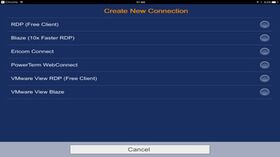

 (6人)
(6人)