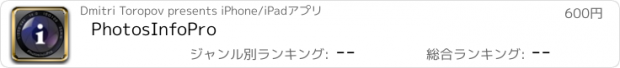PhotosInfoPro |
| この情報はストアのものより古い可能性がございます。 | ||||
| 価格 | 600円 | ダウンロード |
||
|---|---|---|---|---|
| ジャンル | 写真/ビデオ | |||
サイズ | 5.6MB | |||
| 開発者 | Dmitri Toropov | |||
| 順位 |
| |||
| リリース日 | 2011-07-09 02:34:55 | 評価 | 評価が取得できませんでした。 | |
| 互換性 | iOS 5.1以降が必要です。 iPad 対応。 | |||
PhotosInfoPro is a professional photo metadata editor for iPad. Rate an image, add keywords, image headline, description, creator, copyright information or location - all metadata at your fingertips. PhotosInfoPro supports all of the new IPTC 1.1 standard IPTC Core tags except Subject Code and Scene Code and also XMP rating and Exif GPS. It works directly with images in your Photos Library, including RAW images and RAW+JPEG couples imported using Camera Connection Kit*. And you are not limited to any software to handle metadata afterwards: you can export either JPEGs with metadata embedded, original images accompanied by XMP sidecar files or just XMP files to copy them to your RAW files - file name is preserved**. Adobe XMP® is an open standard and supported by all major image processing software.
********************************************************************
*** PhotosInfoPro is featured in a book:
*** www.peachpit.com/ipadphoto
*** Sample section: http://www.peachpit.com/articles/article.aspx?p=2080039&seqNum=2
********************************************************************
********************************************************************
*** For a photography workflow using PhotosInfoPro read
*** http://www.creativepro.com/article/ipad-photo-workflow
********************************************************************
Features:
- Tag multiple images at once. Select multiple photos one-by-one, a range of photos or all of them. Then add metadata to all of them at once. Simple fields like headline or GPS location are substituted by new values, for set-valued fields like keywords new values are added.
- Edit IPTC Core, star rating and geo-location metadata. PhotosInfoPro supports all of the new IPTC 1.1 standard IPTC Core tags except Subject Code and Scene Code and also XMP rating and Exif GPS.
- View complete image metadata including Exif, file name, etc. for supported image types*
- Designed to let you work fast. There are a lot of small performance improvers and smart shortcuts throughout the app. Type first letters of a keyword to find it in the vocabulary then just tap on it to add; to assign exactly the same location to a next image as assigned to the current one just swipe to it and press "drop pin" button - metadata is filled for you, and many more…
- Usable in any photography workflow: export JPEGs, RAW images accompanied by XMP sidecar files or just XMP files. Raw or JPEG, if you export originals you images stay untouched. No quality loss whatsoever. When you use JPEG option the result is re-encoded and you have full control what resolution or compression it will have. Or export just XMP sidecar files and copy RAWs directly from the memory card.
- RAW+JPEG couples support. JPEG is a preferred image format for presentation, RAW is preferred format for export. E.g. you can incase app performance (and gain Exif support for cameras where Exif is not supported for RAW images) by shooting Raw + JPEG small.
*Reading original EXIF metadata from RAW images is supported for Canon, Nikon, Olympus and Panasonic cameras. For other camera producers (Sony, Pentax) it is recommended to use RAW+JPEG couples instead of plain RAW images for better performance and EXIF support.
**Only for images imported using Apple's Camera Connection Kit.
更新履歴
New features:
- Metadata presets for Creator and Copyright metadata
- Possibility to remove GPS position from an image*
- Last used export tab is preserved
- Creation time can be shown when other overlays are visible (can be enabled in settings, default is off)
Fixes:
- External and undocked keyboards fully supported
- Meaningful error messages & recovery suggestions (no "Global Denied Access" any more)
- When exporting to Dropbox or FTP master image is uploaded first followed by the corresponding XMP to ensure that Lightroom doesn't ignore XMP's that have creation time earlier than that of the original image
- 'Add metadata to multiple' button icon changed to avoid confusion with the 'Edit metadata' button icon
- IPTC location metadata can be assigned when no internet connection is available
- Many other small fixes and improvements
* Removing GPS position will only work when exporting to JPEG. Since when exporting using Master+XMP option the original image is not changed in any way also the original GPS position is preserved in the file.
********************************************************************
*** PhotosInfoPro is featured in a book:
*** www.peachpit.com/ipadphoto
*** Sample section: http://www.peachpit.com/articles/article.aspx?p=2080039&seqNum=2
********************************************************************
********************************************************************
*** For a photography workflow using PhotosInfoPro read
*** http://www.creativepro.com/article/ipad-photo-workflow
********************************************************************
Features:
- Tag multiple images at once. Select multiple photos one-by-one, a range of photos or all of them. Then add metadata to all of them at once. Simple fields like headline or GPS location are substituted by new values, for set-valued fields like keywords new values are added.
- Edit IPTC Core, star rating and geo-location metadata. PhotosInfoPro supports all of the new IPTC 1.1 standard IPTC Core tags except Subject Code and Scene Code and also XMP rating and Exif GPS.
- View complete image metadata including Exif, file name, etc. for supported image types*
- Designed to let you work fast. There are a lot of small performance improvers and smart shortcuts throughout the app. Type first letters of a keyword to find it in the vocabulary then just tap on it to add; to assign exactly the same location to a next image as assigned to the current one just swipe to it and press "drop pin" button - metadata is filled for you, and many more…
- Usable in any photography workflow: export JPEGs, RAW images accompanied by XMP sidecar files or just XMP files. Raw or JPEG, if you export originals you images stay untouched. No quality loss whatsoever. When you use JPEG option the result is re-encoded and you have full control what resolution or compression it will have. Or export just XMP sidecar files and copy RAWs directly from the memory card.
- RAW+JPEG couples support. JPEG is a preferred image format for presentation, RAW is preferred format for export. E.g. you can incase app performance (and gain Exif support for cameras where Exif is not supported for RAW images) by shooting Raw + JPEG small.
*Reading original EXIF metadata from RAW images is supported for Canon, Nikon, Olympus and Panasonic cameras. For other camera producers (Sony, Pentax) it is recommended to use RAW+JPEG couples instead of plain RAW images for better performance and EXIF support.
**Only for images imported using Apple's Camera Connection Kit.
更新履歴
New features:
- Metadata presets for Creator and Copyright metadata
- Possibility to remove GPS position from an image*
- Last used export tab is preserved
- Creation time can be shown when other overlays are visible (can be enabled in settings, default is off)
Fixes:
- External and undocked keyboards fully supported
- Meaningful error messages & recovery suggestions (no "Global Denied Access" any more)
- When exporting to Dropbox or FTP master image is uploaded first followed by the corresponding XMP to ensure that Lightroom doesn't ignore XMP's that have creation time earlier than that of the original image
- 'Add metadata to multiple' button icon changed to avoid confusion with the 'Edit metadata' button icon
- IPTC location metadata can be assigned when no internet connection is available
- Many other small fixes and improvements
* Removing GPS position will only work when exporting to JPEG. Since when exporting using Master+XMP option the original image is not changed in any way also the original GPS position is preserved in the file.
ブログパーツ第二弾を公開しました!ホームページでアプリの順位・価格・周辺ランキングをご紹介頂けます。
ブログパーツ第2弾!
アプリの周辺ランキングを表示するブログパーツです。価格・順位共に自動で最新情報に更新されるのでアプリの状態チェックにも最適です。
ランキング圏外の場合でも周辺ランキングの代わりに説明文を表示にするので安心です。
サンプルが気に入りましたら、下に表示されたHTMLタグをそのままページに貼り付けることでご利用頂けます。ただし、一般公開されているページでご使用頂かないと表示されませんのでご注意ください。
幅200px版
幅320px版
Now Loading...

「iPhone & iPad アプリランキング」は、最新かつ詳細なアプリ情報をご紹介しているサイトです。
お探しのアプリに出会えるように様々な切り口でページをご用意しております。
「メニュー」よりぜひアプリ探しにお役立て下さい。
Presents by $$308413110 スマホからのアクセスにはQRコードをご活用ください。 →
Now loading...