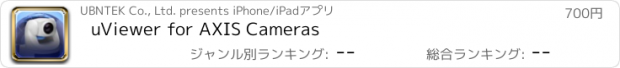uViewer for AXIS Cameras |
| この情報はストアのものより古い可能性がございます。 | ||||
| 価格 | 700円 | ダウンロード |
||
|---|---|---|---|---|
| ジャンル | 仕事効率化 | |||
サイズ | 37.0MB | |||
| 開発者 | UBNTEK Co., Ltd. | |||
| 順位 |
| |||
| リリース日 | 2011-05-06 10:45:12 | 評価 | 評価が取得できませんでした。 | |
| 互換性 | iOS 6.0以降が必要です。 iPhone、iPad および iPod touch 対応。 | |||
The app allows the user to remotely monitor live video and audio feeds with an incredibly intuitive touch screen user interface for Axis network cameras. Unlike most IP camera applications, the app not only gives the user professional monitoring capabilities with 2way audio and even video record, but enables to quickly and easily add new models right after user’s request through our open architecture software.
Now listen and watch from virtually anywhere with Wi-Fi coverage or even cellular networks.
* Main Features
▶ Unlimited number of cameras can be configured
▶ Direct access to video and audio streams from networks cameras. No NVR or 3rd party server is required
▶ Support audio if the camera has a G.711 PCM codec
+ G.711 PCM needs to be selected in audio settings of camera setup
▶ 2 Way Audio
▶ Background audio monitoring
▶ RTSP support - offers H.264 real time video streaming (only available for RTSP enabled cams with H.264 video)
▶ Record Audio and Video feeds to Camera Roll
▶ Automatically capture images and videos by in-app motion and face detection
▶ Auto sequence monitoring for automatic cameras switching
▶ Auto patrol to preset positions according to the preset number and time interval
▶ Pinch to digitally zoom for any part of the display screen that the user desires
▶ Pan and Tilt controls with overlay buttons (max 8 directions)
▶ Optical zooming option if the user's camera has the optics lens
▶ Presets at its original center location and predefined up to 8 spots
▶ Switch IR-LED illumination for Night Vision on/off
▶ Friendly navigate cameras with the variety of portrait and landscape modes
▶ Support HTTP and HTTPS
▶ Enable or disable Upside down
▶ Enable or disable Mirror
▶ Enable or disable Invert Pan Tilt
▶ Reorder camera lists
▶ Activate or deactivate output port for connecting external devices
▶ Resolution control (QVGA, VGA, SVGA)
▶ Enable or disable Aspect Fit
▶ Passcode protect the app on your device
▶ Enable or disable Auto-Lock
▶ Cellular network alert notification
▶ Compatible with Dynamic DNS services
▶ Take snapshots or share via email, facebook and/or twitter
* In App Purchase Features (see demo video in Help)
▶ Easily view multiple feeds simultaneously on a screen with layout controls (2, 3, 4, 6, 8, 9, 12, 16 views)
▶ Auto sequence multiviews on one screen
▶ Live single audio and max 16 video feeds on one screen
* Supported Network Cameras
- Axis Common: 206, 207, 209MFD, 210, 211, 212PTZ, 214PTZ, 215PTZ, 216FD, 221, 223, 225FD, M1011W, M1031W, M1145, M3006, M3007, M3027, M3204, M5013, M5014, M7001, P1343, P1346, P1355, P3301, P3304, P3343, P3346, Q1755, Q3505, Q6034
- Axis 1054: M1054
- Axis 2120, 2130: 2120, 2130R
- Axis 3005: M3005
- Axis 5512,5522: P5512, P5522
- Axis 5532: P5532
- Axis 5534: P5534
- Axis 6032: Q6032
- Axis 6035: 6035
- Axis Encoder Camera 1 ~ 6: 240Q, 241Q, 2400, Q6032, Q7401
- Axis Encoder Quad: 240Q, 241Q, 2400, Q6032, Q7401
* Note
The quality of video display(s) shown on your device may vary according the quality of the camera(s) and the data received from them. The response time of PTZ control depends on the network and/or camera capability which may cause a little bit of delay in feedback.
Currently supported camera models in this application are not their own manufacturers’ entire line of models. Please tell us the camera model in which you are using for your own benefit and for the development of UBNTEK.
If you have any questions or comments, or even recommendations for the new application, please send an email to support@ubntek.com.
更新履歴
This app has been updated by Apple to display the Apple Watch app icon.
- enhanced performance
All reviews and ratings are reset once an update is released. We would greatly appreciate it if you could continue to award us the 5 star ratings/reviews. Thank you for your support!
Now listen and watch from virtually anywhere with Wi-Fi coverage or even cellular networks.
* Main Features
▶ Unlimited number of cameras can be configured
▶ Direct access to video and audio streams from networks cameras. No NVR or 3rd party server is required
▶ Support audio if the camera has a G.711 PCM codec
+ G.711 PCM needs to be selected in audio settings of camera setup
▶ 2 Way Audio
▶ Background audio monitoring
▶ RTSP support - offers H.264 real time video streaming (only available for RTSP enabled cams with H.264 video)
▶ Record Audio and Video feeds to Camera Roll
▶ Automatically capture images and videos by in-app motion and face detection
▶ Auto sequence monitoring for automatic cameras switching
▶ Auto patrol to preset positions according to the preset number and time interval
▶ Pinch to digitally zoom for any part of the display screen that the user desires
▶ Pan and Tilt controls with overlay buttons (max 8 directions)
▶ Optical zooming option if the user's camera has the optics lens
▶ Presets at its original center location and predefined up to 8 spots
▶ Switch IR-LED illumination for Night Vision on/off
▶ Friendly navigate cameras with the variety of portrait and landscape modes
▶ Support HTTP and HTTPS
▶ Enable or disable Upside down
▶ Enable or disable Mirror
▶ Enable or disable Invert Pan Tilt
▶ Reorder camera lists
▶ Activate or deactivate output port for connecting external devices
▶ Resolution control (QVGA, VGA, SVGA)
▶ Enable or disable Aspect Fit
▶ Passcode protect the app on your device
▶ Enable or disable Auto-Lock
▶ Cellular network alert notification
▶ Compatible with Dynamic DNS services
▶ Take snapshots or share via email, facebook and/or twitter
* In App Purchase Features (see demo video in Help)
▶ Easily view multiple feeds simultaneously on a screen with layout controls (2, 3, 4, 6, 8, 9, 12, 16 views)
▶ Auto sequence multiviews on one screen
▶ Live single audio and max 16 video feeds on one screen
* Supported Network Cameras
- Axis Common: 206, 207, 209MFD, 210, 211, 212PTZ, 214PTZ, 215PTZ, 216FD, 221, 223, 225FD, M1011W, M1031W, M1145, M3006, M3007, M3027, M3204, M5013, M5014, M7001, P1343, P1346, P1355, P3301, P3304, P3343, P3346, Q1755, Q3505, Q6034
- Axis 1054: M1054
- Axis 2120, 2130: 2120, 2130R
- Axis 3005: M3005
- Axis 5512,5522: P5512, P5522
- Axis 5532: P5532
- Axis 5534: P5534
- Axis 6032: Q6032
- Axis 6035: 6035
- Axis Encoder Camera 1 ~ 6: 240Q, 241Q, 2400, Q6032, Q7401
- Axis Encoder Quad: 240Q, 241Q, 2400, Q6032, Q7401
* Note
The quality of video display(s) shown on your device may vary according the quality of the camera(s) and the data received from them. The response time of PTZ control depends on the network and/or camera capability which may cause a little bit of delay in feedback.
Currently supported camera models in this application are not their own manufacturers’ entire line of models. Please tell us the camera model in which you are using for your own benefit and for the development of UBNTEK.
If you have any questions or comments, or even recommendations for the new application, please send an email to support@ubntek.com.
更新履歴
This app has been updated by Apple to display the Apple Watch app icon.
- enhanced performance
All reviews and ratings are reset once an update is released. We would greatly appreciate it if you could continue to award us the 5 star ratings/reviews. Thank you for your support!
ブログパーツ第二弾を公開しました!ホームページでアプリの順位・価格・周辺ランキングをご紹介頂けます。
ブログパーツ第2弾!
アプリの周辺ランキングを表示するブログパーツです。価格・順位共に自動で最新情報に更新されるのでアプリの状態チェックにも最適です。
ランキング圏外の場合でも周辺ランキングの代わりに説明文を表示にするので安心です。
サンプルが気に入りましたら、下に表示されたHTMLタグをそのままページに貼り付けることでご利用頂けます。ただし、一般公開されているページでご使用頂かないと表示されませんのでご注意ください。
幅200px版
幅320px版
Now Loading...

「iPhone & iPad アプリランキング」は、最新かつ詳細なアプリ情報をご紹介しているサイトです。
お探しのアプリに出会えるように様々な切り口でページをご用意しております。
「メニュー」よりぜひアプリ探しにお役立て下さい。
Presents by $$308413110 スマホからのアクセスにはQRコードをご活用ください。 →
Now loading...