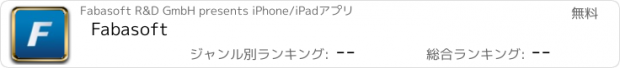Fabasoft |
| この情報はストアのものより古い可能性がございます。 | ||||
| 価格 | 無料 | ダウンロード |
||
|---|---|---|---|---|
| ジャンル | ビジネス | |||
サイズ | 127.6MB (ダウンロードにWIFIが必要) | |||
| 開発者 | Fabasoft R&D GmbH | |||
| 順位 |
| |||
| リリース日 | 2011-04-28 04:28:49 | 評価 | 評価が取得できませんでした。 | |
| 互換性 | iOS 16.0以降が必要です。 iPhone、iPad および iPod touch 対応。 | |||
The Fabasoft app gives you access to your organization’s business documents. Wherever and whenever, securely and reliably.
The Fabasoft app lets you:
- Access your organization’s business documents quickly and easily.
- Read, open and edit business documents and swipe between documents.
- Open business documents on your iPad/iPhone using integrated apps (e.g. with Pages).
- Play videos from your organization on your iPad/iPhone – even in offline mode.
- Upload images and videos from your image libraries into Fabasoft Folio/Fabasoft eGov-Suite – even multiple files at the same time.
- Upload documents from other apps into Fabasoft Folio/Fabasoft eGov-Suite (e.g. e-mail attachments).
- Synchronize your business documents and folders and access them in offline mode without using the Internet.
- Refresh all of the documents and folders that you want to access in offline mode with a single tap.
- Use LAN synchronization to download documents from other devices on the same network.
- Search for data in all your business documents to which you have access rights.
- Create new Teamrooms and invite contacts to Teamrooms.
- E-mail links to documents and email documents as attachments.
- Display documents in full-screen mode.
- Quick and easy access to your worklist, including your tracking list in Fabasoft Folio/Fabasoft eGov-Suite.
- Sort the different lists on your worklist by date, activity type or object, in ascending or descending order.
- Execute work items such as “Approve” or “Release” business documents and other objects.
- Access your worklist on your Apple Watch (requires password for applications or basic authentication).
- Protect your data at Fabasoft Folio/Fabasoft eGov-Suite from unauthorized access. Only registered users who have been invited to the collaboration are authorized.
- Authentication via the following methods: user name/password (basic authentication), SAML2 or client certificates. If your Fabasoft Folio/Fabasoft eGov-Suite installation has enabled authentication via client certificates, you must import your personal client certificate using Apple iTunes into the Fabasoft app. In case of a permanent login together with SAML2, the device is bound to your user account using cryptographic methods.
Please note: To use the worklist, you will need at least Fabasoft Folio 2020 or Fabasoft eGov-Suite 2020. Moreover your processes have to be prepared so that they can be used in the app.
For more information about Fabasoft Folio and Fabasoft eGov-Suite, please visit https://www.fabasoft.com/.
更新履歴
- Improved worklist features:
-- The setting “Automatically Open the Next Activity After Finishing an Activity” is now taken into account. The setting can be changed via the web browser client under “Advanced Settings” – “Workflow”.
-- At least Fabasoft Folio 2025 and an appropriate configuration is required.
- Improved handling of email hyperlinks:
-- Virtual applications can now be started via hyperlink.
-- At least Fabasoft Folio 2025 and an appropriate configuration is required.
- Moreover we provide a lot of improvements of existing features.
Thank you for your valuable feedback!
The Fabasoft app lets you:
- Access your organization’s business documents quickly and easily.
- Read, open and edit business documents and swipe between documents.
- Open business documents on your iPad/iPhone using integrated apps (e.g. with Pages).
- Play videos from your organization on your iPad/iPhone – even in offline mode.
- Upload images and videos from your image libraries into Fabasoft Folio/Fabasoft eGov-Suite – even multiple files at the same time.
- Upload documents from other apps into Fabasoft Folio/Fabasoft eGov-Suite (e.g. e-mail attachments).
- Synchronize your business documents and folders and access them in offline mode without using the Internet.
- Refresh all of the documents and folders that you want to access in offline mode with a single tap.
- Use LAN synchronization to download documents from other devices on the same network.
- Search for data in all your business documents to which you have access rights.
- Create new Teamrooms and invite contacts to Teamrooms.
- E-mail links to documents and email documents as attachments.
- Display documents in full-screen mode.
- Quick and easy access to your worklist, including your tracking list in Fabasoft Folio/Fabasoft eGov-Suite.
- Sort the different lists on your worklist by date, activity type or object, in ascending or descending order.
- Execute work items such as “Approve” or “Release” business documents and other objects.
- Access your worklist on your Apple Watch (requires password for applications or basic authentication).
- Protect your data at Fabasoft Folio/Fabasoft eGov-Suite from unauthorized access. Only registered users who have been invited to the collaboration are authorized.
- Authentication via the following methods: user name/password (basic authentication), SAML2 or client certificates. If your Fabasoft Folio/Fabasoft eGov-Suite installation has enabled authentication via client certificates, you must import your personal client certificate using Apple iTunes into the Fabasoft app. In case of a permanent login together with SAML2, the device is bound to your user account using cryptographic methods.
Please note: To use the worklist, you will need at least Fabasoft Folio 2020 or Fabasoft eGov-Suite 2020. Moreover your processes have to be prepared so that they can be used in the app.
For more information about Fabasoft Folio and Fabasoft eGov-Suite, please visit https://www.fabasoft.com/.
更新履歴
- Improved worklist features:
-- The setting “Automatically Open the Next Activity After Finishing an Activity” is now taken into account. The setting can be changed via the web browser client under “Advanced Settings” – “Workflow”.
-- At least Fabasoft Folio 2025 and an appropriate configuration is required.
- Improved handling of email hyperlinks:
-- Virtual applications can now be started via hyperlink.
-- At least Fabasoft Folio 2025 and an appropriate configuration is required.
- Moreover we provide a lot of improvements of existing features.
Thank you for your valuable feedback!
ブログパーツ第二弾を公開しました!ホームページでアプリの順位・価格・周辺ランキングをご紹介頂けます。
ブログパーツ第2弾!
アプリの周辺ランキングを表示するブログパーツです。価格・順位共に自動で最新情報に更新されるのでアプリの状態チェックにも最適です。
ランキング圏外の場合でも周辺ランキングの代わりに説明文を表示にするので安心です。
サンプルが気に入りましたら、下に表示されたHTMLタグをそのままページに貼り付けることでご利用頂けます。ただし、一般公開されているページでご使用頂かないと表示されませんのでご注意ください。
幅200px版
幅320px版
Now Loading...

「iPhone & iPad アプリランキング」は、最新かつ詳細なアプリ情報をご紹介しているサイトです。
お探しのアプリに出会えるように様々な切り口でページをご用意しております。
「メニュー」よりぜひアプリ探しにお役立て下さい。
Presents by $$308413110 スマホからのアクセスにはQRコードをご活用ください。 →
Now loading...